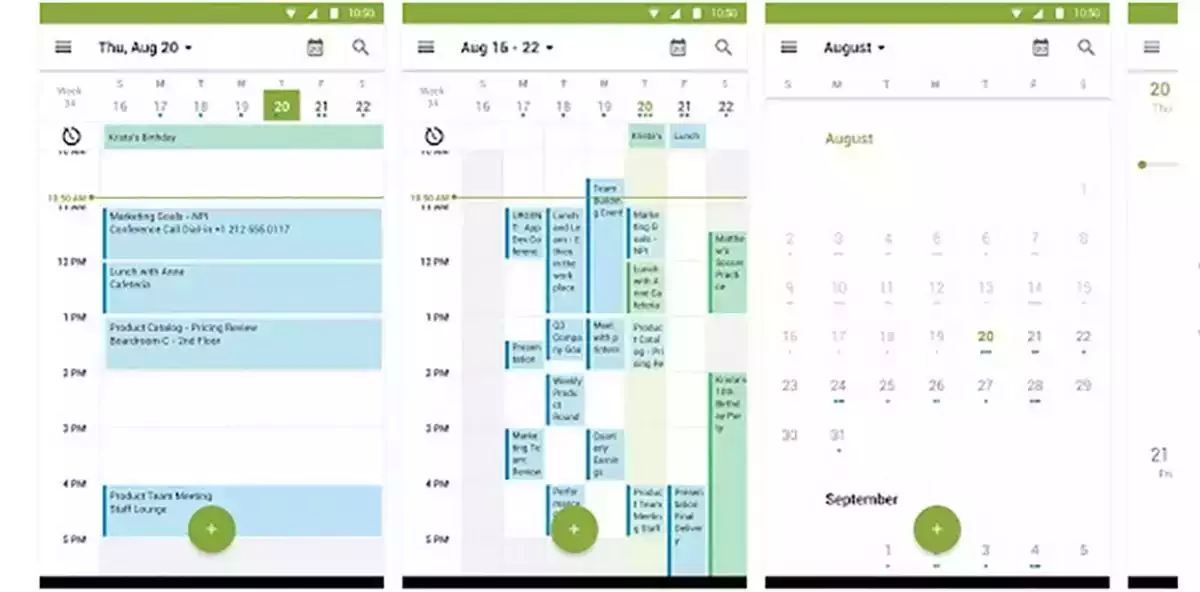[vc_row][vc_column][vc_column_text]BlackBerry have released an update to their BlackBerry Calendar for Android app. In the Chinese Lunar Calendar, it will now display the Chinese Lunar Year information across the different calendar views.
Users can now set the length of the work week view, there’s an improved design of the Today button, and you can now switch to week view by tapping the week number in the day view.
In addition, BlackBerry are bringing a consistent look and visual style with other BlackBerry apps, which is implemented here.
With the BlackBerry Calendar, you can view and respond to your meeting invitations directly from the BlackBerry Hub.
When you create or change events, you can avoid double bookings by viewing when you’re busy.
Using the Join Now feature, you can instantly dial into your meetings directly from your event reminder. And with Google Now voice commands, booking meetings has never been easier.
Key Features:
- Create, respond to and cancel meeting invitations for public calendars when you integrate with BlackBerry Hub
- See conflicts and adjacent events when you create or respond to an invitation
- Sync subscribed and CalDav calendars with BlackBerry accounts
- Forward your meeting invitations to additional participants from the BlackBerry Hub
- Join conference calls directly from event reminders using “Join Now”
- Search for events by subject, location, participants and notes
- Scan through your future events with Inline Month View
- The Meeting Mode option allows you to automatically silence your audible notifications during meetings
- Send comments when you respond to meeting invitations, when you integrate with BlackBerry Hub
What’s New:
- Set the length of the work week view
- Improved design of the Today button
- Switch to week view by tapping the week number in the day view
- Lunar-year display in the Chinese Lunar Calendar
- Consistent look and visual style with other BlackBerry apps
[/vc_column_text][/vc_column][/vc_row][vc_row css=”.vc_custom_1436750488326{margin: 10px !important;padding: 10px !important;background-color: #f4f4f4 !important;border: 10px groove #eaeaea !important;}”][vc_column width=”1/3″][vc_single_image image=”97858″ img_size=”full” alignment=”center”][vc_single_image image=”96823″ img_size=”full” alignment=”center” onclick=”custom_link” img_link_target=”_blank” link=”https://play.google.com/store/apps/details?id=com.blackberry.calendar”][/vc_column][vc_column width=”1/3″][/vc_column][vc_column width=”1/3″][vc_column_text]Version: 1.5.8.14434
Updated: February 22, 2018
Category: Productivity
Price: Free
Requirements: Android 5.0 +
Developer: BlackBerry
Contains Ads: Yes
In-app Products: No[/vc_column_text][/vc_column][/vc_row]