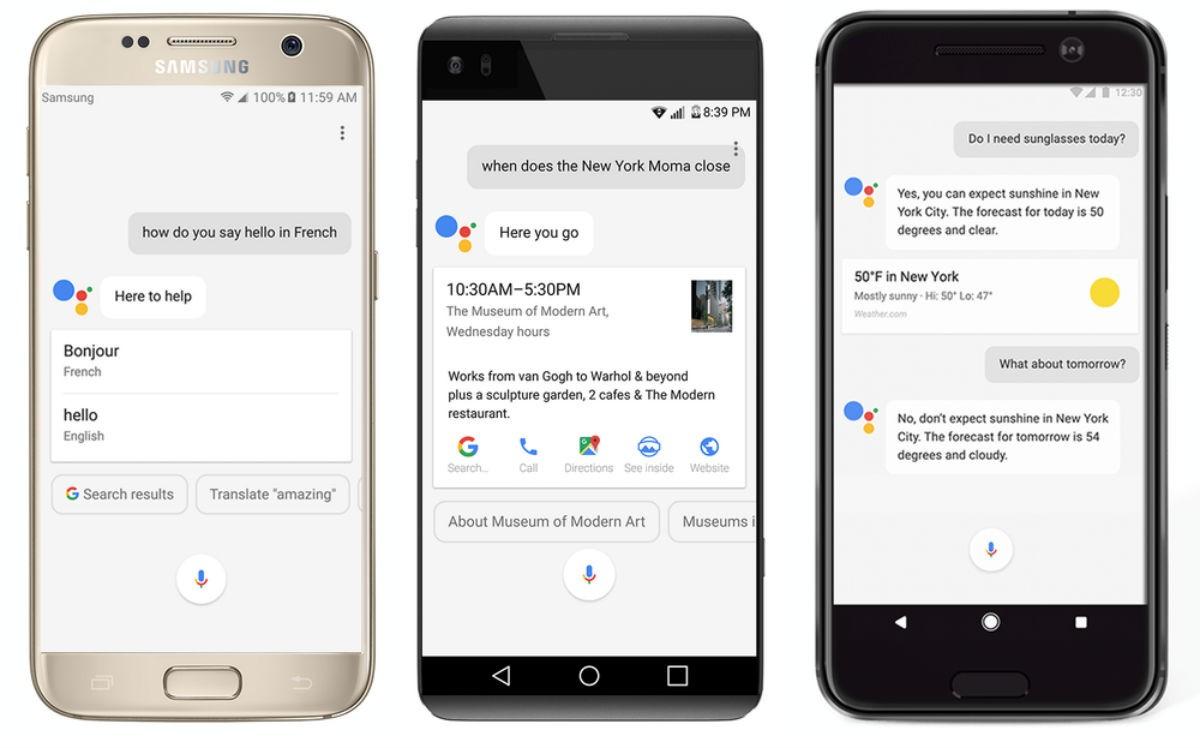Google Assistant now can transcribe the contents off of a web page and read it out loud to you. The feature, which was demoed at Google I/O last year, is now making its way to android devices from today.
All you need to do is say, “Hey Google, read it” or “Hey Google, read this page” to your Google Assistant, and it will immediately read aloud the content of the web page. Your browser will automatically scroll the page and highlight words as they’re read aloud. You can also alter the reading speed and choose from multiple voices (Lime, Jungle, Royal, and Sapphire).
The controls are very podcast-like and include a button for play/pause, 10-second rewind, and 30-second skip. There is also an estimated timeline bar that shows you how much of the article is left. Lastly, you can slow down or speed up from .5x to 3x too.
Google says the feature brings together many of its advancements in speech technology, making it sound more natural than other more run-of-the-mill text-to-speech tools out there.
Google Assistant can also translate the contents of said article in real-time. A total of 42 languages are supported at the moment, and Google promises that it will add support for more in the coming months.
If the original content isn’t in your native language, Google Assistant can trigger your browser to read aloud in 42 languages. You can use the translation menu to select the desired language, and all pages will be automatically translated and read out in that language.
Website owners have to make no changes to their existing web page structure. Those who do not want their web pages to be read out aloud like this can use the Nopagereadaloud meta field. Developers can add the ability for Google Assistant to read aloud content in your mobile app using ‘Read It’ Actions.
The feature is rolling out now and will be available to all Android devices running Android 5.0 or above.