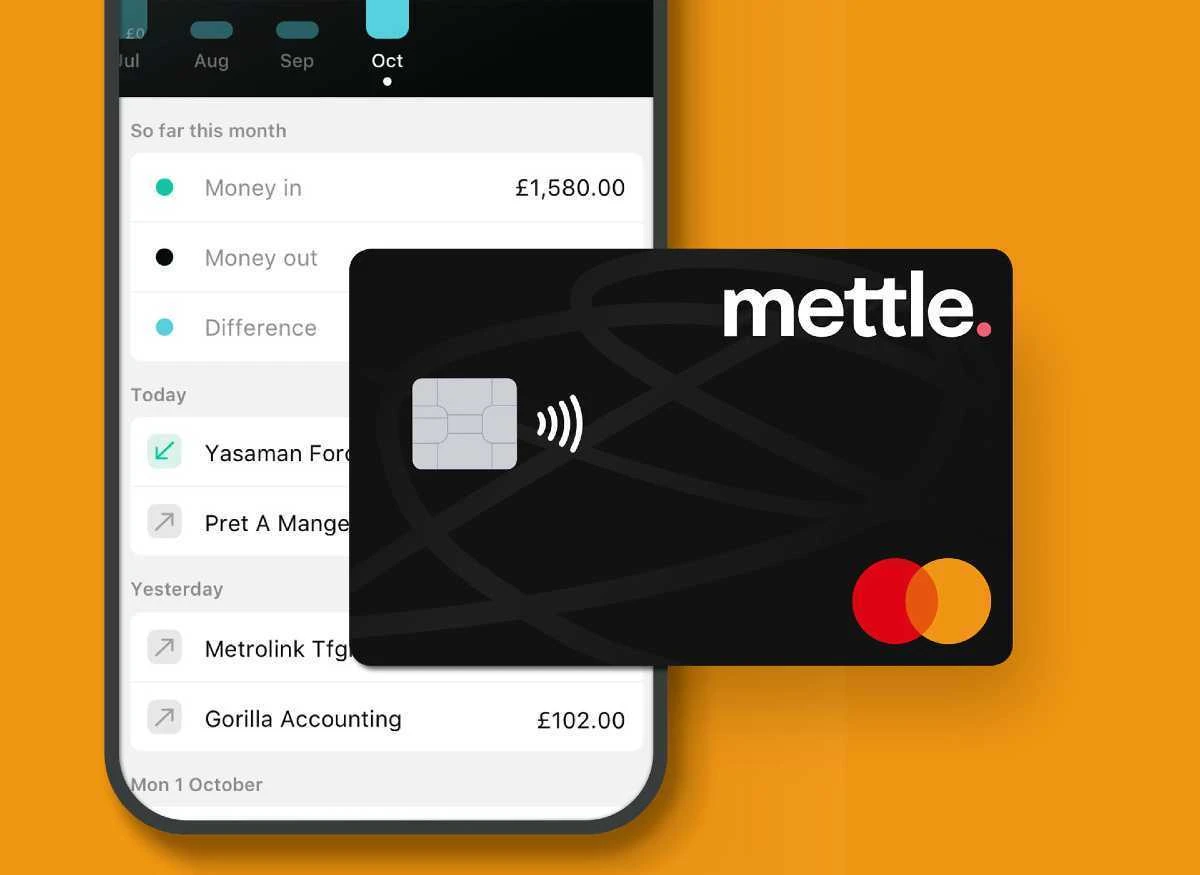Users of NatWest’s Mettle Business Account can now use their cards with Apple Pay, giving users the ability to make easy and secure purchases online, in-app and in-store using their Apple devices.
Apple Pay has all the benefits of contactless but without the £45 limit. And it’s safer too – your card number isn’t stored on your device or shared with the merchant.
You can add your Mettle card to Apple Wallet in the Mettle app. From your Account screen, tap ‘Add to Apple Wallet’ and select the device on which you’d like to activate your Mettle card.
Alternatively, you can add your Mettle card from Apple Wallet.
On your iPhone, open Apple Wallet and tap ‘+’ to add your Mettle card.
On your Apple Watch, open the Watch app on your iPhone and tap ‘Wallet & Apple Pay’, then ‘Add Credit or Debit Card’.
On your iPad, go to Settings, tap ‘Wallet & Apple Pay’ and then ‘Add Credit or Debit Card’.
On your Mac, go to system preferences, tap ‘Wallet & Apple Pay’ and then ‘Add Credit or Debit Card’.