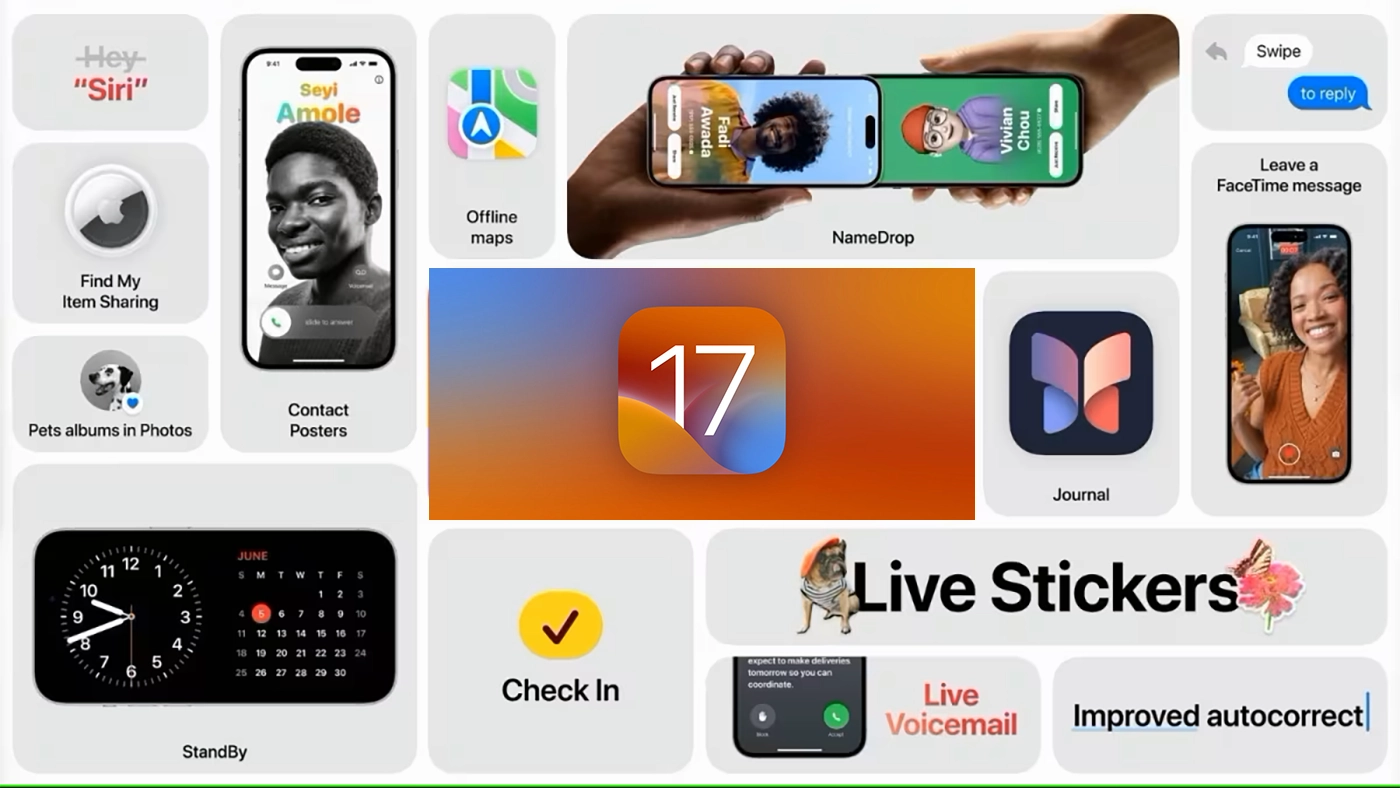Apple has released iOS 17.1, bringing some new features and a wealth of bug fixes. Lets take a look at the new features first.
AirDrop
AirDrop lets you transfer files from one Apple device to another over short distances, without the need to join a wi-fi network. But the first release of iOS 17 didn’t include the update to AirDrop that had been announced. This means the limiting distance has been overridden.
With this update, when you move further away than traditional AirDrop can reach, it lets you switch so that the rest of the transfer happens over the internet over wi-fi, with an option to use cellular data, too.
StandyBy
StandBy is the latest new feature which keeps the display turned on when the iPhone is charging in landscape orientation, turning it into a smart display.
With this update, there’s an option to turn the display off after 20 seconds, for instance, and a new option to ensure the display never turns off.
This functionality is for four phones only, the ones with the always-on display: iPhone 14 Pro and 14 Pro Max, iPhone 15 Pro and 15 Pro Max.
Connected Cards
Conncected Cards is for U.K. users only. The Open Banking API allows you bring your current account balance, with details of deposits and payments to Apple Wallet. It’s supported by many of the U.K.’s banks, including Barclays, HSBC, Lloyds, RBS, Monzo, and Starling.
Photo Shufle
Photo Shuffle on the lock screen lets you display randomly chosen images on the lock screen but until now it was limited to shuffling through images of People, Nature or Pets.
Now, there’s room for more granularity, with the possibility of choosing a specific album.
Action Button
The Action Button is the replacement for the mute/ring slide switch that has been on the iPhone since 2007. It has greater versatility: you can set it to do almost anything, from launching the camera to turning on the flashlight.
But it could be activated inadvertently in your pocket, leading to a sheaf of unintended and frankly unexciting photos, or depleted battery life because the flashlight was turned on all day. This update uses the iPhone 15 Pro’s proximity sensor to overcome this.
Apple Music
Apple Music now allows you to make a song, album, playlist or artist into a favourite with a tap, automatically adding it to the library and improving recommendations.
New cover art collection offers designs that change colours to reflect the music in your playlist
Song suggestions appear at the bottom of every playlist, making it easy to add music that matches the vibe of your playlist
Reachability
Reachability improves how things look on phones with Dynamic Island, so it’s no longer onscreen twice.
Bug Fixes
French regulators had concerns about the radiations levels in the iPhone 12 and this update fixes that issue.
There are a few bug fixes. One big one was image persistence on some iPhone displays, where burn-in seemed to be appearing on some OLED screens. This was initially thought to be a hardware issue but it now looks like Apple has found a software problem that resembled burn-in, and has fixed this.
Also important was an issue where the Significant Location privacy would reset when transferring an Apple Watch or pairing it for the first time. This update aims to fix this.
Screen Time settings are promised to have improved reliability and Crash detection for iPhone 14 and iPhone 15 have been optimized.
Home key support for Matter locks has been fixed as has the issue where custom and purchased ringtones may not appear as options for your text tone.
iOS 17.1 fixes an issue that may cause the keyboard to be less responsive, has crash detection optimizations (all iPhone 14 and iPhone 15 models) and finally, resolves an issue where the names of incoming callers may not appear when you are on another call.
Security Fixes
Contacts
Impact: An app may be able to access sensitive user data
Description: A privacy issue was addressed with improved private data redaction for log entries.
CoreAnimation
Impact: An app may be able to cause a denial-of-service
Description: The issue was addressed with improved memory handling.
Find My
Impact: An app may be able to read sensitive location information
Description: The issue was addressed with improved handling of caches.
ImageIO
Impact: Processing an image may result in disclosure of process memory
Description: The issue was addressed with improved memory handling.
IOTextEncryptionFamily
Impact: An app may be able to execute arbitrary code with kernel privileges
Description: The issue was addressed with improved memory handling.
Kernel
Impact: An attacker that has already achieved kernel code execution may be able to bypass kernel memory mitigations
Description: The issue was addressed with improved memory handling.
Mail Drafts
Impact: Hide My Email may be deactivated unexpectedly
Description: An inconsistent user interface issue was addressed with improved state management.
mDNSResponder
Impact: A device may be passively tracked by its Wi-Fi MAC address
Description: This issue was addressed by removing the vulnerable code.
Passkeys
Impact: An attacker may be able to access passkeys without authentication
Description: A logic issue was addressed with improved checks.
Photos
Impact: Photos in the Hidden Photos Album may be viewed without authentication
Description: An authentication issue was addressed with improved state management.
Pro Res
Impact: An app may be able to execute arbitrary code with kernel privileges
Description: The issue was addressed with improved memory handling.
Siri
Impact: An attacker with physical access may be able to use Siri to access sensitive user data
Description: This issue was addressed by restricting options offered on a locked device.
Status Bar
Impact: A device may persistently fail to lock
Description: The issue was addressed with improved UI handling.
Weather
Impact: An app may be able to access sensitive user data
Description: A privacy issue was addressed with improved private data redaction for log entries.
WebKit
Impact: Processing web content may lead to arbitrary code execution
Description: The issue was addressed with improved memory handling.
Impact: Processing web content may lead to arbitrary code execution
Description: A use-after-free issue was addressed with improved memory management.
Impact: Processing web content may lead to arbitrary code execution
Description: A logic issue was addressed with improved checks.
WebKit Process Model
Impact: Processing web content may lead to a denial-of-service
Description: The issue was addressed with improved memory handling.
Supported Devices
- iPhone 15
- iPhone 15 Plus
- iPhone 15 Pro
- iPhone 15 Pro Max
- iPhone 14
- iPhone 14 Plus
- iPhone 14 Pro
- iPhone 14 Pro Max
- iPhone 13
- iPhone 13 mini
- iPhone 13 Pro
- iPhone 13 Pro Max
- iPhone 12
- iPhone 12 mini
- iPhone 12 Pro
- iPhone 12 Pro Max
- iPhone 11
- iPhone 11 Pro
- iPhone 11 Pro Max
- iPhone Xs
- iPhone XS Max
- iPhone XR
- iPhone X
- iPhone 8
- iPhone 8 Plus
- iPhone SE (2nd generation or later)
As normal, to update to iOS 17.1 go to your iPhone Settings > General > Software Update and install iOS 17.1 as soon as you possibly can.