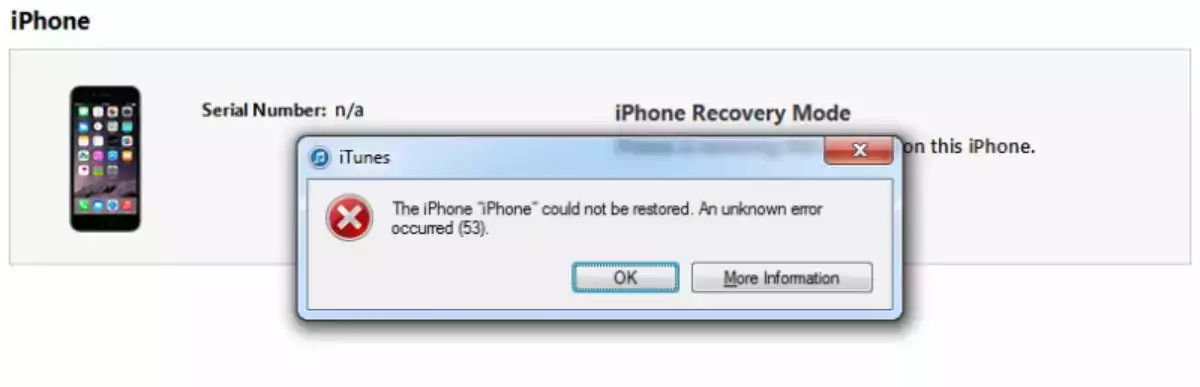Apple has rolled out an updated version of iOS 9.2.1, which includes a fix for users affected by “Error 53″, a software issue that bricked iPhones that had had their home buttons replaced by third parties.
The fix will let users with disabled iPhones clear the error by connecting them to iTunes and installing the updated iOS. The update can not be applied directly to the phone via the cloud, although iPhones updated in that way were unaffected.
The problem was related to Apple’s Touch ID fingerprint reader, which is part of the home button and can be used to unlock the device instead of inputting a passcode.
If a non-Apple repairer replaced the button on a damaged iPhone or iPad, a subsequent update of the operating system detected a non-standard component and shut down the device. There was no way to restart it.
Steps to update your iPhone
- Make sure that you have the latest version of iTunes.
- Force restart your device. Press and hold both the Sleep/Wake and Home buttons for at least ten seconds, until you see the Apple logo.
- Try to restore your device again.
- If you still see error 53 when you try to restore your device, contact Apple Support. If the restore won’t finish and you see a different error code, learn what to do.
Solving Error 53 does not re-enable Touch ID, as a third-party replacement of the home button could potentially allow unauthorised access to a locked phone by modifying the fingerprint sensor.
The company said that the problem was a “factory test” and apologised for any inconvenience caused to customers.
“This was designed to be a factory test and was not intended to affect customers. Customers who paid for an out-of-warranty replacement of their device based on this issue should contact AppleCare about a reimbursement,” the firm said.