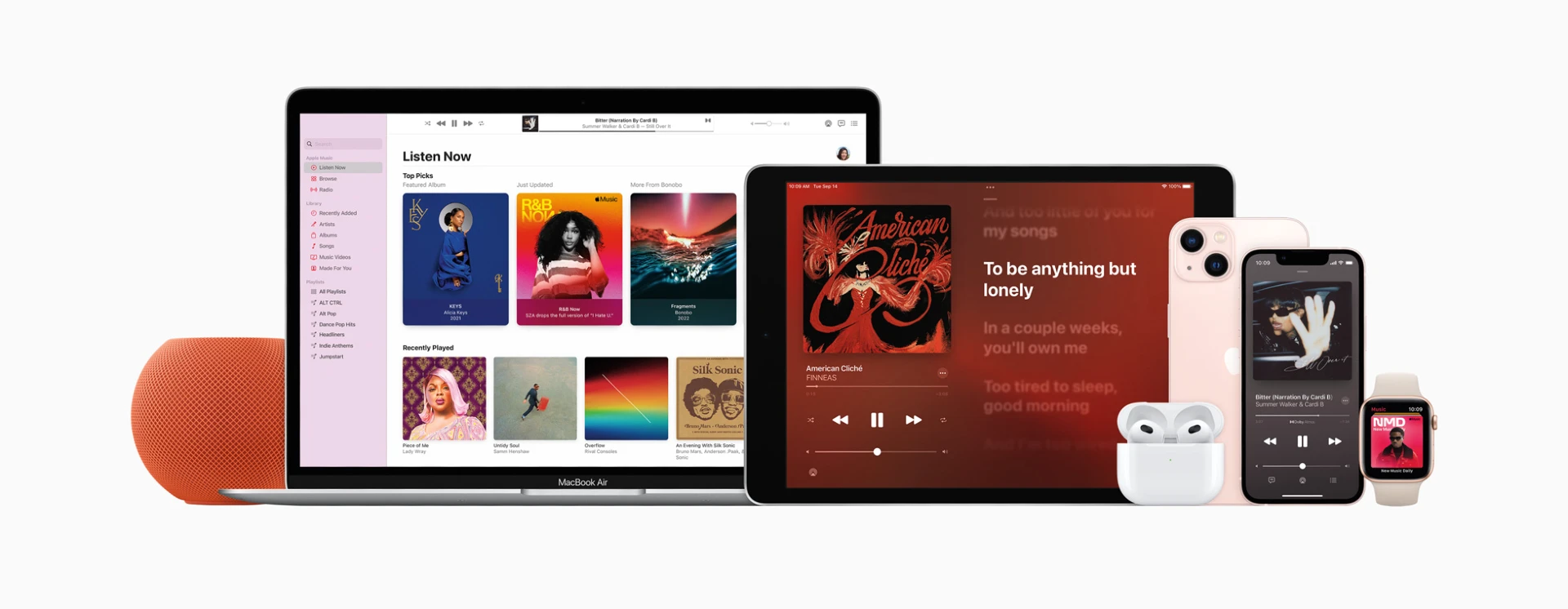Apple has released a small transfer tool for easy onboarding to Apple Music from a different service.
This tool lets you transfer your saved music and playlists from other music streaming apps, like Spotify, to your Apple Music library, solving one of the biggest pains for streamers who often jump between services looking for better audio quality, algorithm, or more.
While Spotify has often been recognised as the music streaming platform, it lacks high-quality Dolby Atmos music, otherwise available on Apple Music.
Apple partnered with the creators of SongShift for the new feature, but it’s still available as a standalone app since it also allows for library and playlist transfers between other streaming services including Spotify, Deezer, LastFM, Tidal, YouTube, and Pandora – not just to Apple Music.
Here is how Spotify users can switch to Apple Music without losing their favourite music and playlists.
Before the transfer
Spotify users first need to buy an Apple Music subscription on their device. Apple’s music service is available on iPhones, iPads, Macs, Windows 11, Android, and the Web.
You will also need your username and password to the other music service, you are transferring from.
After creating an account on Apple Music, go to Settings to turn on Sync Library on all of your devices.
This option is available within Music settings in iOS, iPadOS, and macOS settings for Apple devices, while on platforms like Android and Windows 11, this setting is located within the app.
Transfer music and playlists
You can transfer music from any other app to Apple Music on iPhones, iPads, Android devices, and on the web.
— Go to Music Settings:
- iPhone and iPad users can go to Settings > Apps > Music to locate this setting.
- On an Android device, this setting is available from the three-dot menu’s Settings option.
— Tap Transfer Music from Other Music Services.
— Select Spotify from the list and then sign in to the service.
— Choose what you want to transfer, like music and playlists.
— Tap Add to Library.
— Apple Music now begins searching the songs and playlists in its catalogue. Once matches are found, you will see one of the following messages:
- Transfer Complete: Apple Music found matches for the music in the Apple Music catalogue and added the music to your library.
- Some Music Needs Review: If Apple Music cannot find an exact match but similar alternatives, it will ask you to review those options by choosing or rejecting them. You can now tap Save to add the chosen music to your Apple Music library.
After the process is complete, music and playlists from Spotify (and others) will be added, depending on whether Apple Music was able to find matches.
Apple says only user-created playlists can be transferred, while those created by Spotify will not transfer.
However, the most important thing to note is that Apple Music’s transfer tool is available currently in Australia and New Zealand, with no word on when it will expand to other markets.