Apple has rolled iOS 18.2, bringing further additions to Apple Intelligence that will be limited to recent iPhones (all iPhone 16 series phones, iPhone 15 and iPhone 15 Pro Max), and other changes that will be available to all iPhone users.
Apple Intelligence
Apple Intelligence has expanded to more regions with iOS 18.2, iPadOS 18.2, and macOS 15.2. Before, you were limited to using U.S. English for your device language, but now Apple Intelligence natively supports:
- English (Australia)
- English (Canada)
- English (Ireland)
- English (New Zealand)
- English (South Africa)
- English (United Kingdom)
- English (United States)
Apple will add support for Chinese, English (India), English (Singapore), French, German, Italian, Japanese, Korean, Portuguese, Spanish, and Vietnamese throughout 2025, with the first update expected in April.

Image Playground
Image Playground is a new app that lets you use concepts, descriptions, and people from your photo library to create fun, playful images in multiple styles.
Users can Swipe through previews and choose from as you add concepts to your playground and choose from animation and illustration styles when creating your image.
You can also Create images in Messages and Freeform, as well as third party apps, while images are synced in your Image Playground library across all your devices with iCloud.
By inputting a detailed description or selecting from suggested concepts, including your contacts’ own faces, you can make Image Playground create 3D-animated artwork or draw illustrations for whatever you need without requiring advanced artistic skills of your own.
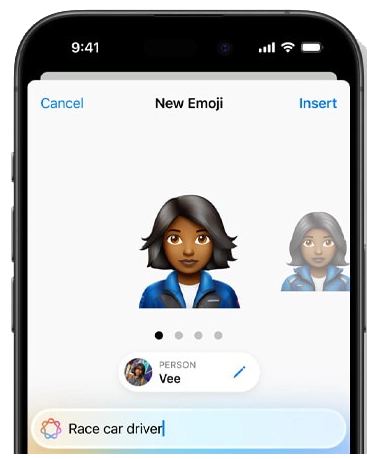
Genmoji
Genmoji is a powerful tool that lets you create fully customizable emoji that function just like standard ones in Messages, Notes, and other supported apps.
You can personalize your Genmoji designs using various styles, colors, and effects, ensuring they fit any mood or theme.
These custom emoji integrate seamlessly into Apple’s keyboard for easy access, making it simple to enhance your communication with unique, expressive icons tailored to your style.
You can create Genmoji with iOS 18.2 and iPadOS 18.2 on supported devices, and it will be coming later to macOS 15.2.
However, you can view, save, and use Genmoji on iOS 18.1, iPadOS 18.1, and macOS Sequoia 15.1. On older and non-Apple devices, Genmoji will appear as standard image attachments.
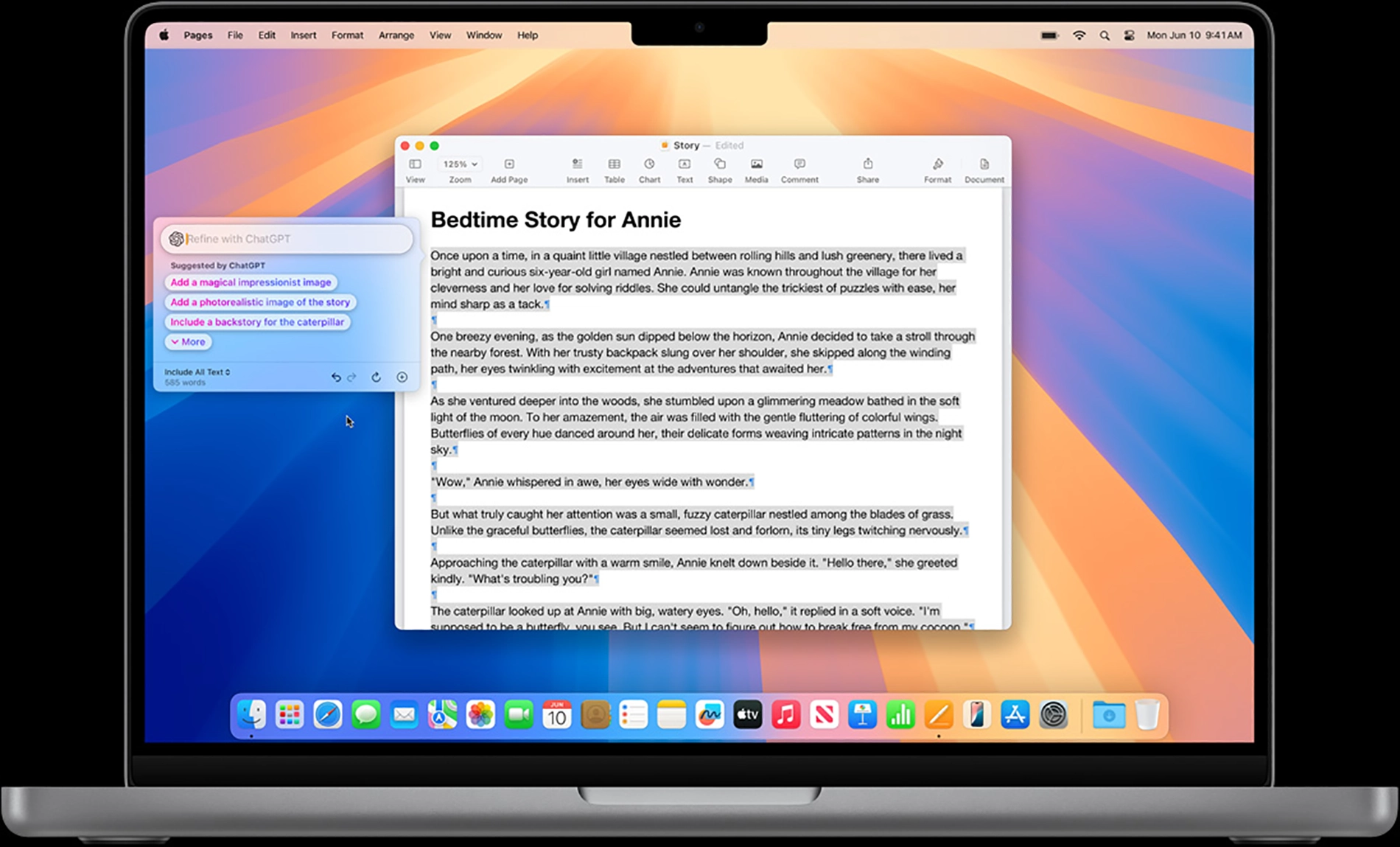
ChatGPT support
ChatGPT from OpenAI can be accessed right from Siri or Writing Tools and you can Compose in Writing Tools allows you to create something from scratch with ChatGPT.
Siri can tap into ChatGPT when relevant to provide you an answer.
A ChatGPT account is not required and your requests will be anonymous and won’t be used to train OpenAI’s models. You can sign in with ChatGPT to access your account benefits, and requests will be covered by OpenAI’s data policies.
Image Wand turns sketches and handwritten or typed notes into images in Notes.
Describe your change in Writing Tools allows you to suggest how you’d like something rewritten, for example as a poem.
Image Wand
Image Wand is another new Apple Intelligence feature available in iOS 18.2 and iPadOS 18.2, an offshoot of Image Playground that helps you generate quality drawings for your notes in seconds.
Using your finger or an Apple Pencil and the Image Wand tool, simply circle your own rough sketch to use as a model for the more polished generated output.
You can also circle a blank area, which will pull in descriptors from the surrounding text to build your image.
You can switch the resulting image choices between animation, illustration, and sketch versions depending on your needs.
Camera Control (all iPhone 16 series)
Visual Intelligence with Camera Control helps you instantly learn about places or interact with information simply by pointing your iPhone at the object, with the option to tap into Google Search or ChatGPT.
Camera Control two-stage shutter lets you lock focus and exposure in Camera when light pressing the Camera Control.
On iPhone 16 models, under “Display & Brightness” in the Settings app, there is a new Camera Control toggle called Require Screen On.
When enabled, this setting requires that your iPhone screen is illuminated before a press of the Camera Control button will open the Camera app or a compatible third-party camera app.
By applying light pressure on the Camera Control button on iPhone 16 models, you can now lock auto focus and auto exposure settings. The lock remains active until you release your finger from the button.
Enabling the feature involves navigating to Settings ➝ Camera ➝ Camera Control and toggling on the AE/AF Lock option.

iOS 18.2 Other Features
Digest view groups all of the messages from one sender into a single bundle for easy browsing.
The Mail app on iPhone improves inbox triage by breaking down emails into the Primary, Transactions, Updates, and Promotions categories.
Photos
Video viewing improvements, including the ability to scrub frame-by-frame and a setting to turn off auto-looping video playback.
Improvements when navigating Collections views, including the ability to swipe right to go back to the previous view.
Recently Viewed and Recently Shared album history can be cleared and Favourites album appears in the Utilities collection in addition to Pinned Collections.
Apple has increased the media size for some photos and videos in the Photos app for iPhone. Before, whenever you tapped a video to play it, it would not expand to fill the screen, leaving space on the sides, and would show previous and next media underneath it.
Now, it fills the screen right away, without hiding the playback controls, and overlays the previous and next media at the bottom of the video. You’ll also notice that many photos will fully expand now, too.
When viewing videos in the Photos app on iPhone or iPad, you can now scrub the playback frame by frame, giving you control to find the exact frame you’re looking for.
So when scrubbing the video, you’ll see MM:SS.FF instead.
Joining the “Auto-Play Motion” option, which controls if videos and Live Photos in the Photos app automatically play when you open collections and albums, is “Loop Videos,” which lets you turn on or off auto-looping video playback in Photos.
You can find the option in Settings » Apps » Photos.
According to Apple, the Photos app has improvements when navigating Collections views. Here are some of the changes you will see on the iPhone:
- The X button on the right side is now a < button.
- The number of items in the collection is listed below the collection’s name, along with the collection’s icon.
- Swipe right on the screen to return to the previous view.
Your Favorites album in Photos can now be found in the Pinned Collections group as well as in the Utilities folder. So, you should have an even easier time locating all your favorite pictures and videos.
You can clear the history in the Recently Viewed and Recently Shared albums in the Photos app. To do so, open either album, tap the More (•••) button, then choose “Remove All from Recently Viewed” or “Remove All from Recently Shared” and confirm on the action sheet.
Shortcuts
The Shortcuts app brings new actions for the built-in Fitness app. In the Shortcuts app, you’ll find new actions for the Fitness app. These include:
- Search Fitness+: Searches for Fitness+ content in the Fitness app.
- Open Award: Open Fitness to a specific award.
- Open Fitness Settings: Open Fitness settings to a specific section.
- Open Session History: Open Fitness to your history filtered by an activity type.
- Open Trends: Open Fitness to your trends.
- Open Trophy Case: Opens Fitness to show all of a type of award.
- Open View: Open Fitness summary to a specific view.
Safari
Safari brings New background images to customize your Safari Start Page, while Import and Export enables you to export your browsing data from Safari and import browsing data from another app into Safari.
There’s a new Safari setting for “Not Secure Connection Warning,” which is off by default. With it on, Safari will warn you whenever you visit a website without a valid SSL certificate that provides an encrypted connection.
Whenever you see an unsecured website, avoid entering credentials or other sensitive information since the site may be vulnerable.
A new HTTPS Priority feature in Safari will upgrade all URLs to HTTPS from HTTP whenever possible, increasing your browsing security. This is separate from the “Not Secure Connection Warning” toggle mentioned above.
You can also now track the progress of web downloads initiated in Safari on the lock screen and Dynamic Island.
In Settings » Apps » Safari, you’ll find new options under the History and Website Data section for “Import” and “Export,” which lets you import browsing data from another browser to Safari or export your browsing history and website data from Safari to another browser.
Siri Widget
The Control Center now has a Type to Siri widget which you can also assign to a lockscreen button instead of the default Flashlight or Camera shortcut.

Voice Memos
Voice Memos supports layered recording, letting you add vocals over an existing song idea without the need for headphones – then import your two-track projects directly into Logic Pro (iPhone 16 Pro, iPhone 16 Pro Max).
Record your first track, then record another layer over it with vocals or another instrument. The app will play the first track through your device’s speakers while recording the second track.
Currently, you can only layer two tracks and import the project directly in Logic Pro.
Layered recordings are identifiable on the recordings list by a layers icon. When recording, you can save the current project or save it as a new project. Afterward, you can go into the recording and change options, such as moving the balance slider to emphasize one layer over the other.
Layered recordings will not appear on your other iCloud-connected devices without running the newest software.
iPhone owners in the European Union can delete core iPhone apps like Camera, Messages, and Safari. Everyone can now manage default apps for messaging, calling, contactless transactions, and more in Settings > Apps > Default Apps.
iMessage explicit image reporting
iMessage explicit image reporting is debuting on iOS 18.2, starting with Australia. Apple has said it will review reported content and could take appropriate action.
This feature is in addition to Apple’s existing Communication Safety feature for iMessage that launched in the United States with iOS 15.2 in 2021. iOS 18.2 also opts iPhone owners in Utah under the age of 17 into adult content blocking to comply with Utah law.
Vehicle Motion Cues in the Dynamic Island
When using Vehicle Motion Cues on your iPhone, which helps lessen the effects of motion sickness when riding in vehicles, you’ll see an option to view Vehicle Motion Cues in Dynamic Island or on your Home Screen.
Find My
In the Find My app, you can temporarily share the location of your AirTag or a third-party item tracker with links; soon, you’ll be able to share an item location with your airline to assist them with finding your lost baggage.
iPhone Mirroring with Hotspot
Apple improves how iPhone Mirroring works with iOS 18.2 and macOS 15.2. Before, you could not use iPhone Mirroring when your Mac was connected to your iPhone’s hotspot. That is no longer an issue with the latest updates.
Use Face ID to Trust a Device
Whenever you connect your iPhone or iPad to a Mac or PC, you used to have to enter your passcode to trust the device. Now, you can use Face ID instead.
Default Apps Menu
Changing your default web browser or email client is now easier than ever on iOS and iPadOS, thanks to a dedicated menu for all default settings.
This menu covers the default apps for emailing, messaging, web browsing, and calling, as well as call filtering, passwords and codes, and keyboards.
You can find it in Settings » Apps » Default Apps.
Podcasts
Favourite Categories in Podcasts allows you to choose your favorite categories and get relevant show recommendations that you can easily access in your Library.
Personalized Search page in Podcasts highlights the most relevant categories and editorially curated collections tailored to you.
Natural Language Search
Natural language search in Apple Music and Apple TV app lets you describe what you’re looking for using any combination of categories like genres, moods, actors, decades, and more.
New Dark Mode Icons in Settings
Before, icons in the Settings app for iPhone and iPad showed bright background colors with white accents.
Now, the backgrounds are black, and the accents are colorful, ensuring bright whites won’t disturb you.
News+
Apple keeps adding new games for Apple News+ subscribers. With the latest software, you’ll find a new Sudoku puzzle in the News app, in addition to Crossword, Crossword Mini, and Quartiles.
The gameplay is similar to other Sudoku apps, so if you’ve used third-party apps like Sudoku.com or any of the many “Sudoku” named apps, it should be easy to get started.
You can also sort and filter the Sudoku archive to find just the right puzzle or difficulty level. And if you don’t subscribe to News+, you may still be able to play from a selection of free puzzles.
Volume Slider
The volume slider in Now Playing on the lock screen is back after iOS 18.0 removed it, but must be enabled via Settings > Accessibility > Audio & Visual > Always Show Volume Control.
To help protect your hearing, iOS 18.2 lets you limit the built-in speaker’s volume in Settings > Sounds & Haptics > Volume Limit.
Your Music Recognition history gains a Musical Memories feature to geotag recognized tracks so you can see where you’ve heard a song.
Entertainment
The TV app allows you to customize the navigation bar, and the Music app shows the disc number for some albums.
The Podcasts app now shows categories in the library view, and you can favorite them.
Lastly, the Arcade tab in the App Store app features an updated filter menu with a new option to turn off game previews.
AirPods Pro 2 Hearing Features
Support has been added for the Hearing Test feature on AirPods Pro 2 in Cyprus, Czechia, France, Italy, Luxembourg, Romania, Spain, United Arab Emirates, and United Kingdom.
Support has also been added for the Hearing Aid feature on AirPods Pro 2 in United Arab Emirates.
Stocks
In addition to showing after-hours price quotes for each stock, there are also pre-market price quotes for NASDAQ and NYSE tickers before the markets open.
EU-Specific Updates
If you live in the European Union somewhere, various updates apply just to you:
On iOS 18.2 and iPadOS 18.2, you can delete core apps such as App Store, Camera, Photos, Messages, and Safari.
On iOS 18.2 and iPadOS 18.2, third-party browsers can create web apps for your Home Screen using their own custom engines.
On iPadOS 18.2, you must pick a Default Browser after opening Safari for the first time, something iOS 18 had already implemented according to the Digital Markets Act.
Bug Fixes
iOS 18.2 brings fixes for a few bugs in its software.
iOS 18.2 and iPadOS 18.2 fix the issue where recently captured photos would not appear immediately in the All Photos grid.
iOS 18.2 fixes the issue where Night mode photos in Camera might appear degraded when capturing long exposures (iPhone 16 Pro, iPhone 16 Pro Max).
iOS 18.2 and iPadOS 18.2 Security Fixes
AppleMobileFileIntegrity
Available for: iPhone XS and later, iPad Pro 13-inch, iPad Pro 12.9-inch 3rd generation and later, iPad Pro 11-inch 1st generation and later, iPad Air 3rd generation and later, iPad 7th generation and later, and iPad mini 5th generation and later
Impact: A malicious app may be able to access private information
Description: The issue was addressed with improved checks.
AppleMobileFileIntegrity
Available for: iPhone XS and later, iPad Pro 13-inch, iPad Pro 12.9-inch 3rd generation and later, iPad Pro 11-inch 1st generation and later, iPad Air 3rd generation and later, iPad 7th generation and later, and iPad mini 5th generation and later
Impact: An app may be able to access sensitive user data
Description: This issue was addressed with improved checks.
Audio
Available for: iPhone XS and later, iPad Pro 13-inch, iPad Pro 12.9-inch 3rd generation and later, iPad Pro 11-inch 1st generation and later, iPad Air 3rd generation and later, iPad 7th generation and later, and iPad mini 5th generation and later
Impact: Muting a call while ringing may not result in mute being enabled
Description: An inconsistent user interface issue was addressed with improved state management.
Crash Reporter
Available for: iPhone XS and later, iPad Pro 13-inch, iPad Pro 12.9-inch 3rd generation and later, iPad Pro 11-inch 1st generation and later, iPad Air 3rd generation and later, iPad 7th generation and later, and iPad mini 5th generation and later
Impact: An app may be able to access sensitive user data
Description: A permissions issue was addressed with additional restrictions.
FontParser
Available for: iPhone XS and later, iPad Pro 13-inch, iPad Pro 12.9-inch 3rd generation and later, iPad Pro 11-inch 1st generation and later, iPad Air 3rd generation and later, iPad 7th generation and later, and iPad mini 5th generation and later
Impact: Processing a maliciously crafted font may result in the disclosure of process memory
Description: The issue was addressed with improved checks.
ImageIO
Available for: iPhone XS and later, iPad Pro 13-inch, iPad Pro 12.9-inch 3rd generation and later, iPad Pro 11-inch 1st generation and later, iPad Air 3rd generation and later, iPad 7th generation and later, and iPad mini 5th generation and later
Impact: Processing a maliciously crafted image may result in disclosure of process memory
Description: The issue was addressed with improved checks.
Kernel
Available for: iPhone XS and later, iPad Pro 13-inch, iPad Pro 12.9-inch 3rd generation and later, iPad Pro 11-inch 1st generation and later, iPad Air 3rd generation and later, iPad 7th generation and later, and iPad mini 5th generation and later
Impact: An attacker may be able to create a read-only memory mapping that can be written to
Description: A race condition was addressed with additional validation.
Available for: iPhone XS and later, iPad Pro 13-inch, iPad Pro 12.9-inch 3rd generation and later, iPad Pro 11-inch 1st generation and later, iPad Air 3rd generation and later, iPad 7th generation and later, and iPad mini 5th generation and later
Impact: An app may be able to leak sensitive kernel state
Description: A race condition was addressed with improved locking.
Available for: iPhone XS and later, iPad Pro 13-inch, iPad Pro 12.9-inch 3rd generation and later, iPad Pro 11-inch 1st generation and later, iPad Air 3rd generation and later, iPad 7th generation and later, and iPad mini 5th generation and later
Impact: An app may be able to cause unexpected system termination or corrupt kernel memory
Description: The issue was addressed with improved memory handling.
libexpat
Available for: iPhone XS and later, iPad Pro 13-inch, iPad Pro 12.9-inch 3rd generation and later, iPad Pro 11-inch 1st generation and later, iPad Air 3rd generation and later, iPad 7th generation and later, and iPad mini 5th generation and later
Impact: A remote attacker may cause an unexpected app termination or arbitrary code execution
Description: This is a vulnerability in open source code and Apple Software is among the affected projects. The CVE-ID was assigned by a third party. Learn more about the issue and CVE-ID at cve.org.
libxpc
Available for: iPhone XS and later, iPad Pro 13-inch, iPad Pro 12.9-inch 3rd generation and later, iPad Pro 11-inch 1st generation and later, iPad Air 3rd generation and later, iPad 7th generation and later, and iPad mini 5th generation and later
Impact: An app may be able to break out of its sandbox
Description: The issue was addressed with improved checks.
Available for: iPhone XS and later, iPad Pro 13-inch, iPad Pro 12.9-inch 3rd generation and later, iPad Pro 11-inch 1st generation and later, iPad Air 3rd generation and later, iPad 7th generation and later, and iPad mini 5th generation and later
Impact: An app may be able to gain elevated privileges
Description: A logic issue was addressed with improved checks.
Passwords
Available for: iPhone XS and later, iPad Pro 13-inch, iPad Pro 12.9-inch 3rd generation and later, iPad Pro 11-inch 1st generation and later, iPad Air 3rd generation and later, iPad 7th generation and later, and iPad mini 5th generation and later
Impact: An attacker in a privileged network position may be able to alter network traffic
Description: This issue was addressed by using HTTPS when sending information over the network.
Safari
Available for: iPhone XS and later, iPad Pro 13-inch, iPad Pro 12.9-inch 3rd generation and later, iPad Pro 11-inch 1st generation and later, iPad Air 3rd generation and later, iPad 7th generation and later, and iPad mini 5th generation and later
Impact: On a device with Private Relay enabled, adding a website to the Safari Reading List may reveal the originating IP address to the website
Description: The issue was addressed with improved routing of Safari-originated requests.
SceneKit
Available for: iPhone XS and later, iPad Pro 13-inch, iPad Pro 12.9-inch 3rd generation and later, iPad Pro 11-inch 1st generation and later, iPad Air 3rd generation and later, iPad 7th generation and later, and iPad mini 5th generation and later
Impact: Processing a maliciously crafted file may lead to a denial of service
Description: The issue was addressed with improved checks.
VoiceOver
Available for: iPhone XS and later, iPad Pro 13-inch, iPad Pro 12.9-inch 3rd generation and later, iPad Pro 11-inch 1st generation and later, iPad Air 3rd generation and later, iPad 7th generation and later, and iPad mini 5th generation and later
Impact: An attacker with physical access to an iOS device may be able to view notification content from the lock screen
Description: The issue was addressed by adding additional logic.
WebKit
Available for: iPhone XS and later, iPad Pro 13-inch, iPad Pro 12.9-inch 3rd generation and later, iPad Pro 11-inch 1st generation and later, iPad Air 3rd generation and later, iPad 7th generation and later, and iPad mini 5th generation and later
Impact: Processing maliciously crafted web content may lead to an unexpected process crash
Description: The issue was addressed with improved checks.
Available for: iPhone XS and later, iPad Pro 13-inch, iPad Pro 12.9-inch 3rd generation and later, iPad Pro 11-inch 1st generation and later, iPad Air 3rd generation and later, iPad 7th generation and later, and iPad mini 5th generation and later
Impact: Processing maliciously crafted web content may lead to an unexpected process crash
Description: The issue was addressed with improved memory handling.
Available for: iPhone XS and later, iPad Pro 13-inch, iPad Pro 12.9-inch 3rd generation and later, iPad Pro 11-inch 1st generation and later, iPad Air 3rd generation and later, iPad 7th generation and later, and iPad mini 5th generation and later
Impact: Processing maliciously crafted web content may lead to memory corruption
Description: A type confusion issue was addressed with improved memory handling.
Available for: iPhone XS and later, iPad Pro 13-inch, iPad Pro 12.9-inch 3rd generation and later, iPad Pro 11-inch 1st generation and later, iPad Air 3rd generation and later, iPad 7th generation and later, and iPad mini 5th generation and later
Impact: Processing maliciously crafted web content may lead to memory corruption
Description: The issue was addressed with improved memory handling.
iOS 18.2 Supported Devices
- iPhone 16
- iPhone 16 Plus
- iPhone 16 Pro
- iPhone 16 Pro Max
- iPhone 15
- iPhone 15 Plus
- iPhone 15 Pro
- iPhone 15 Pro Max
- iPhone 14
- iPhone 14 Plus
- iPhone 14 Pro
- iPhone 14 Pro Max
- iPhone 13
- iPhone 13 mini
- iPhone 13 Pro
- iPhone 13 Pro Max
- iPhone 12
- iPhone 12 mini
- iPhone 12 Pro
- iPhone 12 Pro Max
- iPhone 11
- iPhone 11 Pro
- iPhone 11 Pro Max
- iPhone Xs
- iPhone XS Max
As normal, to update to iOS 18.2 go to your iPhone Settings > General > Software Update and install iOS 18.2 as soon as you possibly can.



