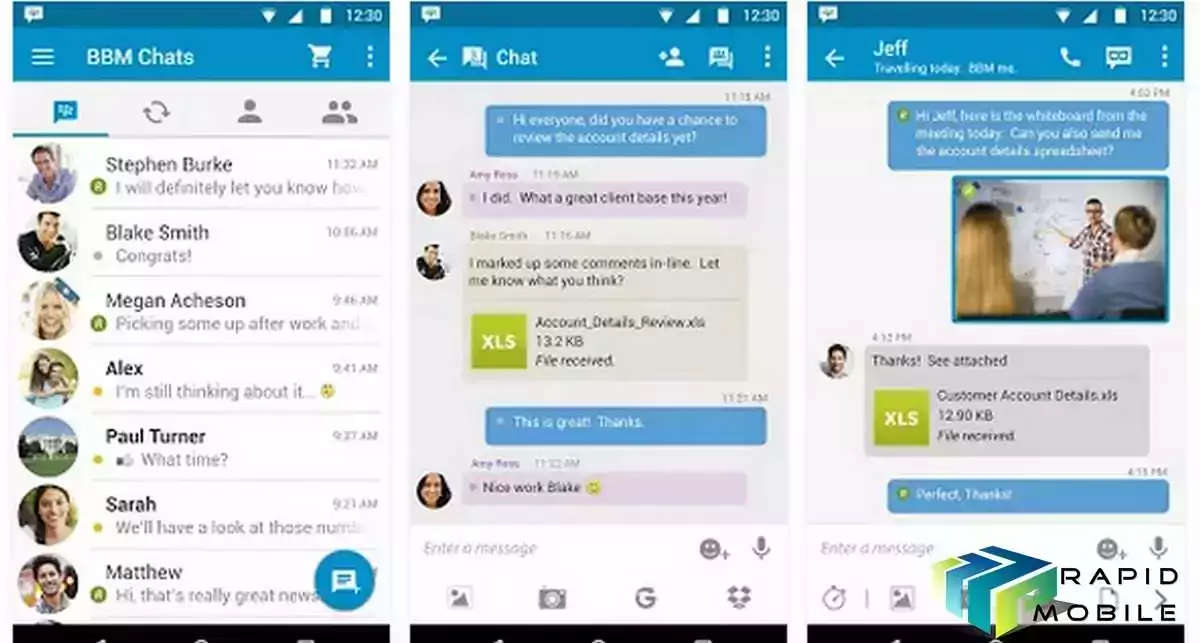BlackBerry has rolled out updates to BBM Enterprise for Android, iOS and Desktop. BBM Enterprise 1.6 brings Banner message in legacy chats, QR code activation, App lock and more.
BBM Enterprise for iOS
Users can now scan a QR code instead of entering a password when they activate BBM Enterprise. Activation using a QR code is supported only for activation on BlackBerry UEM.
Administrators can use an IT policy to enable the app lock on iOS devices that are managed in UEM. This requires BlackBerry UEM version 12.10 MR1.
A banner is now displayed in legacy chats so that users can identify them easily. The banner includes a link to the BBM Enterprise user guide, where users can find more information about legacy chats.
Users can now search for text in the active chat. The emoticon picker has been removed and users can now select emojis from the emoji picker built into the virtual keyboard.
Finally the issue where you couldn’t view timed messages more than once when you re-entered a chat has been fixed.
BBM Enterprise for Android
Users can now scan a QR code instead of entering a password when they activate BBM Enterprise. Activation using a QR code is supported only for activation on BlackBerry UEM.
Users can now configure an app lock and can specify a passcode or select biometric authentication and specify when the app should lock when it is running in the background. Biometric authentication is supported only on devices running Android 9 and later.
Administrators can use an IT policy to enable the app lock on Android devices that are managed in UEM. This requires BlackBerry UEM version 12.10 MR1.
A banner is now displayed in legacy chats so that users can identify them easily. The banner includes a link to the BBM Enterprise user guide, where users can find more information about legacy chats.
Users can now search for text in the active chat and the emoticon picker has been replaced with an emoji picker that contains many more ideograms.
Finally, the issues where special characters were not supported in user email addresses and when a user left a group chat their status remained “Active” instead of switching to “Left.” have both been fixed.
BBM Enterprise for Desktop
Users can now share any app screen in a video call, even if the app is minimised and all group chats that the user participates in are displayed on a Groups tab.
Users can now create contact categories and move contacts into categories. Users can also rename categories. When new contacts are added, they are added to the New Contacts category by default. Users can now search for text in the active chat.
The Invites tab has been removed and users can access incoming and outgoing invitations from the Contacts view.
Finally, the emoticon picker has been replaced with an emoji picker that contains many more ideograms.