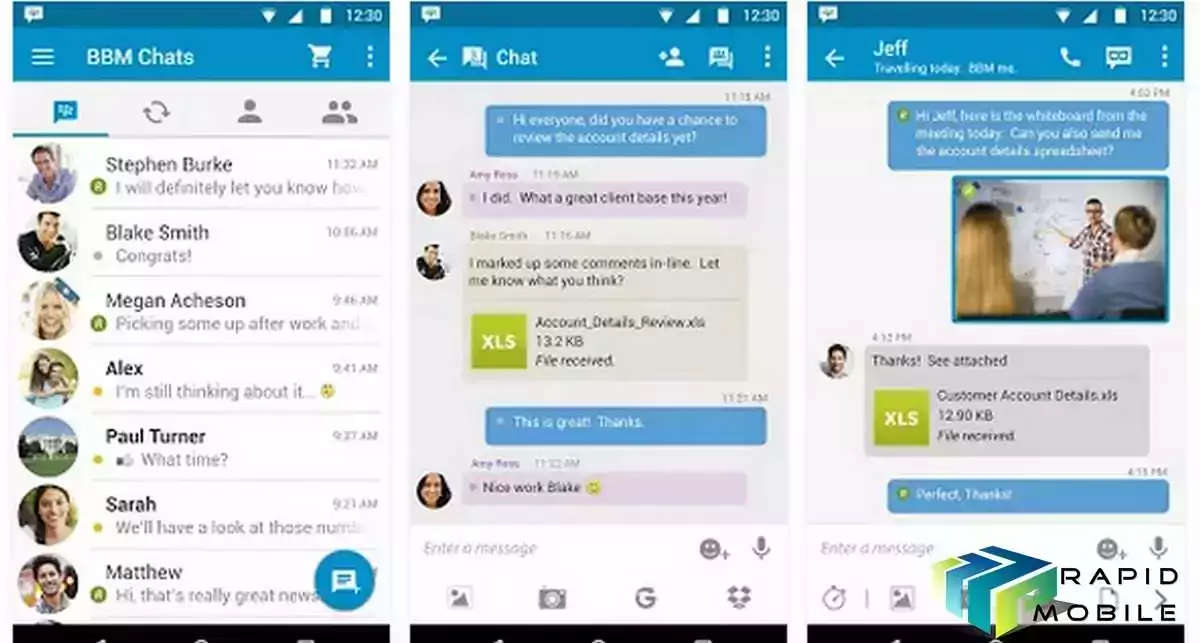[vc_row][vc_column][vc_column_text]BlackBerry has rolled out updates to BBM Enterprise for Android, iOS, macOS and Windows 10 platforms. All versions brings fixes to customer features.
BBM Enterprise for iOS
The following issue was fixed in version 1.4 Maintenance Release 1:
- You could not share a PDF file from Safari to BBM Enterprise.
The following issues were fixed in version 1.4:
- Devices stopped sending messages when they were idle for 15 minutes.
- First and last name information was removed when you upgraded when Active Directory was off.
BBM Enterprise for Android
The following issues were fixed in version 1.4 Maintenance Release 1:
- Users’ avatars might not have displayed in chat message notifications.
- You could not search for text in a specific message.
- You could not select a video from within a group chat.
The following issues were fixed in version 1.4:
- When you tapped on the notification for a new message, BBM Enterprise did not open.
- The badge icon for new messages did not appear on the home screen.
- Devices stopped sending messages when they were idle for 15 minutes.
- First and last name information was removed when you upgraded when Active Directory was off.
BBM Enterprise for macOS
The following issues were fixed in version 1.4 Maintenance Release 1:
- When you clicked on a search result, BBM Enterprise went to the wrong place in the chat.
- When you tried to crop a photo, BBM Enterprise ignored the aspect ratio, resulting in a stretched image.
- (Windows only) Calls from a BBM user on a BlackBerry 10 device disconnected after 20 seconds.
The following issues were fixed in version 1.4:
- You could not start a screen sharing session from the chat screen.
- BBM Enterprise crashed when quitting the app.
- The call window didn’t come to the foreground when you received an incoming call.
- You couldn’t sign in to BBM Enterprise on Windows when a proxy was configured.
- Devices stopped sending messages when they were idle for 15 minutes.
- First and last name information was removed when you upgraded when Active Directory was off.
https://www.youtube.com/watch?v=4AhQS6LYHug
BBM Enterprise for Windows 10
The following issues were fixed in version 1.4 Maintenance Release 1:
- When you clicked on a search result, BBM Enterprise went to the wrong place in the chat.
- When you tried to crop a photo, BBM Enterprise ignored the aspect ratio, resulting in a stretched image.
- (Windows only) Calls from a BBM user on a BlackBerry 10 device disconnected after 20 seconds.
The following issues were fixed in version 1.4:
- You could not start a screen sharing session from the chat screen.
- BBM Enterprise crashed when quitting the app.
- The call window didn’t come to the foreground when you received an incoming call.
- You couldn’t sign in to BBM Enterprise on Windows when a proxy was configured.
- Devices stopped sending messages when they were idle for 15 minutes.
- First and last name information was removed when you upgraded when Active Directory was off.
[/vc_column_text][vc_single_image image=”99500″ img_size=”full” alignment=”center”][/vc_column][/vc_row][vc_row][vc_column][vc_column_text]BBM Enterprise allows employees to take advantage of the speed, reliability and privacy of BBM for faster communication, collaboration and decision making while providing security conscious organizations enhanced security over corporate data.
BBM Enterprise uses a FIPS 140-2 validated cryptographic library, allowing for an enterprise grade layer of encryption. Messages, attachments, voice and video calls between users on BBM Enterprise are encrypted using a PGP like model. The sender and the recipient have unique public/ private encryption and signing keys. These keys are generated on the device, by the FIPS 140-2 certified cryptographic library, and are held by the enterprise.
BBM Enterprise and Blackberry are not involved in the brokering of the key exchanges, and (unlike other solutions) no servers are involved in managing or storing users’ keys. Furthermore, each message uses a new random symmetric key for message encryption. Additionally, each voice and video call also utilizes a new random symmetric key for each call direction.
BBM Enterprise can provide end-to-end encryption for messages, voice calls, and video calls that are sent between BBM Enterprise users in your organization and other BBM Enterprise users, inside or outside of your organization.[/vc_column_text][/vc_column][/vc_row]