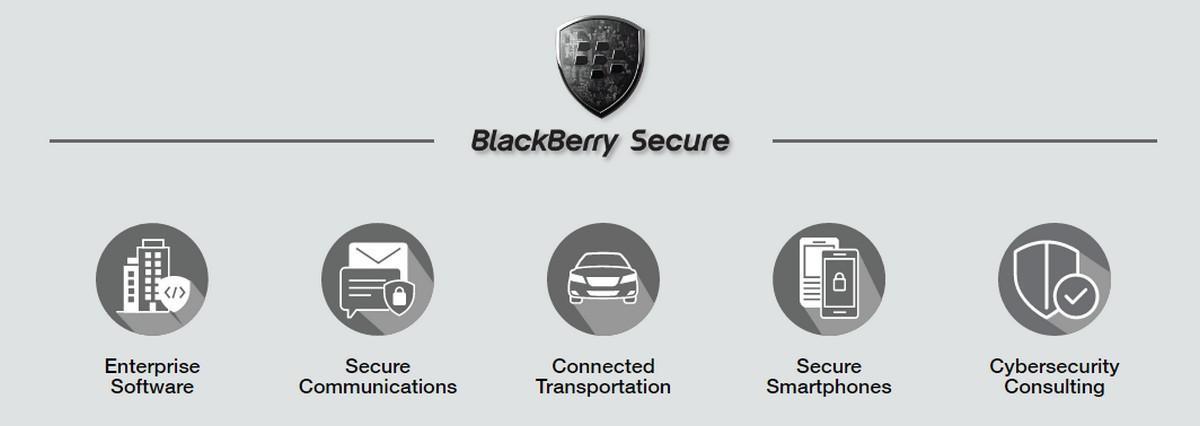
BlackBerry have released an update to BlackBerry Enterprise Mobility Server (BEMS) bringing Enhanced Security, more Skype support and more.
BEMS provides additional services for BlackBerry Dynamics apps. BEMS integrates the following services: BlackBerry Mail, BlackBerry Connect, BlackBerry Presence, and BlackBerry Docs.
When these services are integrated, users can communicate with each other using secure instant messaging, view real-time presence status of users in BlackBerry Dynamics apps, and access, synchronize, and share work file server and Microsoft SharePoint.
BEMS and the Connect service are now compatible with Skype for Business Online. This feature is currently certified for use with a maximum of 250 users at this time. Admins can choose to configure the Connect service to use one of the following instant messaging servers:
- Skype for Business Online
- Skype for Business Online and Skype for Business on-premises with the Connect service configured as trusted by Skype for Business or non-trusted.
- Skype for Business on-premises with the Connect service configured as trusted by Skype for Business or non-trusted.
BEMS nows supports Modern Authentication for Microsoft Office 365 mailboxes using the Microsoft Active Directory Authentication Library (ADAL). Admins can choose one of the following authentication methods:
- Support Username and Password authentication to sign-on to the authentication server to retrieve the authentication tokens.
- Support Client Certificate based Authentication to sign-on to the authentication server to retrieve the authentication tokens.
- Support Client Certificate Based Authentication to Microsoft Exchange (Requires Autodiscover and EWS endpoints to support Certificate Authentication).
BEMS is now compatible with Cisco Unified Communications Manager IM and Presence Service 11.
Admins can specify the duration that BEMS waits to connect with the autodiscover server before it is flagged as not reachable.
BEMS brings support for Persistent Chat and users can now send and download photos, videos, files, and links from group discussions. This feature requires BlackBerry Connect 2.6.
When BEMS is in the BlackBerry UEM environment, you can use Do Not Disturb profiles to limit device notifications outside of work hours for BlackBerry Work for Android meetings and email and BlackBerry Work for iOS email. These profiles allow you to block notifications during off-work days and hours that you define.
Security has now been enhanced. You must use a BEMS service account or local system account to install BEMS. The service account and local system account are the only accounts with permissions to access the <drive>:\Program Files\BlackBerry\BlackBerry Enterprise Mobility Server\Good Server Distribution\gems-quickstart-<version>\ folder to replace the BEMS SSL certificate and update the gems.jks file.



