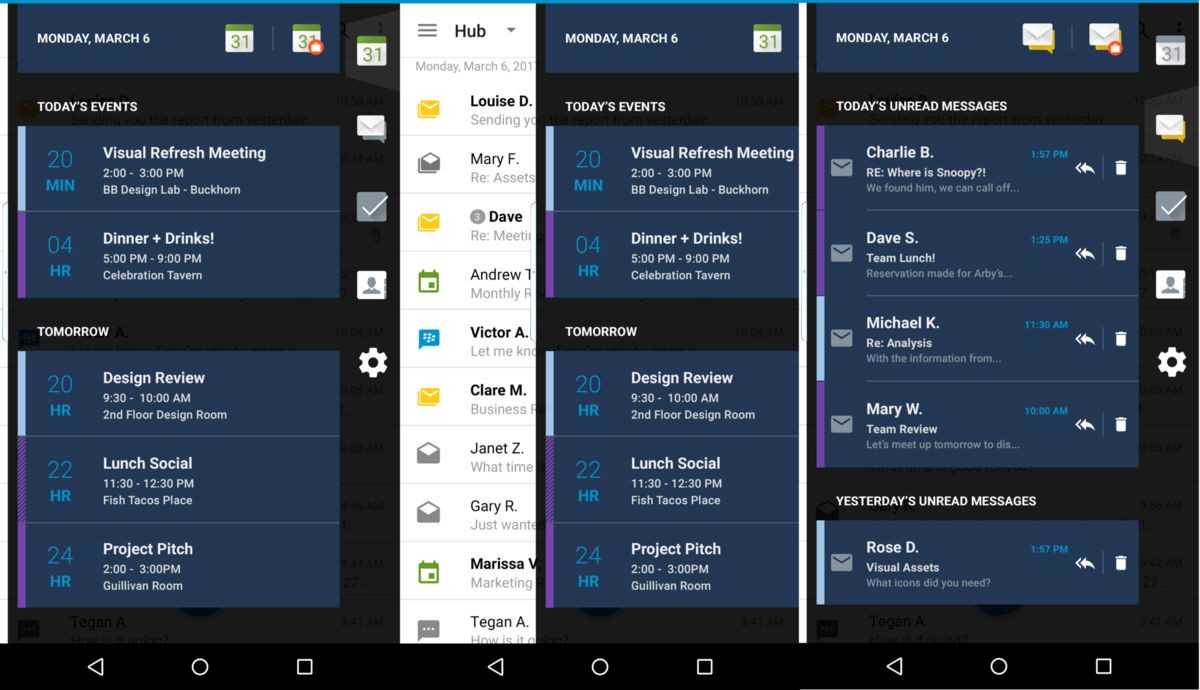BlackBerry have rolled out an update to their Productivity Tab for Android, bringing widget support and the ability to hide tabs.
The BlackBerry Productivity Tab provides quick access to your Hub, Calendar, Tasks and Contacts. Swipe on any screen, in any app, to triage your latest messages, reach out to favourite contacts and look over your schedule.
Tap on any of the four icons within the tab to glance at the most pertinent info for Hub, Calendar, Tasks and Contacts. You can even take action directly in Hub, such as delete or reply all.
What’s New:
- Widget Support: You can add multiple widgets onto a tab in a single column, move them around and resize them as you like. You can even change the name and icon for each individual widget tab.
- Hide Tabs: You can also hide any of the built-in tabs such as Calendar or Contacts.