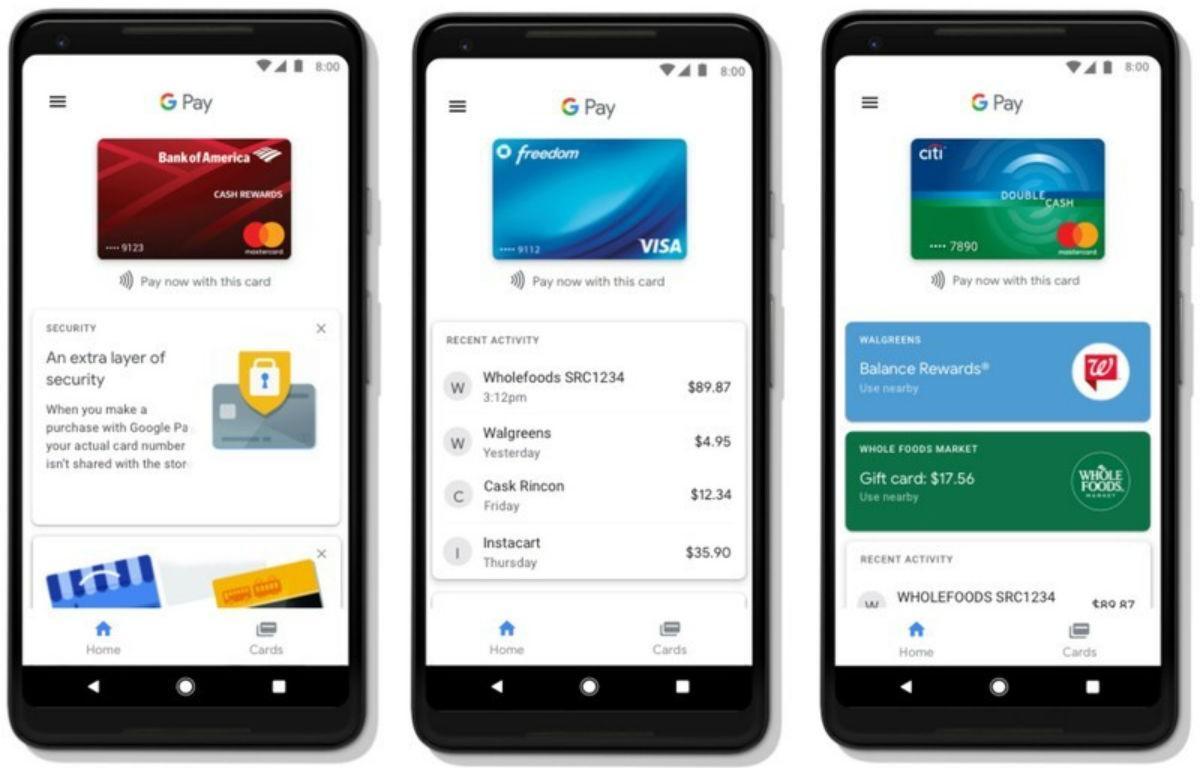[vc_row][vc_column][vc_column_text]Earlier in the year, Google announced that it would be merging its Android Pay and Google Wallet services under one new umbrella called “Google Pay.” A little more than a month later, the Google Pay app is now rolling out to users via an update on the Play Store.
The initial launch does not bring anything new to the table and is basically the beginning of the rebrand. The Android Pay app on the Play Store is being changed to Google Pay, and while there’s a new logo and tweaked UI, all of Android Pay’s core functionality is still here.
You can view all of your linked cards, pay for things in stores without having to first open the Google Pay app, and make payments online when you see a “Buy with G Pay” button.

Google says that users in the United States and the United Kingdom will be able to use the main Google Pay app to send and receive money from friends and family members in “the next few months”, but until then, the Google Wallet app is being changed to Google Pay Send with an updated UI and branding, too.
It is more than likely that it will take a couple days for the changes to be rolled out to everyone, so don’t panic if you aren’t seeing the new look right away.
What’s New Summary
- You can now pay with a card other than your default. Just open the app and tap on the card right before you pay.
- Bug fixes and improvements
[/vc_column_text][/vc_column][/vc_row][vc_row css=”.vc_custom_1490465819137{margin-top: 5px !important;margin-right: 5px !important;margin-bottom: 5px !important;margin-left: 5px !important;border-top-width: 5px !important;border-right-width: 5px !important;border-bottom-width: 5px !important;border-left-width: 5px !important;padding-top: 5px !important;padding-right: 5px !important;padding-bottom: 5px !important;padding-left: 5px !important;background-color: #f4f4f4 !important;border-left-color: #eaeaea !important;border-left-style: groove !important;border-right-color: #eaeaea !important;border-right-style: groove !important;border-top-color: #eaeaea !important;border-top-style: groove !important;border-bottom-color: #eaeaea !important;border-bottom-style: groove !important;}”][vc_column width=”1/3″][vc_single_image image=”97858″ img_size=”full” alignment=”center”][vc_single_image image=”96823″ img_size=”full” alignment=”center” onclick=”custom_link” img_link_target=”_blank” link=”https://play.google.com/store/apps/details?id=com.google.android.apps.walletnfcrel”][/vc_column][vc_column width=”1/3″][/vc_column][vc_column width=”1/3″][vc_column_text]Version: Varies with device
Updated: February 20, 2018
Category: Finance
Price: Free
Requirements: Varies with device
Developer: Google
Contains Ads: No
In-app Purchases: No
[/vc_column_text][/vc_column][/vc_row]