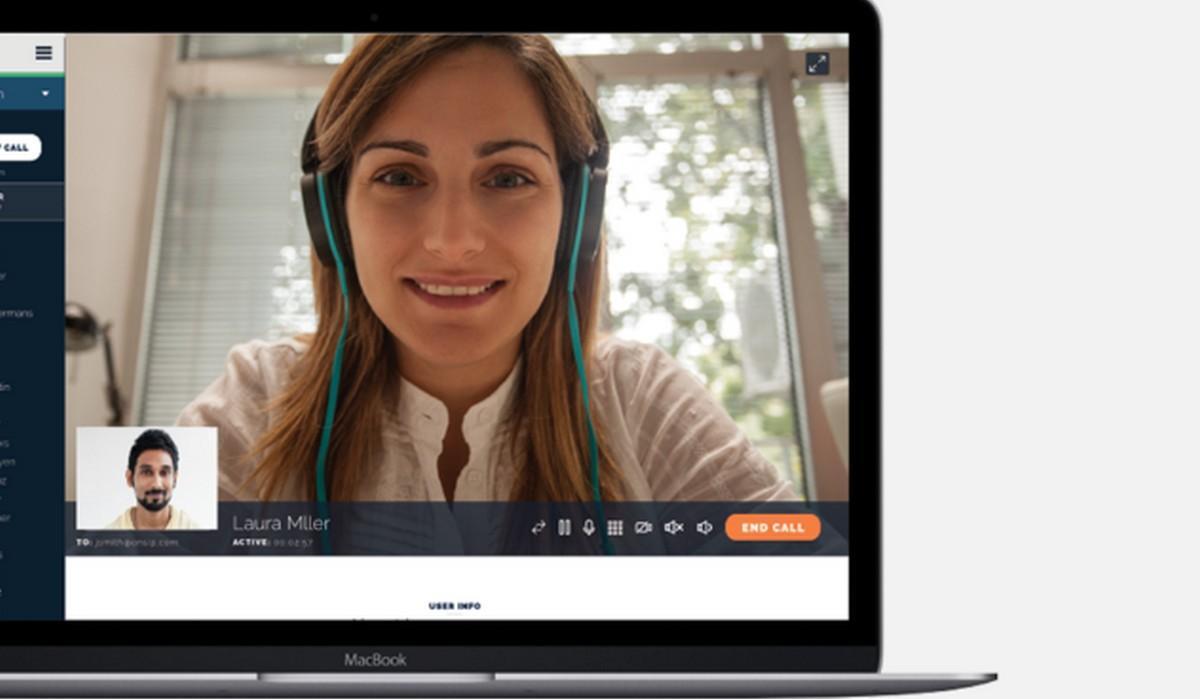Cloud VoIP and Unified Communications as a Service (UCaaS) provider OnSIP announced today the launch of its first desktop application for Mac and Windows.
The app is a free, comprehensive desk phone replacement, hosting a suite of business calling features and real-time reports. Releasing the app for the desktop environment builds upon the flexibility of the existing web client and offers users another way to access their business phone from any computer.
“The desktop app is an important milestone for OnSIP,” observes Rob Wolpov, President and Co-Founder of OnSIP.
“Increasingly, teams move around or don’t work in a traditional office where you’d find phones on desks. People are attached to their laptops and mobile devices. With this release and our upcoming apps for iOS and Android, users can connect with customers and colleagues no matter where they want to work.”
The OnSIP app is a fully functional business phone designed for the flexible and mobile worker. Users can rely on the app to make and receive calls to prospects, customers, and coworkers. Offering both call management and collaboration tools, the app includes:
- Advanced call handling features, such as drag-and-drop transfer, multi-line call management, recent call history, and voicemail-to-email settings
- Instant messaging among coworkers, along with a free in-app Slack integration
- Real-time call queue dashboard, with call supervision features and historical reporting
The app also hosts a suite of HD video capabilities. One-to-one video calling can be initiated between contacts with a single click. Multi-party video conferencing allows up to five parties to engage in a free video call. Users can create any number of video conferences and share a unique link to invite other participants to join the call. Customers can also click to video call an individual or a queue via web buttons.
For a more engaging experience, callers can watch custom content while waiting in a video queue instead of listening to music on hold.
Free for OnSIP customers, the app is ideal for teams looking to streamline business communications into a single, user-friendly interface. The new desktop version combines critical call functions with the convenience of a native desktop application for Mac or Windows.
- A desktop or system tray icon allows users to quickly find and load the app.
- Saved user credentials and auto-login ensure phones remain online throughout the work day.
- Desktop call notifications alert users of all incoming calls with caller ID information.
With the app, users can answer work calls and harness their office phone system wherever they put down their laptop or computer.
“I’m always on my MacBook but not necessarily at my desk,” notes Marlin Clark of Marlin James Inc. “I love how the desktop app runs in the background. No more open Chrome tab or hidden window. All the features we need are in the app and it works flawlessly.”
The web app continues to be available for use at app.onsip.com. Download OnSIP for Mac (desktop app) or OnSIP for Windows (desktop app).