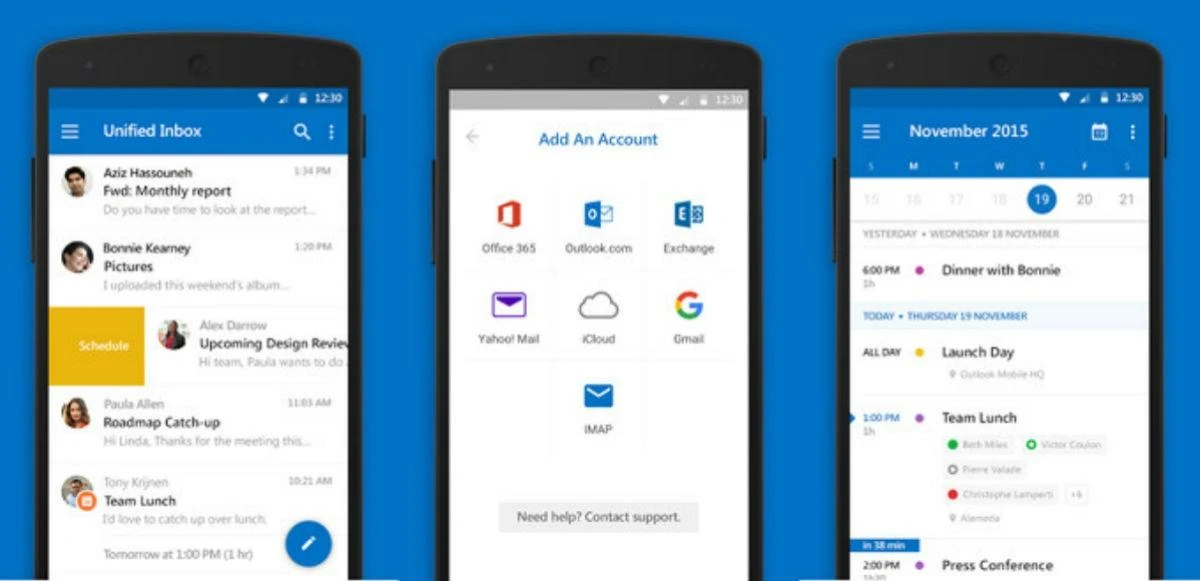[vc_row][vc_column][vc_column_text]Microsoft has released another Outlook for Android update that brings the addition of Calendar attachments, allowing Outlook users to view them on their Android devices.
You can view embedded images and open these attachments directly from the event details in the Outlook app.
Microsoft also implemented some performance improvements and bug fixes meant to optimize Outlook on Android devices.
Outlook for Android helps millions of users connect all their email accounts, calendars and files in one convenient spot. Outlook for Android lets you do more from one powerful inbox.
See what matters most first with the Focused inbox that keeps the important messages on top. Switch between your emails and calendar to schedule your next meeting or share your availability with just a few taps. Or grab a document from your Files list and attach it to an email seamlessly.
Outlook for Android works with Microsoft Exchange, Office 365, Outlook.com, Gmail and Yahoo Mail.
WHATS’ NEW
- Calendar attachments. View inline images and open attachments right from the event details.
- Improvements and bug fixes
[/vc_column_text][/vc_column][/vc_row][vc_row css=”.vc_custom_1490465819137{margin-top: 5px !important;margin-right: 5px !important;margin-bottom: 5px !important;margin-left: 5px !important;border-top-width: 5px !important;border-right-width: 5px !important;border-bottom-width: 5px !important;border-left-width: 5px !important;padding-top: 5px !important;padding-right: 5px !important;padding-bottom: 5px !important;padding-left: 5px !important;background-color: #f4f4f4 !important;border-left-color: #eaeaea !important;border-left-style: groove !important;border-right-color: #eaeaea !important;border-right-style: groove !important;border-top-color: #eaeaea !important;border-top-style: groove !important;border-bottom-color: #eaeaea !important;border-bottom-style: groove !important;}”][vc_column width=”1/3″][vc_single_image image=”97858″ img_size=”full” alignment=”center”][vc_single_image image=”96823″ img_size=”full” alignment=”center” onclick=”custom_link” img_link_target=”_blank” link=”https://play.google.com/store/apps/details?id=com.microsoft.office.outlook”][/vc_column][vc_column width=”1/3″][/vc_column][vc_column width=”1/3″][vc_column_text]Version: 2.2.118
Updated: March 16, 2018
Category: Productivity
Price: Free
Requirements: Android 4.1 +
Developer: Microsoft
Contains Ads: No
In-app Purchases: No
[/vc_column_text][/vc_column][/vc_row]