In compliance with a ruling by the Dutch regulator, Apple has allowed dating apps in the Netherlands to offer alternative payment systems, for which it will charge 27% commission net of tax.
Apple charges a 30% commission on purchases made using its In-App Purchase system and says that the 27% cut is based on the price paid by the user, net of value-added tax.
“Apple will charge a 27% commission on the price paid by the user, net of value-added taxes. This is a reduced rate that excludes value related to payment processing and related activities. Developers will be responsible for the collection and remittance of any applicable taxes, such as the Netherlands’ value-added tax (VAT), for sales processed by a third-party payment provider.”
Back in January, the Dutch consumer watchdog fined Apple €5 million for failing to make necessary changes in its App Store policies regarding payment systems for dating app providers. Apple had made updates to its app store policies in response to an earlier order by the Netherlands Authority for Consumers and Markets (ACM) but the watchdog found it to be unsatisfactory.
In what is hardly a surprise, Apple is making the process a little complex for developers who are presenting users with the option to use third-party payment options.
Developers
Developers of dating apps who want to continue using Apple’s in-app purchase system may do so and no further action is needed. Those who want to use a different payment system will need to request the StoreKit External Purchase Entitlement or the StoreKit External Purchase Link Entitlement.
The entitlements that comply with the ACM order are only available for dating apps on the App Store in the Netherlands, and apps distributed pursuant to those entitlements must only be available in the Netherlands. As a result, dating app developers using these entitlements will need to submit a separate app binary for iOS and/or iPadOS that may only be distributed on the Netherlands storefront.
Apple will review this Netherlands-specific dating app to ensure it complies with the terms and conditions of the entitlement, as well as the App Store Review Guidelines and the Apple Developer Program License Agreement.
In addition to enabling the StoreKit External Purchase Entitlement, you’ll need to use required StoreKit APIs, and follow usage requirements designed to help protect people’s privacy and security, prevent scams and fraudulent activity, and maintain the overall quality of the user experience.
- The entitlement can only be used with a dating app for iOS or iPadOS on the App Store in the Netherlands.
- The entitlement can only be used with a new binary distributed solely on the Netherlands storefront.
- The entitlement cannot be used in the same app with Apple’s in-app purchase system or the StoreKit External Purchase Link Entitlement.
- When using the entitlement, you may include a third-party payment system within the app. The app must surface the External Purchase Modal Sheet (Figure 1), explaining that the user is going to make purchases through a source other than Apple. The in-app payment flow you implement must:
- Provide a native experience within the app. It may not be within a web view. The user can leave the app only when legally required to go to a website or another app to complete the purchase.
- Not contain any hidden, dormant, or undocumented payment functionality or behavior.
- If your app engages in misleading marketing practices, such as bait and switch, scams, or fraud, it will be removed from the App Store and you may be removed from the Apple Developer Program.
Displaying the in-app modal sheet
When using a third-party payment system within your app, your app must include an in-app modal sheet explaining that purchases are made through a source other than Apple. It must be displayed prior to:
- Any payment flow where the user would make a purchase;
- Any flow to enter payment information, even if it is not for a specific purchase.
In both flows, your app will need to continue displaying the modal sheet until the user taps the Continue button, on a per-device basis.
The modal sheet’s design and messaging must exactly match the specifications provided below.
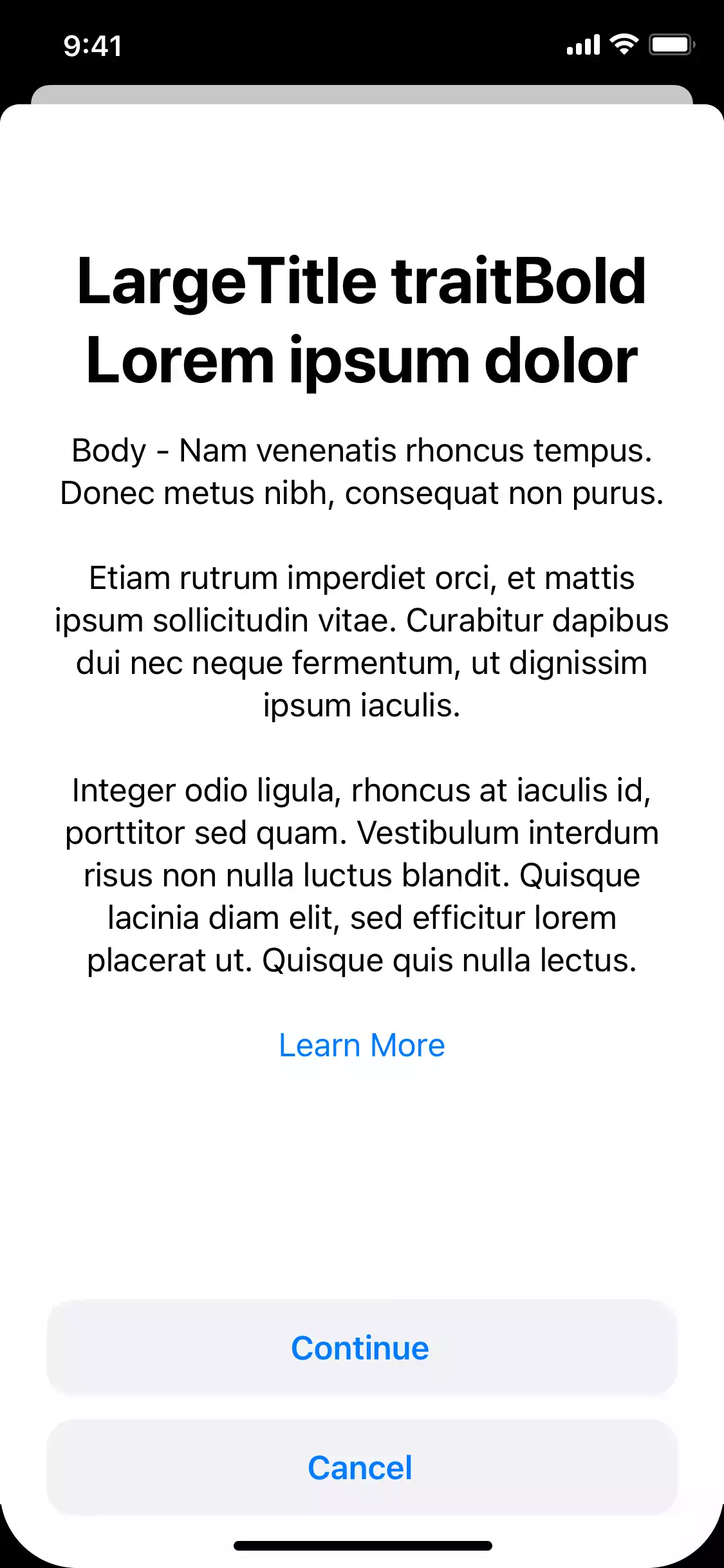
English
Title: This app does not support the App Store’s private and secure payment system
Body: All purchases in the <App Name> app will be managed by the developer “<Developer Name>.” Your stored App Store payment method and related features, such as subscription management and refund requests, will not be available. Only purchases through the App Store are secured by Apple.
Learn More
Action 1: Continue
Action 2: Cancel
Dutch
Title: Deze app biedt geen ondersteuning voor het privé en veilige betalingssysteem van de App Store
Body: Alle aankopen in de -app worden beheerd door de ontwikkelaar ‘<Developer Name>’. Je bewaarde App Store-betaalmethode en gerelateerde functies, zoals abonnementsbeheer en verzoeken voor restitutie, zijn niet beschikbaar. Alleen aankopen via de App Store zijn beveiligd door Apple.
Lees Meer
Action 1: Ga door
Action 2: Annuleer
Design Specifications (4.5 MB)
Using required StoreKit APIs
When using the StoreKit External Purchase entitlement, your app must:
- Call canMakePayments prior to any flow to make a purchase or enter payment information. This call indicates whether the user is allowed to make payments.
- Call Storefront or SKStorefront in StoreKit to confirm that Netherlands is the user’s storefront prior to:
- Any payment flow where the user would make a purchase;
- Any flow to enter payment information, even if it is not for a specific purchase.
Apple is developing a new StoreKit External Purchase API that will provide the in-app modal sheet that informs users of an external payment system prior to a payment flow. The API will also include the functionality of Storefront or SKStorefront.
When the new StoreKit External Purchase API becomes available, you must adopt it by submitting the next update of your app within 30 days. You’ll need to use the in-app modal sheet provided by the API. Your app will also need to continue calling SKStorefront or Storefront prior to every instance of making a purchase or entering payment information, unless it’s an instance in which your app calls the StoreKit External Purchase API.
To keep track of how much revenue developers are generating, Apple requires them to provide reports listing their sales. The company will later send invoices for its commission, which must be paid within 45 days of receiving that invoice.
Seeing as how there is just a 3 percent difference between using Apple’s own integrated payment system and third-party options, it will not be surprising to see developers completely avoid this route and resume what they were doing previously – at 30% of course.



