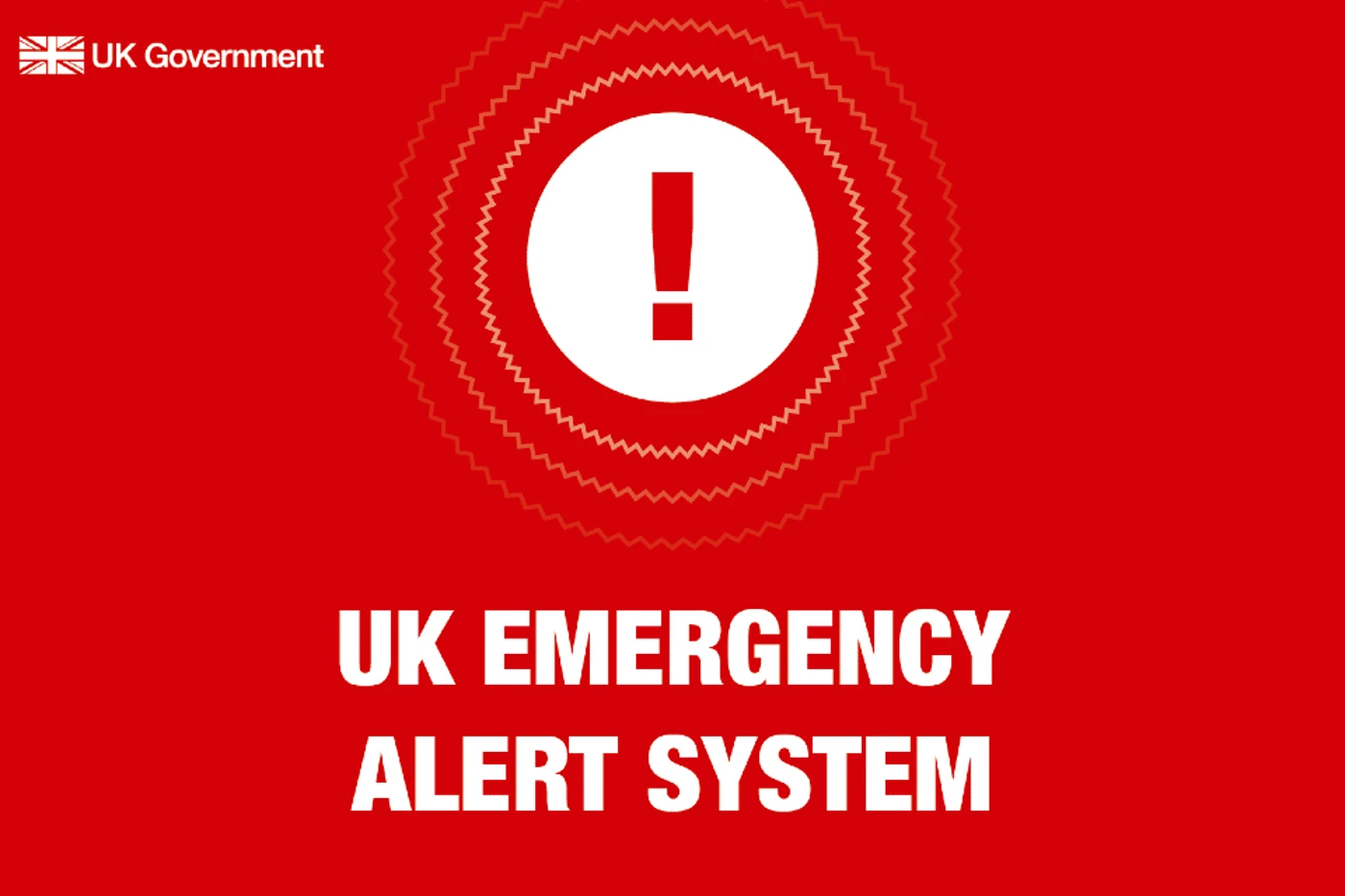The UK Government is to send an emergency alert to all UK mobile phones in April, and the UK Government has released the text that will pop up on people’s home screens next Sunday. 23 April 2023.
The message will be received on 4G and 5G mobile phones, along with sound and vibration for up to 10 seconds even if devices are on silent.
The message will say:
“This is a test of Emergency Alerts, a new UK government service that will warn you if there’s a life-threatening emergency nearby.
“In a real emergency, follow the instructions in the alert to keep yourself and others safe.
“Visit gov.uk/alerts for more information.
“This is a test. You do not need to take any action.”
Phone users will be prompted to swipe away the message or clicking “OK” on their home screen before being able to continue using their device.
Drivers are advised not to look at or touch their phone until it is safe, just as when receiving any call or message.
Chancellor of the Duchy of Lancaster Oliver Dowden said:
“At 3pm next Sunday we’ll be doing a nationwide test of our new Emergency Alerts system.
“Getting this system operational means we have a vital tool to keep the public safe in life-threatening emergencies.
“It could be the sound that saves your life.”
Emergency Alerts System
Two years ago, the UK Government launched its Emergency Alerts warning service, with public trials in East Suffolk and Reading. Today, the system went fully operational.
Emergency Alerts are a public information service that the Government has developed to alert citizens to emergencies, both nation-wide and in their local area, that represent a severe threat to life and/or property.
They are text-based messages that will be broadcast from cell towers to people’s mobile devices, detailing the emergency and actions people need to take to ensure their safety. Emergency Alerts will be sent across all networks.
Emergency Alerts appear on your device’s home screen. You have to acknowledge them before you can use your device’s other features. They appear as a notification and may include telephone numbers or website links to further information.
A loud, distinct tone and vibration is usually associated with the message to raise awareness of the hazard or threat.
Stop what you’re doing and follow the instructions in the alert. Read the content carefully. An Emergency Alert is likely to include a link to gov.uk/alerts where further information is contained, and/or a helpline.
If you’re driving when you get an alert, find somewhere safe to stop before using your phone or tablet. It is illegal to use a hand-held device while driving, even when receiving an emergency alert.
You may get alerts about severe flooding, fires, explosions, terrorist incidents or public health emergencies. Emergency alerts will only be sent by the emergency services and/or government departments, agencies and public bodies that deal with emergencies.
For most people, the chance of receiving an alert will be low.
What you need to know
The emergency services and the UK government do not need your phone number to send you an alert. You will get alerts based on your current location – not where you live or work.
No one will collect or share data about you, your device or your location when you receive an alert. No personal information (such as telephone number, identity or location) is used in the sending of any Emergency Alert.
Emergency alerts are free and you do not need to sign up for them or download an app. You can opt out of some emergency alerts, but you should keep them switched on for your own safety.
To opt out of Emergency Alerts
- Search your settings for ‘emergency alerts’.
- Turn off ‘severe alerts’ and ‘extreme alerts’.
Phone handsets and devices
Make sure your device has all the latest software updates. Emergency alerts work on iPhones running iOS 14.5 or later and Android phones and tablets running Android 11 or later.
Factors which might mean you will not receive an alert
There are some factors which might mean you will not receive an alert. These include:
- A device needs to be on 4G or 5G to receive the alert. To note, a device that is normally on 4G or 5G can often connect to a 3G or a 2G signal inside buildings.
- The device does not have the latest software update or the software update has not been released (older devices have a slower update cycle).
- The device is not able to receive the alerts as it is no longer supported.
- The device is not a 4G-enabled device.
- The device was switched off. Although if you are in proximity to a cellular tower when the alert is broadcast, you will receive the alert when your phone is switched back on.
- The device was not connected to a mast broadcasting the Emergency Alert.