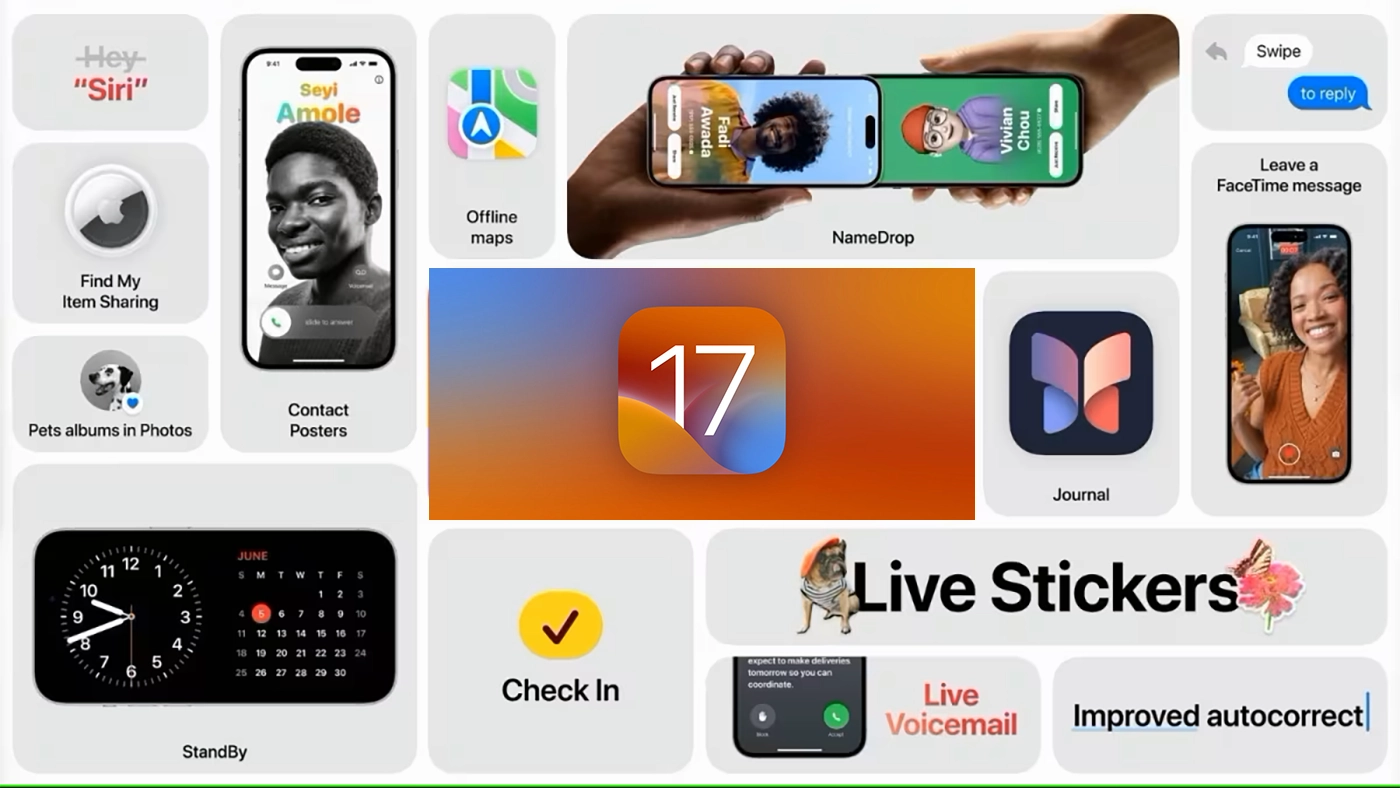Apple has released iOS 17.3, bringing Stolen Device Protection, AirPlay for hotel TVs, Collabirative playlists and brings the usual bug fixes.
The big new feature in iOS 17.3 is Stolen Device Protection. If your iPhone is stolen, that’s serious enough, but if the thief happens to know your passcode, perhaps because they shoulder-surfed you when you were tapping it in, then it could be much worse.
Thieves can change the passcode, put their own biometrics in and lock you out while they empty your bank account, for instance. This new feature means that lots of things in the phone now need Face ID or Touch ID access, rather than the passcode.
Apple Stolen Device Protection
Second Layer of Security
Stolen Device Protection adds an extra layer of security to your iPhone. Even if a thief knows your passcode, they won’t be able to misuse your phone if it’s not at your usual locations like home or work.
FaceID Requirement
If your phone is at an unfamiliar location and Stolen Device Protection is enabled, your phone will require FaceID recognition along with the passcode to perform sensitive actions.
These actions include viewing stored passwords or wiping the phone. So, a thief can’t make these changes or see these settings with just your passcode.
Delay in Changing Settings
Any attempt to change your Apple ID password or remove FaceID will trigger a mandatory one-hour delay. After this delay, a FaceID check is required again.
Protection Against Scams
This feature is particularly useful against scams where attackers trick victims into revealing their passcodes and then steal their phones.
Previously, anyone with a stolen device and passcode could take full control of the phone. But now, even if a thief knows your passcode, they can’t disable theft protections like Apple’s Activation Lock feature or Lost Mode.
How to turn on Apple Stolen Device Protection
Turning on the iPhone’s Stolen Device Protection is simple—it’s just one small toggle in your phone’s settings.
You simply need to make sure your iPhone is updated to iOS 17.3. Open the Settings app, scroll to Face ID & Passcode, enter your passcode, then go to Stolen Device Protection, and click on Turn On Protection to turn the feature on.
iOS 17.3 Improvements
Unity Bloom Wallpaper, part of this year’s Black Unity initiative, is available for the iPhone and iPad lock screens, with flowers that bloom with color.
AirPlay hotel support has been promised for a while, and here it is. In select hotels, you’ll be able to stream content to the TV in your room.
Collaborative playlists mean that you can invite friends to join your playlists, and emoji can be added as reactions to any track in such a playlist.
Crash detection has been optimized for iPhone 14 and iPhone 15 models.
Finally, Apple Care and Warranty shows your coverage for all devices, in Settings.
iOS 17.3 and iPadOS 17.3 Security Fixes
Apple Neural Engine
Impact: An app may be able to execute arbitrary code with kernel privileges
Description: The issue was addressed with improved memory handling.
CoreCrypto
Impact: An attacker may be able to decrypt legacy RSA PKCS#1 v1.5 ciphertexts without having the private key
Description: A timing side-channel issue was addressed with improvements to constant-time computation in cryptographic functions.
Kernel
Impact: An app may be able to execute arbitrary code with kernel privileges
Description: The issue was addressed with improved memory handling.
Mail Search
Impact: An app may be able to access sensitive user data
Description: This issue was addressed with improved redaction of sensitive information.
NSSpellChecker
Impact: An app may be able to access sensitive user data
Description: A privacy issue was addressed with improved handling of files.
Reset Services
Impact: Stolen Device Protection may be unexpectedly disabled
Description: The issue was addressed with improved authentication.
Safari
Impact: A user’s private browsing activity may be visible in Settings
Description: A privacy issue was addressed with improved handling of user preferences.
Shortcuts
Impact: A shortcut may be able to use sensitive data with certain actions without prompting the user
Description: The issue was addressed with additional permissions checks.
Impact: An app may be able to bypass certain Privacy preferences
Description: A privacy issue was addressed with improved handling of temporary files.
TCC
Impact: An app may be able to access user-sensitive data
Description: An issue was addressed with improved handling of temporary files.
Time Zone
Impact: An app may be able to view a user’s phone number in system logs
Description: This issue was addressed with improved redaction of sensitive information.
WebKit
Impact: A maliciously crafted webpage may be able to fingerprint the user
Description: An access issue was addressed with improved access restrictions.
Impact: Processing web content may lead to arbitrary code execution
Description: The issue was addressed with improved memory handling.
Impact: Processing maliciously crafted web content may lead to arbitrary code execution
Description: Multiple memory corruption issues were addressed with improved memory handling.
Impact: Processing maliciously crafted web content may lead to arbitrary code execution. Apple is aware of a report that this issue may have been exploited.
Description: A type confusion issue was addressed with improved checks.
iOS 17.3 Supported Devices
- iPhone 15
- iPhone 15 Plus
- iPhone 15 Pro
- iPhone 15 Pro Max
- iPhone 14
- iPhone 14 Plus
- iPhone 14 Pro
- iPhone 14 Pro Max
- iPhone 13
- iPhone 13 mini
- iPhone 13 Pro
- iPhone 13 Pro Max
- iPhone 12
- iPhone 12 mini
- iPhone 12 Pro
- iPhone 12 Pro Max
- iPhone 11
- iPhone 11 Pro
- iPhone 11 Pro Max
- iPhone Xs
- iPhone XS Max
- iPhone XR
- iPhone X
- iPhone 8
- iPhone 8 Plus
- iPhone SE (2nd generation or later)
As normal, to update to iOS 17.3 go to your iPhone Settings > General > Software Update and install iOS 17.3 as soon as you possibly can.