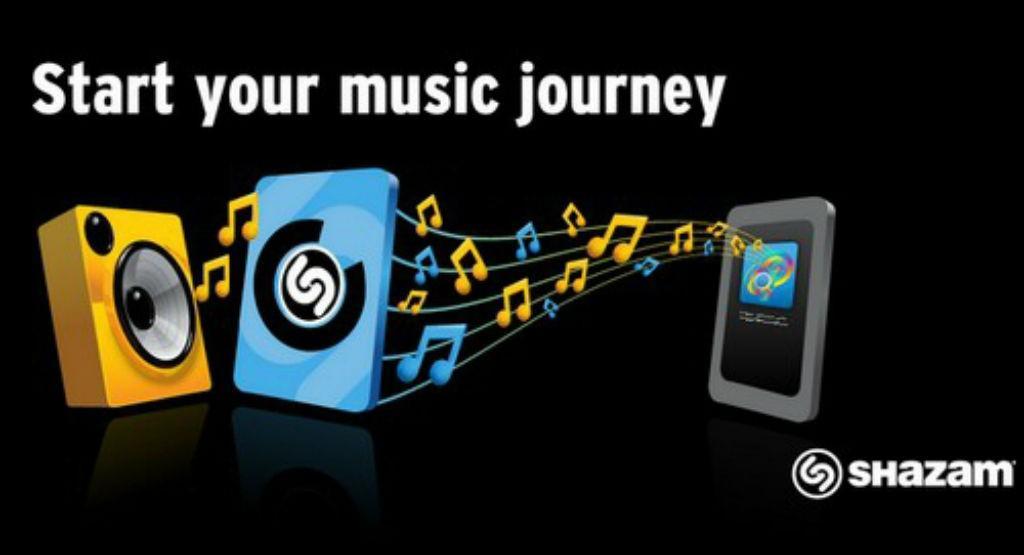Shazam can now identify the songs you are listening to even when you are wearing headphones. Prior to this feature being rolled out, you would have to use your device speakers, play the song out loud and then open Shazam to identify the track playing. Now you’ll be greeted with a chat-head style notification that will tell you the name of the artist and the title of the song.
When activated in the Android app, Pop-up Shazam can either work in split-screen mode, or as a pop-up overlay similar to the way Facebook Messenger appears on top of another Android app. The feature can be useful to identify the songs playing in the background of a YouTube app, for instance.
What’s New Summary
- You can now Shazam music coming through your headphones!
- No need to point them at the microphone. Shazam will recognise the music that’s playing through your headphones.
- Even better, if you’re listening to music in another app and want to identify the songs without leaving the app, then you can use Pop-up Shazam and get the track name and synced lyrics to sing along.
- To enable Pop-up Shazam, go to the Settings page in the app.