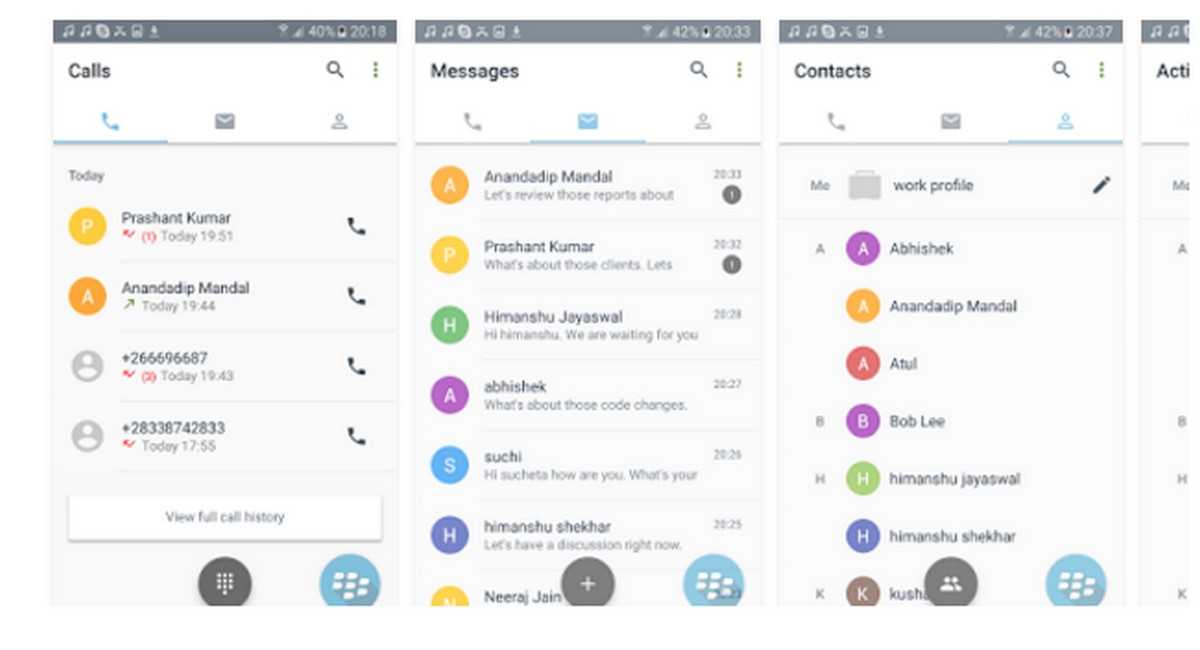[vc_row][vc_column][vc_column_text]Part of BlackBerry Secure, BlackBerry WorkLife allows you to add a separate corporate line on personal devices without having to worry about compliance or user privacy. With WorkLife, you can also draw a firm line between corporate and personal use, while also ensuring that each employee receives full and accurate compensation for corporate usage.
This is achieved through two distinctive offerings: BlackBerry WorkLife Persona and BlackBerry WorkLife Data. Both solutions are cloud-based and carrier- and EMM-agnostic, ensuring that they can be deployed for any organization.
BlackBerry’s WorkLife Persona app is capable of running active work and personal profiles simultaneously, saving you the hassle of switching each time you need to, and all without the need for a second SIM.
BlackBerry WorkLife Persona offers a separate corporate identity on employee devices for calling and text – without an additional SIM – while your organization gets 100% control over the number for cost management and regulatory compliance demands. This second work identity eliminates the need for employees to use their personal numbers for work, so their personal lines stay private. With a separate corporate number, you can accurately manage corporate costs while ensuring the security of information relayed across voice and text.
The solution leverages the carrier network, making it inherently secure and reliable, and ensuring it works with carriers worldwide. A work identity can easily be provided on any iOS or Android BYOD device – regardless of carrier.
Provide a Separate Corporate Identity
With BlackBerry WorkLife Persona, users receive a separate corporate identity on their devices for voice and text – without the need for an additional SIM – giving them the privacy they need. It also helps them maintain an efficient work-life balance by ensuring that personal and professional calls and text messages stay separate. While working, users can always use their assigned work line for business communication. This separation of profiles keeps users organized and productive, and eliminates any concerns about having to pay work-related device costs.
With BlackBerry WorkLife Persona, the native user experience is not limited. With integration of Microsoft® Active Directory®, users will always have access to their business contacts. Users receive calls with clearly directed to their work profile, while outgoing calls are easy to initiate through the BlackBerry WorkLife app native dialer.
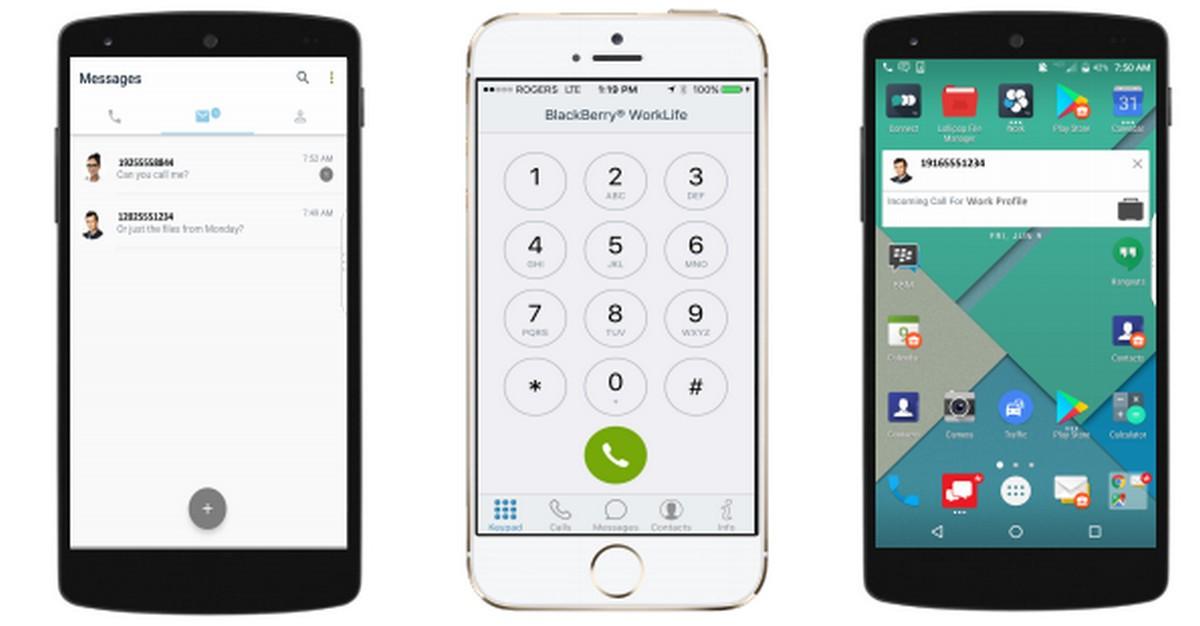
WorkLife Persona integrates readily with voice recording and text archiving platforms—such as Vantage, Global Relay, and GWAVA– recording only communications involving an employee’s corporate number. It requires no additional mobile device installations, and is both cloud-based and carrier independent. This allows your business to easily meet regulatory compliance demands established by frameworks and directives such as MiFID II without requiring additional legwork from staff.
And with WorkLife’s advanced analytics features, you can easily monitor employees’ work-related voice and text usage, such as top users and length of calls, without visibility into their personal lives. Voice calls, meanwhile, use connectivity from whatever carrier network an employee is on, making them inherently secure and reliable.
End-user features:
- Work and personal profiles are active simultaneously
- Work identity maintained around the world
- Native dialing and incoming call experience
- Compatible with any device and any carrier
- Integration with Active Directory for out-of-the box employee lookup and dial
IT features:
- 100% control of voice and SMS to meet compliance requirements
- SMS Archiving: out-of-the box SMS archiving with e-Discover solutions.
- Voice archiving: out-of-the box voice archiving in on-prem recorders and on the cloud
- Cloud-based and carrier agnostic for fast deployment
- Built-in reporting with visibility into SMS and voice analytics: total and individual usage, top users, average SMS per user, average call time by user, etc.
Address HR, Legal, and Compliance Requirements with Ease
BlackBerry WorkLife Persona allows you to address legal and compliance requirements associated with the exchange of sensitive corporate information. The solution enables regulated enterprises to meet stringent compliance requirements related to legislation such as MiFID II and the Dodd Frank Act. BlackBerry WorkLife Persona provides accurate records of communication on the work identity for dispute resolution. It can record calls in real time with out-of-the box integration with leading voice recording solutions. It can also archive texts by integrating with existing enterprise e-Discovery solutions.
BlackBerry WorkLife Persona offers detailed usage reports and centralized access logs that can be configured for any time period and user, and can help answer HR, legal, and regulatory compliance questions with minimal effort.
Maintain Full Control of the Corporate Line
With BlackBerry WorkLife Persona, you don’t have to worry about security issues associated with corporate line use. IT has 100% control of an employee’s work number. If the employee leaves, the number stays within the enterprise. This means that all texts on the corporate work line will be deleted as well. IT has the ability to re-assign the WorkLife number to another user. The solution is integrated into existing enterprise infrastructure like Microsoft Active Directory, allowing IT to control the provisioning and de-provisioning processes.[/vc_column_text][/vc_column][/vc_row][vc_row][vc_column][vc_column_text]
What’s New
- Work and personal profiles are active simultaneously
- Work identity maintained around the world
- Native dialing and incoming call experience
- Compatible with any device and any carrier
- Integration with Active Directory for out-of-the box employee lookup and dial
[/vc_column_text][/vc_column][/vc_row][vc_row css=”.vc_custom_1490465819137{margin-top: 5px !important;margin-right: 5px !important;margin-bottom: 5px !important;margin-left: 5px !important;border-top-width: 5px !important;border-right-width: 5px !important;border-bottom-width: 5px !important;border-left-width: 5px !important;padding-top: 5px !important;padding-right: 5px !important;padding-bottom: 5px !important;padding-left: 5px !important;background-color: #f4f4f4 !important;border-left-color: #eaeaea !important;border-left-style: groove !important;border-right-color: #eaeaea !important;border-right-style: groove !important;border-top-color: #eaeaea !important;border-top-style: groove !important;border-bottom-color: #eaeaea !important;border-bottom-style: groove !important;}”][vc_column width=”1/3″][vc_single_image image=”97858″ img_size=”full” alignment=”center”][vc_single_image image=”96823″ img_size=”full” alignment=”center” onclick=”custom_link” img_link_target=”_blank” link=”https://play.google.com/store/apps/details?id=com.blackberry.worklife.gd”][/vc_column][vc_column width=”1/3″][/vc_column][vc_column width=”1/3″][vc_column_text]Version: 4.0.12
Updated: July 25, 2017
Category: Business
Price: Free
Requirements: Android 5.0 +
Developer: BlackBerry
Contains Ads: No
In-app Purchases: No[/vc_column_text][/vc_column][/vc_row]