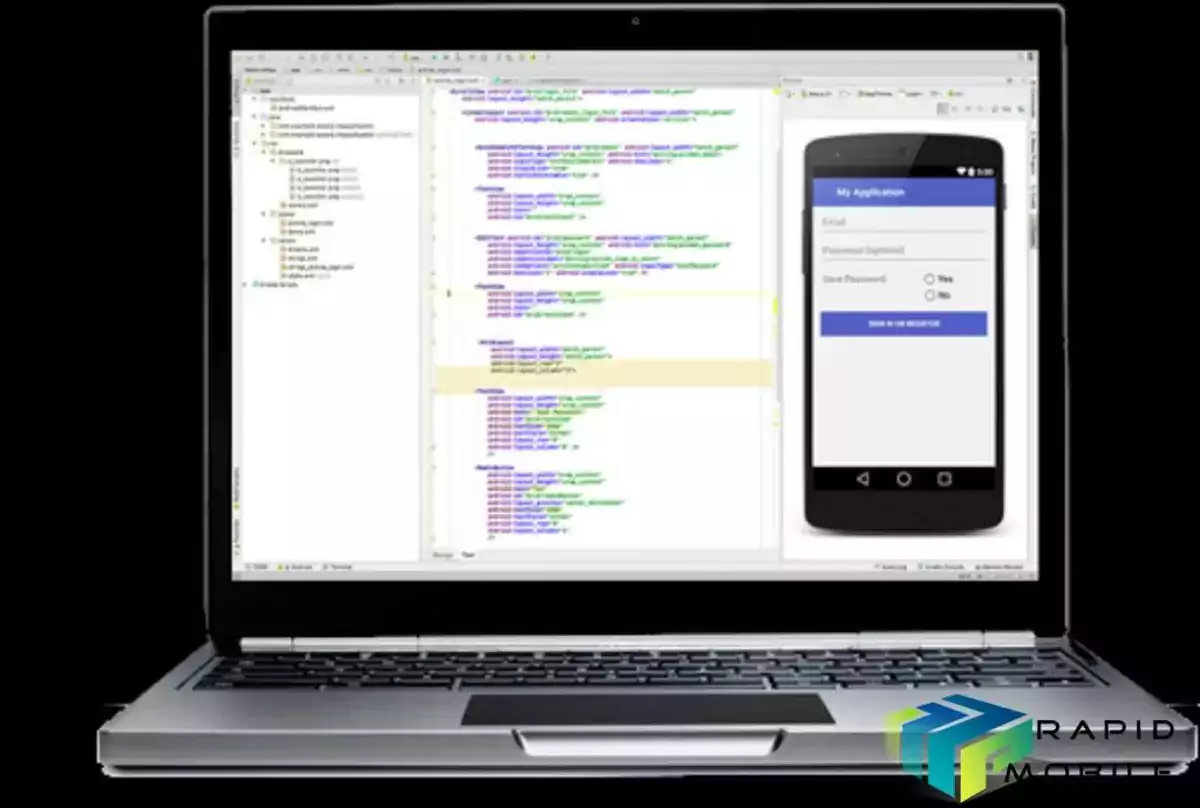Google has released Android Studio 4.0 Canary including an early developer preview of Jetpack Compose. The company released extended APIs for Android Jetpack and Jetpack Compose.
The latest unbundled toolkit- Jetpack Compose is designed to simplify the UI development and accelerate Android app development, by blending a reactive programming model with the Kotlin language in a way that takes inspiration from Flutter.
The IDE for Android Studio 4.0 includes code completion, live previews, Java 8 library desugaring, motion editor, full support for KTS files, and Kotlin live templates and a sample app; all this has been rolled into the latest Android Studio Canary 4.0 release.
Android Studio now includes support for using a number of Java 8 language APIs without requiring a minimum API level for your app.
Through a process called desugaring, the DEX compiler, D8, in Android Studio 3.0 and higher already provided substantial support for Java 8 language features (such as lambda expressions, default interface methods, try with resources, and more).
In Android Studio 4.0, the desugaring engine has been extended to be able to desugar Java language APIs. This means that you can now include standard language APIs that were available only in recent Android releases (such as java.util.streams) in apps that support older versions of Android.
The Android Gradle plugin now supports Kotlin DSL build script files (*.kts). When used with Android Studio, certain IDE features, such as the Project Structure dialog and build script quick fixes, now also support reading and writing to Kotlin build script files.
Android Studio now provides smart editor features when you open ProGuard rules files, such as syntax highlighting, code completion, and error checking. The editor also integrates with your Android Studio project to provide full symbol completion for all classes, methods, and fields, and includes quick navigation and refactoring.
Android Studio now includes a visual design editor for the MotionLayout layout type, making it easier to create and preview animations.
The Motion Editor provides a simple interface for manipulating elements from the MotionLayout library that serves as the foundation for animation in Android apps. In previous releases, creating and altering these elements required manually editing constraints in XML resource files. Now, the Motion Editor can generate this XML for you, with support for start and end states, keyframes, transitions, and timelines.
Android Studio now includes Android live templates for your Kotlin classes. For example, you can now type toast and press the Tab key to quickly insert a Toast. For a full list of available live templates, click File > Settings from the menu bar (or Android Studio > Preferences on macOS) and navigate to Editor > Live Templates.
Benchmarking is made available now as a release candidate, making it easier to measure the performance of the applications.
Viewbinding has been added to the Android Jetpack. It facilitates access to the View from your code and is a type-safe solution rendering minimal build-time impact. It eliminates the need for annotation processors and findViewById().
The CameraX is meant to simplify the development experience and let developers focus on the application by resolving the differences between many devices in the Android ecosystem. Devices such as Samsung, Oppo, Xiaomi, Motorola, LG have already unified behind CameraX and will hit beta in December.
Although these all are just iterative updates while several bigger improvements are expected to hit the market in I/O 2020.
Both Android Studio 4.0 and Jetpack Compose support are available on Mac, Windows, Chrome OS, and Linux.
Developers can download Android Studio 4.0 from the download page. If you are using a previous release of Android Studio, you can simply update to the latest version of Android Studio.