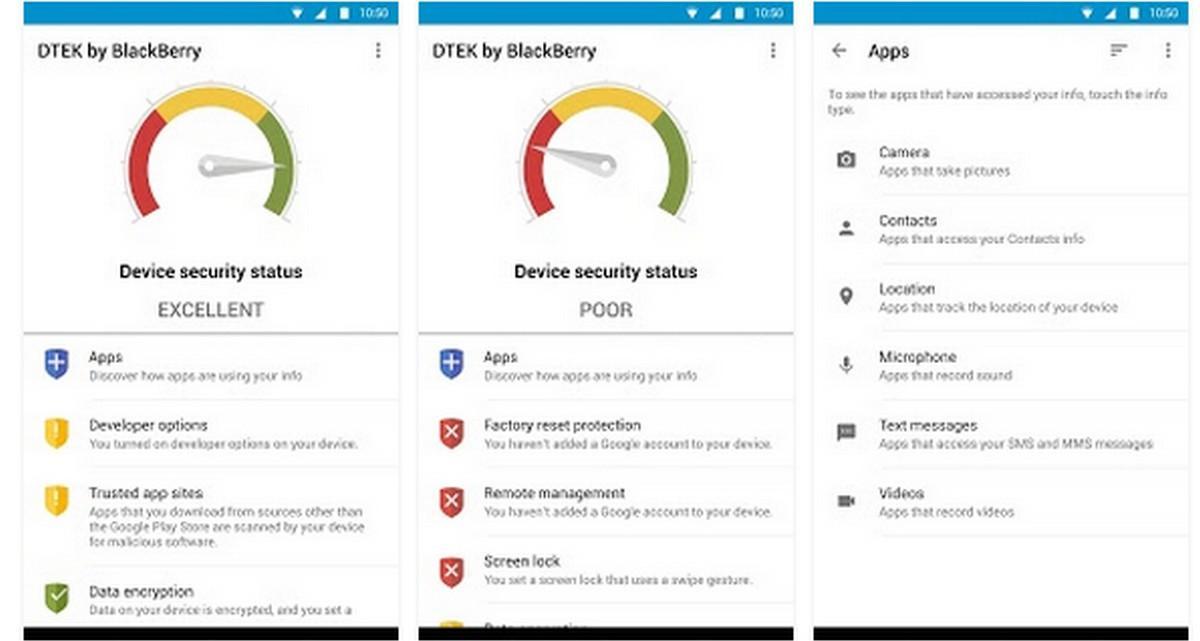[vc_row][vc_column][vc_column_text]BlackBerry have released an update to their DTEK app for Android, bringing a new Home Screen Redesign, notification improvements, Application Permission Changes, Introduction of Unused Permissions and Introduction of DTEK Scan.
The app gets a new home screen design to help prioritise the most important information. The new DTEK meter shows you at a quick glace the overall security health of your phone and the screen has also been updated to allow easier entry points for the other functions within DTEK.
Notifications have received several improvements. Now you can log permissions accesses on an event by event basis without cluttering up the Android notification tray. Instead you can quickly access all the “Events” directly from the DTEK home screen.
The Events details will log the last 300 events for any notifications that are enabled – unused, sensitive, background, foreground. Giving you more control you can now set notifications for “priority only” in system settings. FInally , you can now disable notifications coming to the Android system tray but leave them going to the Events. To ensure you are kept secure the sensitive and weekly scan notifications still display in the Android notifications tray.
Application Permission Changes have also been improved. You can now set permissions as sensitive and by default the Camera, Mic, Phone are set to sensitive by default, providing you with a notification each time they are used. Additionally, if a sensitive permission is accessed by an app in the background and that app has sensitive notifications turned on (a per app setting) then you will receive a priority notification from DTEK.
Highlighting Unused Permissions has been introduced to the app. If specific permissions have not been granted in 60 days, DTEK will highlight that and recommend the permission be turned off to reduce privacy exposure.
Finally, a weekly scan will checks the security and privacy health of your device.
In this world of interconnected apps and networks, controlling what is shared and who it’s shared with can be a challenge. BlackBerry DTEK for Android allows you to view and improve your privacy level and monitor application access to your camera, microphone, location and personal information.
Key Features:
- Monitor – Know at a glance the overall security rating for your device, as well as for specific security features. You can identify whether or not you need to take any action to improve the security of your device
- Control – Easily change your security settings to improve the security rating for your device and specific security features
- Track – Turn on event logging to track what your apps are doing. Advanced tools help you track what info your apps have accessed, how it’s being used and the duration of use. This includes which apps are accessing your camera, microphone, location and personal information
- Alert – Be notified of specific application activities when you set up notifications
What’s New Summary:
- Completely refreshed user interface and DTEK home screen
- New home screen prioritises the most important information, so you can quickly identify and address important issues
- Automatic weekly scan
- Manual scan option
- Classify permissions as containing more sensitive information. DTEK defaults to have Camera, Mic, and Phone as sensitive.
- Instant notifications when apps access your sensitive permissions while not in active use
[/vc_column_text][/vc_column][/vc_row][vc_row css=”.vc_custom_1436750488326{margin: 10px !important;padding: 10px !important;background-color: #f4f4f4 !important;border: 10px groove #eaeaea !important;}”][vc_column width=”1/3″][vc_single_image image=”97858″ img_size=”full” alignment=”center”][vc_single_image image=”96823″ img_size=”full” alignment=”center” onclick=”custom_link” img_link_target=”_blank” link=”https://play.google.com/store/apps/details?id=com.blackberry.privacydashboard”][/vc_column][vc_column width=”1/3″][TS-VCSC-QRCode color=”#0066bf” size_f=”200″ value=”https://play.google.com/store/apps/details?id=com.blackberry.privacydashboard”][/vc_column][vc_column width=”1/3″][vc_column_text]Version: 1.1.10.518
Updated: July 18, 2018
Category: Productivity
Price: Free
Requirements: Android 6.0+
Developer: BlackBerry
Includes Ads: No
In-app Products: No[/vc_column_text][/vc_column][/vc_row]