Electric vehicle (EV) charging network ChargePoint, which already works with Apple CarPlay, is now working with Android Auto to allow drivers to access charging information directly from their car dashboard infotainment system.
Built on the Android for Cars App Library, the latest app update offers all the features you need for a great EV driving experience with Android Auto, like finding a station, starting a charge, getting notifications when stations are available and more.
“At ChargePoint, we know that the shift to electric mobility relies on driver experience, and ChargePoint’s Android Auto app is another pivotal step in the evolution already underway, driven by software and increased connectivity,” said Bill Loewenthal, senior vice president of product for ChargePoint.
“By integrating essential charging data directly into the vehicle’s infotainment system, drivers are even more empowered and informed. With the ability to connect their phone directly to their EV through Android Auto, drivers now have access to ChargePoint app information right on the vehicle display.
The enhanced connection between app and vehicle represents the next step in how drivers and passengers are fuelling mobility and how ChargePoint is delivering technology solutions to fit the needs of EV drivers now and in the future,” said Loewenthal.
To use ChargePoint on Android Auto, just connect your Android phone to your Android Auto–compatible vehicle or stereo, then choose the ChargePoint icon from your vehicle screen. You’ll see a map with nearby charging stations. Just tap one of the stations to see station information such as availability, speed and cost, or get help navigating to the station. Once you’ve arrived, you can start a charge right from your vehicle.
Filter nearby stations by charging speed, availability and cost (free stations only), as well as compatibility with your vehicle. Station information screens show availability, charging speed (including AC or DC), price and supported connectors. If a station is busy, you can tap Notify Me to find out when it opens up.
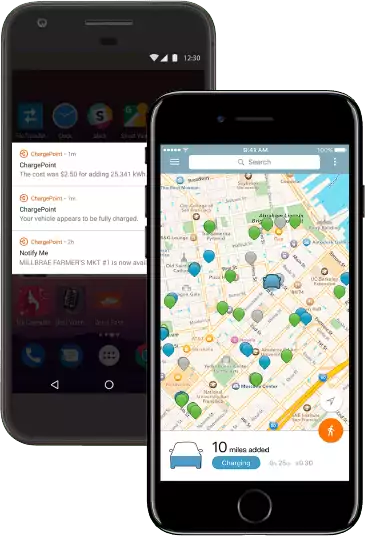
My Menu lets you search for stations near a destination instead of nearby. (For safety reasons, you can only type while your vehicle is parked.) The My Menu option also shows My Spots and Recently Visited, so you can easily access your favourite or frequent places to charge.
The first time you connect to Android Auto, you will be asked to confirm your vehicle to make sure ChargePoint has the latest info and can provide you with the right filter options and charging speeds.
Key features of the application include:
- Map with nearby stations.
- Ability to check station status.
- Select the station list for more detailed information.
- Begin a charging session.
- Filter nearby stations by charging speed, availability and cost.
- Compatibility with the driver’s EV make and model.
- If a station is busy, the driver can use the in-vehicle app to click Notify Me to find out when the station becomes available again.
To use ChargePoint with Android Auto, you’ll need Android phone with version 6.0 or above, Android Auto app from Google Play , ChargePoint app with version 5.78.0 or above from Google Play and a car or stereo compatible with Android Auto
ChargePoint is one of the largest networks for powering electric vehicles globally, with well over 100,000 stations available. As EVs become more widely driven, quickly finding a power source will become all the more important to car owners everywhere.



