[vc_row][vc_column][vc_column_text]Popular password manager LastPass has finally received Android Oreo’s AutoFill feature. Moreover, accessibility-based autofill option is still available for older apps that don’t support the new implementation.
You can enable this new feature on the settings page and then turn on Autofill. LastPass started supporting
Android Oreo‘s autofill API in its beta back in August, the day when Google announced the feature with Oreo. Finally, it is here in the stable version.
You can enable the latest feature by going to Settings -> Autofill. Now, when you open the LastPass password manager, it will show you a brief animation for “Autofill” in the Android Oreo what you need to do next.
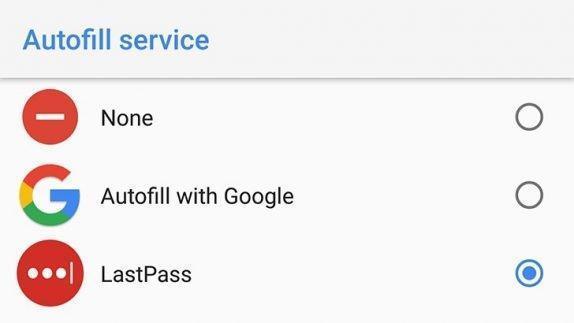
Once you make autofill service a default service, you’ll see a warning asking you if you trust the app. Everything else is similar to what we have seen in the previous LastPass beta that supported Oreo’s autofill API.
Android Oreo autofill API offers a more seamless experience than the accessibility-based autofill feature. It can recognize the addresses and credit card info, and these will be available as toggles in the app’s settings. However, as of now both the features are tagged as beta features and are turned off by default.
As mentioned, the older and legacy autofill feature using accessibility is still available for users who are not on Android Oreo. It also allows LastPass to autofill in apps that aren’t yet compatible with Oreo.
LastPass is a password manager and password generator that locks your passwords and personal information in a secure vault. LastPass autofills web browser and app logins for you, and generates new, secure passwords instantly.
One password is all you need with LastPass – your LastPass master password handles the rest. Store passwords and logins, create online shopping profiles, generate strong passwords, track personal information in photo & audio notes, and more.
[/vc_column_text][/vc_column][/vc_row][vc_row css=”.vc_custom_1490465819137{margin-top: 5px !important;margin-right: 5px !important;margin-bottom: 5px !important;margin-left: 5px !important;border-top-width: 5px !important;border-right-width: 5px !important;border-bottom-width: 5px !important;border-left-width: 5px !important;padding-top: 5px !important;padding-right: 5px !important;padding-bottom: 5px !important;padding-left: 5px !important;background-color: #f4f4f4 !important;border-left-color: #eaeaea !important;border-left-style: groove !important;border-right-color: #eaeaea !important;border-right-style: groove !important;border-top-color: #eaeaea !important;border-top-style: groove !important;border-bottom-color: #eaeaea !important;border-bottom-style: groove !important;}”][vc_column width=”1/3″][vc_single_image image=”97858″ img_size=”full” alignment=”center”][vc_single_image image=”96823″ img_size=”full” alignment=”center” onclick=”custom_link” img_link_target=”_blank” link=”https://play.google.com/store/apps/details?id=com.lastpass.lpandroid”][/vc_column][vc_column width=”1/3″][/vc_column][vc_column width=”1/3″][vc_column_text]Version: 4.0.3
Updated: February 15, 2018
Category: Productivity
Price: Free
Requirements: Android 4.0.3 +
Developer: LogMeIn
Contains Ads: No
In-app Purchases: Yes
[/vc_column_text][/vc_column][/vc_row]



