Samsung has rolled out an updates to its SmartThings platform, bringing enhanced refinements and meaningful innovations, including SmartThings Find, a new feature which easily tracks a missing device from Samsung’s ecosystem, and SmartThings Daily Board, an always-on overview of user’s connected homes which can be viewed via their tablet devices.
Commenting on the update, Kyle Brown, Head of Connected Living solutions (AI & IoT), UK & IRE at Samsung Electronics said,
“At Samsung, we are committed to listening to the feedback and desires of our customers and are constantly evolving our SmartThings offering to meet these needs.”
“Our latest updates reflect convenience and functionality – whether that’s finding a missing device, or using advanced automations to control your home – the aim is to give customers a simple and smart solution to every-day tasks.”
SmartThings Find
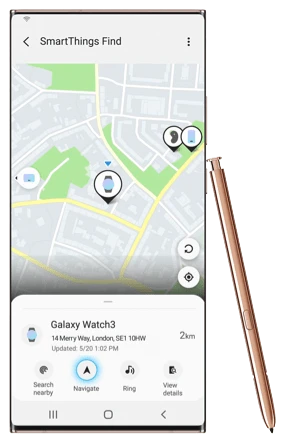
Whether it’s a smartphone or smartwatch, tablet or Buds, users can now keep all their Galaxy devices safe with one easy-to-use new feature. Via the app, SmartThings Find allows Galaxy devices to be tracked and controlled remotely, which makes finding missing devices a breeze.
Taken directly through to Google Maps, Find gives directions to the missing Galaxy device and once within range, uses Bluetooth to identify its specific location. Users can then use the ‘ring’ function to activate a noise from the device, to confirm it is theirs.
Not only does SmartThings Find work on products such as tablets and smartphones, but it can also differentiate smaller products such as Buds Live, recognising the left and right Bud as separate objects. This means if a user loses one earbud, SmartThings will be able to differentiate and navigate to the correct device.
As an added bonus, missing devices can also be found and located if they have lost signal or gone out of range. With SmartThings Find, customers can identify a device’s last location and use the Samsung community for support in helping to locate it. If it’s within proximity, other SmartThings users can pick up the lost device’s signal via Bluetooth and send an anonymous notification so the owner can find it with ease.
SmartThings Daily board
As part of the latest update, users can now access a SmartThings summary as part of their tablet’s Daily Board, offering an always-on overview of their connected home. From appliances such as ovens and fridges, to lighting and heating, this new feature provides an overview of all SmartThings compatible devices in the home, that users can control and manage in one, easy-to-use place.
For added convenience, users can dock their tablet in a communal place such as a kitchen, living room or hallway, so that the whole family can have access to the summary. This simple dashboard puts the control back into the hands of the user, allowing them to manage their home and take connected living to the next level.
Automations and scenes
A key benefit of the SmartThings platform is automations, simplifying everyday tasks and giving the user ultimate control of their home.
Automations are built on a structure of ‘IF’ or ‘WHEN’ and ‘THEN’, creating commands for SmartThings to automatically pre-empt your requirements – for example: “IF / WHEN it is sunset, THEN turn on the lights” or “IF / WHEN motion is detected, THEN turn my light on”
With the latest iteration of Samsung SmartThings, users can now integrate local weather and multiple locations into its commands to:
Weather
Users can programme automations by simply creating a command in the SmartThings app based around the weather;
For example: “IF / WHEN the window is open and the heating is on, THEN turn it off,” or ‘IF it rains and the window is open, THEN notify me.”
Locations
With the ability to now automate based on multiple locations, such as a home, office or even the pub, users can enjoy greater convenience than ever before. The opportunities are endless.
For example, users could add automations such as “WHEN’ I leave the office THEN switch on my Infinite oven to heat to 180 degrees,” or “WHEN I leave my friend’s house, THEN turn on the porch light”.
With SmartThings, users can enjoy a truly connected home and experience a wealth of benefits from the moment they wake up to the moment they go to sleep. Offering people remote control of all their connected devices means that users can realise greater peace of mind and ease of living so they can spend more time focusing on the things that matter to them.



