Google has released Beta 2 of Android Q and among fixes and other features, it has brought the foldable emulator for developers. The foldable emulator will let developers make games and apps for the upcoming wave of foldable devices.
With the launch of Samsung Galaxy Fold and the Huawei Mate X, and plans of several smartphone-makers to bring foldable handsets, the ecosystem of such devices is now speculated to increase. With this, new use-cases will open up for the apps to take advantage of these large screens.
Google says that with Beta 2, developers can now build for apps for foldable devices through Android Q enhanced platform support.
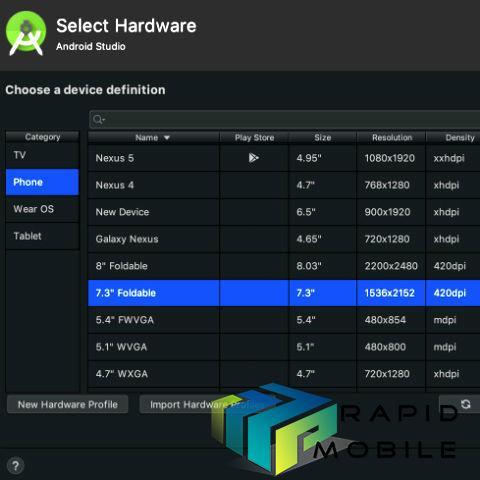
The foldable device emulator is available as an Android Virtual device in Android Studio 3.5 in the canary release channel. It will also let the developers see how the ‘resizeableActivity’ manifest attribute works that will help them manage how their app is displayed on foldable and large screens.
In each configuration, the emulator gives developers on-screen controls to trigger fold/unfold, change orientation, and quick actions.
Scoped Storage
Android Q Beta 2 brings Scoped Storage for new app installs, enabling apps to use a private sandbox without permission, but requiring them to get permission for access to shared collections. According to Google, it enabled Scoped Storage “to generate broader feedback,” and it encourages developers to get “started with Scoped Storage soon.”
Zoomable microphones
Android Q Beta 2 also brings zoomable microphones, which enables developers to utilise particular microphones in a device, assuming the hardware is available, based on need. So, for example, an app that records with a device’s front-facing camera could specifically use the device’s front-facing microphone (if it has one) for improved audio recording.
Improved sharesheet
Following on the initial Sharing Shortcuts APIs in Beta 1, you can now offer a preview of the content being shared by providing an EXTRA_TITLE extra in the Intent for the title, or by setting the Intent’s ClipData for a thumbnail image.
Bubbles
Bubbles look like the floating circles that you must have seen with the Facebook Messenger. Google is now bringing these bubbles to the Android Q and users will now be able to multi-task with just a tap on the bubble. It is not clear if all the Android apps will have this support, but every G-Suite apps are likely to get this function.
Google says that this will help make interactions consistent, safeguard user privacy, reduce development time, and drive innovation.
“Bubbles are great for messaging because they let users keep important conversations within easy reach. They also provide a convenient view over ongoing tasks and updates, like phone calls or arrival times. They can provide quick access to portable UI like notes or translations, and can be visual reminders of tasks too,”



