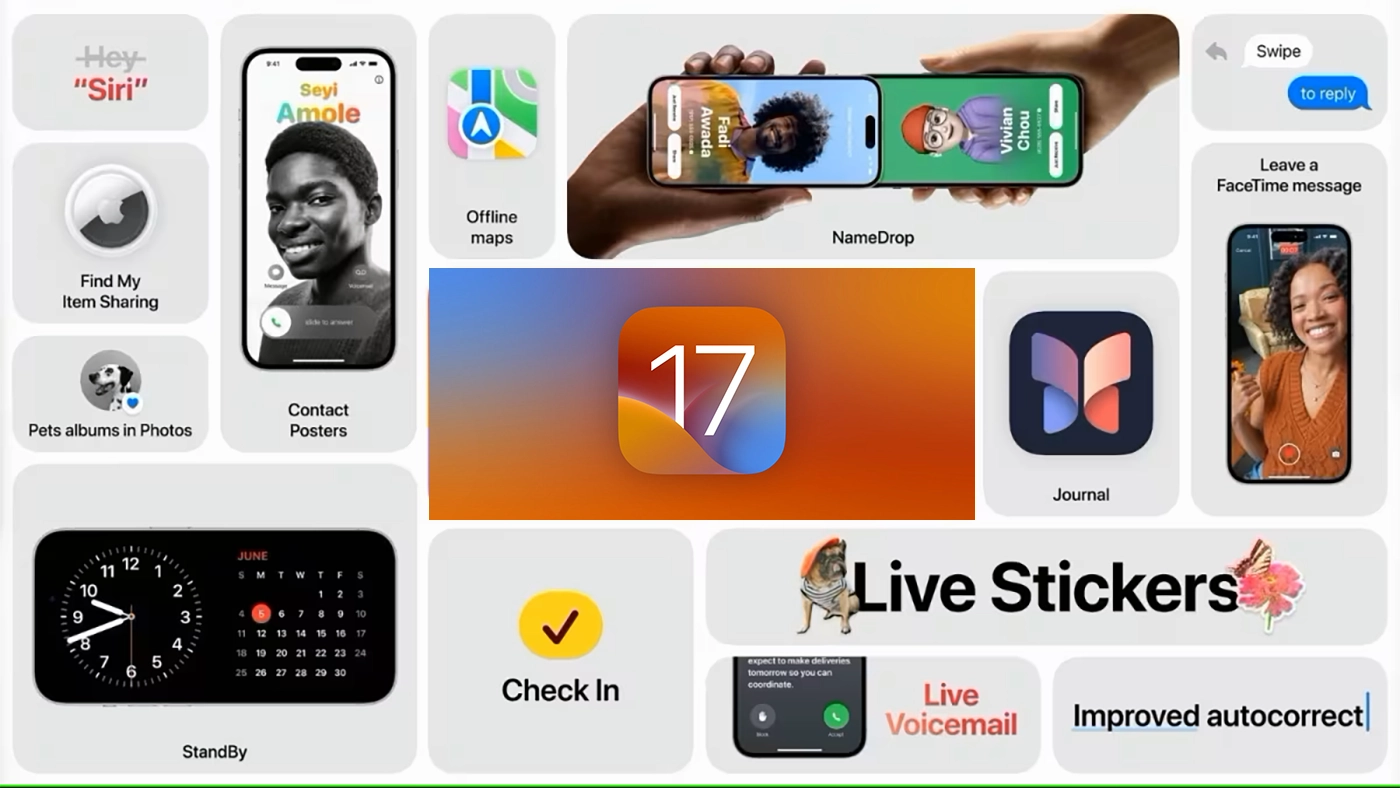Apple has released iOS 17.6.1, bringing a fix for an issue that prevents enabling or disabling Advanced Data Protection
Advanced Data Protection is an optional feature that expands end-to-end encryption for some iCloud services, such as iCloud device backups, Messages and Photos, it’s an important feature to have enabled.
Both vulnerabilities require an attacker to have physical access to your iPhone.
Apple says that the Advanced Data Protection bug in iOS 17.6 affected a small number of users.
Basically, if a user attempted to turn Advanced Data Protection on and it failed, they were presented with a clear error message so they were aware the change failed. If a user attempted to turn the feature off and it failed, the interface would show that the feature had been turned off, but it was still active on iCloud.
After installing iOS 17.6.1 and macOS 14.6.1, these users will be prompted to go to Settings and verify that they still wish to disable Advanced Data Protection.
Another version, iOS 16.7.10 has also been issued for older iPhones.
iOS 17.6.1 and iPadOS 17.6.1 Security Fixes
| iOS 17.6.1 has no published CVE entries. |
iOS 17.6.1 Supported Devices
- iPhone 15
- iPhone 15 Plus
- iPhone 15 Pro
- iPhone 15 Pro Max
- iPhone 14
- iPhone 14 Plus
- iPhone 14 Pro
- iPhone 14 Pro Max
- iPhone 13
- iPhone 13 mini
- iPhone 13 Pro
- iPhone 13 Pro Max
- iPhone 12
- iPhone 12 mini
- iPhone 12 Pro
- iPhone 12 Pro Max
- iPhone 11
- iPhone 11 Pro
- iPhone 11 Pro Max
- iPhone Xs
- iPhone XS Max
As normal, to update to iOS 17.6.1 go to your iPhone Settings > General > Software Update and install iOS 17.6.1 as soon as you possibly can.