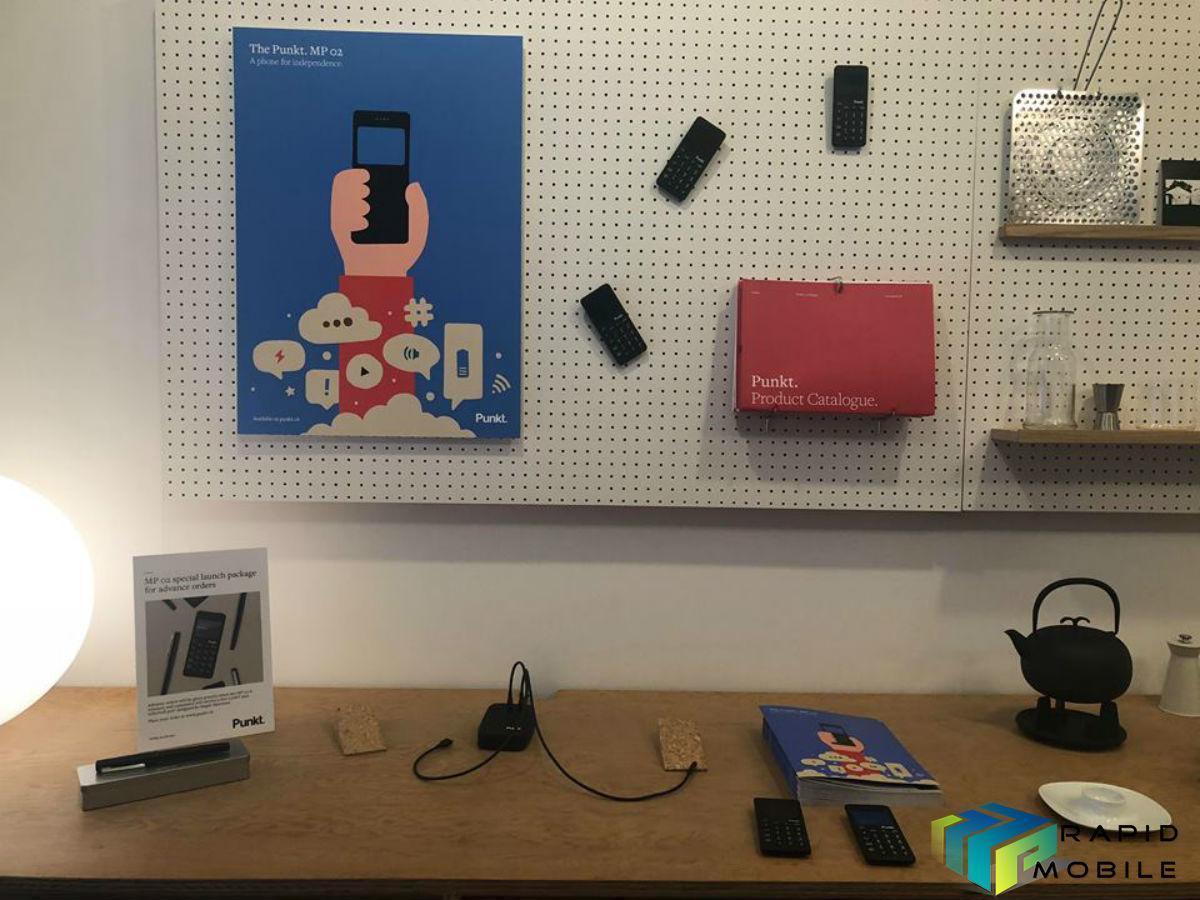Punkt launched the MP02, back in September of last year, and it took quite some time for the company to release the first update of the MP02’s firmware. However, that release still had a few issues and there hasn’t been a single update for nearly four months.
Punkt has today announced that second update (v1.5) of the MP02’s firmware will “soon” be available to users to install OTA. Punkt has apologised for the long delay stating,
We sincerely apologise for the on-going delays, the most recent of which were caused by a problem we encountered regarding the transmission of the firmware via the Over The Air updating system.
Punkt say that Version 1.5 is a collection of under-the-bonnet fixes, in particular addressing battery life and is recommended for all users.
However, Punkt really confuse the issue here. Version 1.5 will be a two-part release and they highlight that a number of issues remain; some of these will be addressed in v1.6, which is due imminently.
So v1.5 (2 parts) is coming soon and v1.6 is imminent. Clear as mud!
v1.6 will also provide compatibility with USA mobile service providers AT&T (with VoLTE) and T‑Mobile (without VoLTE).
Because v1.5 comes in two batches, the updating process needs to be performed twice (or three times, if the MP02 has never been updated).
- version 01.00.0038 is the version installed in the batch of phones that were released between December, 2018 and February, 2019.
- version 01.02.0051 was the first firmware update released in February 2019.
- version 01.03.0052 is the first part of firmware version 1.5, there will be a second part of firmware to complete version 1.5 and the detailed number will be confirmed upon release
MP02 v1.5 Fixes
One main bone of contention with the MP02 was battery life. v1.5 brings significant improvements and there will be more coming.
When texting, unsent messages are now saved as drafts if interrupted by an incoming call or other event and the user is warned that a draft message will be deleted if all recipients are removed.
There have been improvements to calling in this update. When receiving an incoming call, the ringtone will now always sound (except when volume is set to zero, silent mode is on, or when ringtone selected is “none”). An in‑call options menu is now finally available allowing you to put a call on hold, activate the hands‑free speaker, etc.
A bug that prevented some users from making an emergency call without SIM card is now fixed and Silent mode is no longer affected by turning vibration alert on or off.
SIM PIN entry now allows the user to enter up to 8 digits.
A bug where user couldn’t back up a VCF contacts file to computer via USB has been fixed and new contact entries created from call history are now correctly saved.
A few display issues have also been resolved. Low battery, connection and network status are now displayed when the screen is activated but keypad is locked and the phone now shows the current type of data connection accurately (Wi‑Fi or not Wi‑Fi).
When tethering, the tethering password and network name no longer automatically reset after a reboot.
Finally, for those who rely on the calculator, all languages are now able to incorporate decimal marks within numbers.
Punkt point out that there are a few known issues not fixed in this update:
Silent mode does still not stay on and this is scheduled to be fixed in v.1.6. Flip-to-silence will deactivates silent mode when the phone is “unflipped”.
When the phone is locked the display of battery charge in some languages will be incorrect.
Finally, there will be some random letter duplication when adding a contact.
How to connect the Punkt MP 02 to WiFi
• Unlock the phone.
• Press the Punkt key to access the main menu.
• Scroll to Settings and press the Punkt key again.
• Select and press Connectivity.
• Scroll down to and select Wi-Fi.
• Connect to an available network.
• Press the End key to return to the home page.
How to update the Punkt MP 02
The Punkt MP 02 firmware is installed over the air but you must be on a WiFi connection in order to connect to Punkt’s firmware servers. You should also ensure the MP02 has at least a 50% charge. It is also recommended that you connect the device to a wall charger before proceeding.
• Press the Punkt key.
• Scroll down to and select Settings.
• Scroll down to and select About.
• Scroll down to and select Firmware.
• Scroll to and select Check for update.
If an update is available, the MP02 will now start downloading and installing the new software. Users should note that the MP 02 may appear to be switched off, for several minutes. Do not try and switch it on until the firmware update is completed.