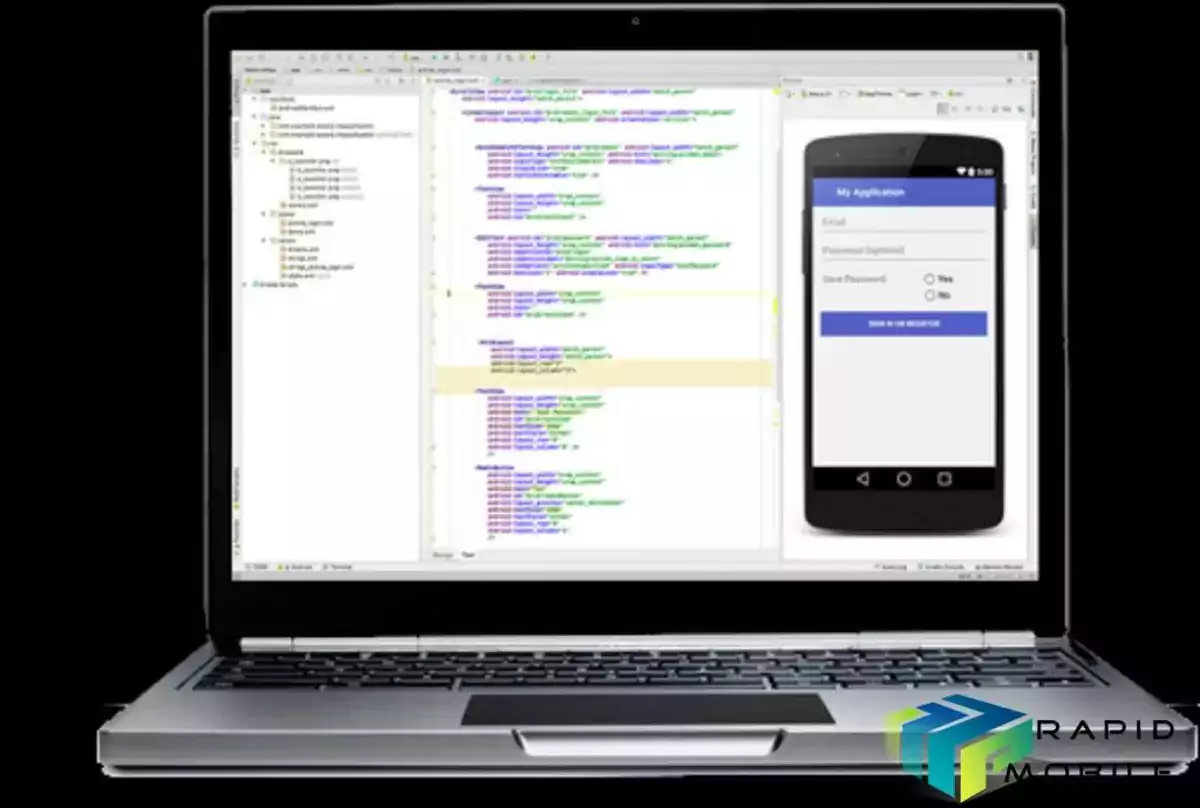Google today released Android Studio 3.5, the latest version of its integrated development environment (IDE), with a specific focus on “product quality.” This release is the last one under Project Marble, the name for an initiative Google announced late last year to improve Android Studio.
For eight months, the team focused “on making the fundamental features and flows of Android Studio & Emulator rock-solid.” All the improvements were either to system health, feature polish, or bug fixes.
To improve system health, Google created a new set of infrastructure and internal dashboards to better detect performance problems. The team ultimately fixed over 600 bugs, 50 memory leaks, and 20 IDE hangs, and improved XML & Kotlin typing latency.
For the Android Emulator, the team decreased the CPU and memory impact. The team also took a look at app deployment flow to a device, replacing Instant Run with Apply Changes. The new system no longer modifies an APK during your build. Instead, it uses runtime instrumentation to redefine classes on the fly.
Android Studio 3.5 features
Auto-recommend Memory Settings: The IDE now recognises when an app project needs more RAM on a machine with higher RAM capacity and will notify you to increase the memory heap size. You can also adjust the settings yourself (Appearance & Behaviour => Memory Settings).
User Interface Freezes: XML typing has been optimized. Editing data binding expressions in XML is faster due to typing latency improvements.
Build Speed: Incremental build support has been added to the top annotation processors including Glide, AndroidX data binding, Dagger, Realm, and Kotlin (KAPT). Incremental support can make a notable impact on build speed.
Disk I/O File Access Speed: For Windows users, the default configuration of anti-virus scanners does not optimally exclude build output folders. Android Studio now detects this and helps guide you through the optimal setup.
Apply Changes: The new Apply Changes features is a rewrite of Instant Run, which now enables you to quickly see your code edits on an emulator or device without restarting your app is great for app development. Unlike Instant Run, Apply Changes does not modify your APK which means it is realiable and has a predictable behavior. To support the changes, the entire deployment pipeline has been re-architected to improve deployment speed. The run and deployment toolbar buttons have also been tweaked for a more streamlined experience.
Android Studio 3.5 also includes the usual performance improvements and bug fixes on top of the new features. Download Android Studio 3.5 from the download page. If you are using a previous release of Android Studio, you can simply update to the latest version of Android Studio.
To use the Android Emulator features make sure you are running at least Android Emulator v29.1.9 downloaded via the Android Studio SDK Manager.