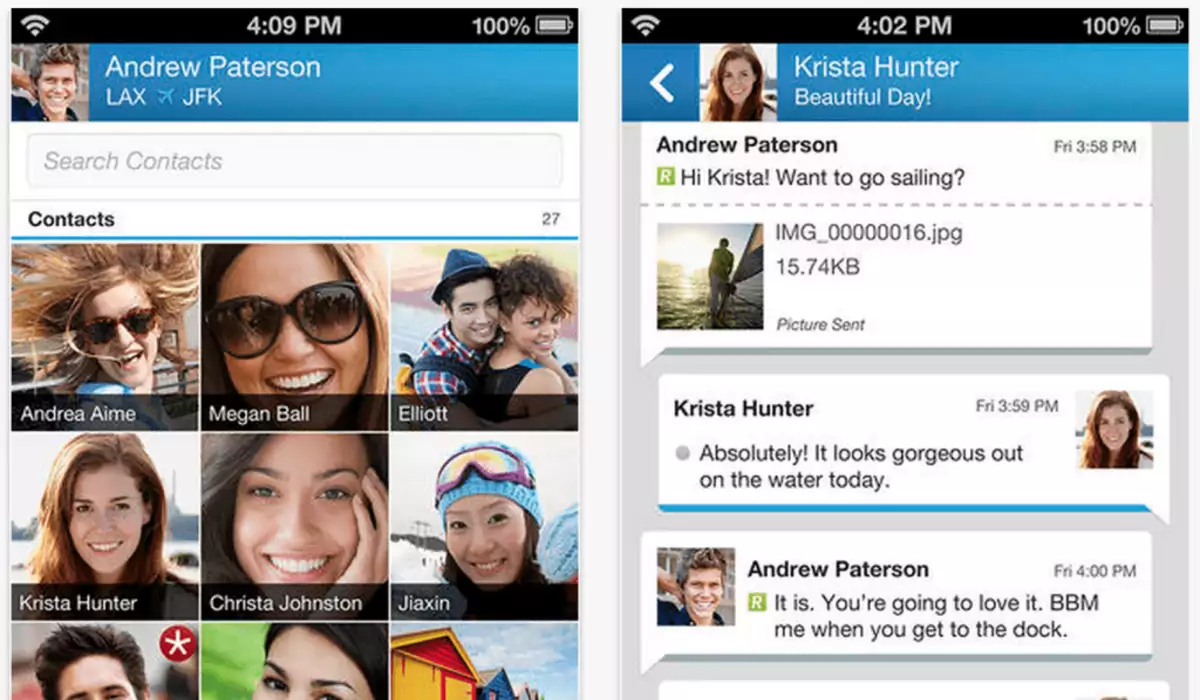[vc_row][vc_column][vc_column_text]Creative Media Works has released the latest update to BBM for iPhone, which brings the ability to share videos in groups and add albums to your profile.
The latest release gives users a new way to share your photos: the new Album tab. Your Album collects all of the photos you’ve shared on BBM Timeline in one place—and is visible to everyone on your contact list.
To share your Timeline, About, Posts and Albums with people beyond your contact list, set your Timeline to Public.
Further improvements have been brought to photo and video sharing in Groups, making it behave like video sharing in 1:1 and multi-person chats for a more consistent experience.
Key improvements include:
- Swipe capability for videos—Now you can swipe left and right to scroll through videos as well as pictures.
- View videos in a Group’s Media—Found under Media in a Group’s Profile, this feature that collects all a group’s shared photos in one place now also includes videos.
- Delete button—You can delete any videos from the video viewer in Media by tapping the Delete menu item (on Android) or tapping the trash icon (on iOS).
In addition, users can now easily share content with more people with the new contact multi-picker.
- To Forward a Message, long press on the message, select Forward, and choose recipients from your Contact list.
- To Broadcast a Message, compose the message, select the “+” and choose recipients from your Contact list.
- To Share a Feed Post from a Channel, select Share on the post, then choose recipients from your Contact list.
- To Share a Photo, select an image or video from your device’s Gallery, select Share and then BBM, and choose recipients from your Contact list.
Finally, more dark colours have been added to the chat background.
BBM is compatible with iPhone, iPad and iPod touch.
What’s New Summary:
- Albums added to your BBM profile – check out your BBM contact’s past posts and images!
- Share video in groups; swipe through the group images and videos
- Easily share content with more people with the NEW contact multi-picker!
- More dark colours added to the chat background
[/vc_column_text][/vc_column][/vc_row][vc_row css=”.vc_custom_1490466250603{margin-top: 5px !important;margin-right: 5px !important;margin-bottom: 5px !important;margin-left: 5px !important;border-top-width: 5px !important;border-right-width: 5px !important;border-bottom-width: 5px !important;border-left-width: 5px !important;padding-top: 5px !important;padding-right: 5px !important;padding-bottom: 5px !important;padding-left: 5px !important;background-color: #f4f4f4 !important;border-left-color: #eaeaea !important;border-left-style: groove !important;border-right-color: #eaeaea !important;border-right-style: groove !important;border-top-color: #eaeaea !important;border-top-style: groove !important;border-bottom-color: #eaeaea !important;border-bottom-style: groove !important;}”][vc_column width=”1/3″][vc_single_image image=”97869″ img_size=”full” alignment=”center”][vc_single_image image=”96825″ img_size=”full” alignment=”center” onclick=”custom_link” img_link_target=”_blank” link=”https://itunes.apple.com/gb/app/bbm/id690046600?mt=8″][/vc_column][vc_column width=”1/3″][TS-VCSC-QRCode color=”#0066bf” size_f=”225″ value=”https://itunes.apple.com/gb/app/bbm/id690046600?mt=8″][/vc_column][vc_column width=”1/3″][vc_column_text]Version: 300.0.140.429
Updated: March 16, 2018
Category: Messaging
Price: Free
Requirements: iOS 8.1 +
Developer: Creative Media
Contains Ads: Yes
In-app Purchases: Yes[/vc_column_text][/vc_column][/vc_row]