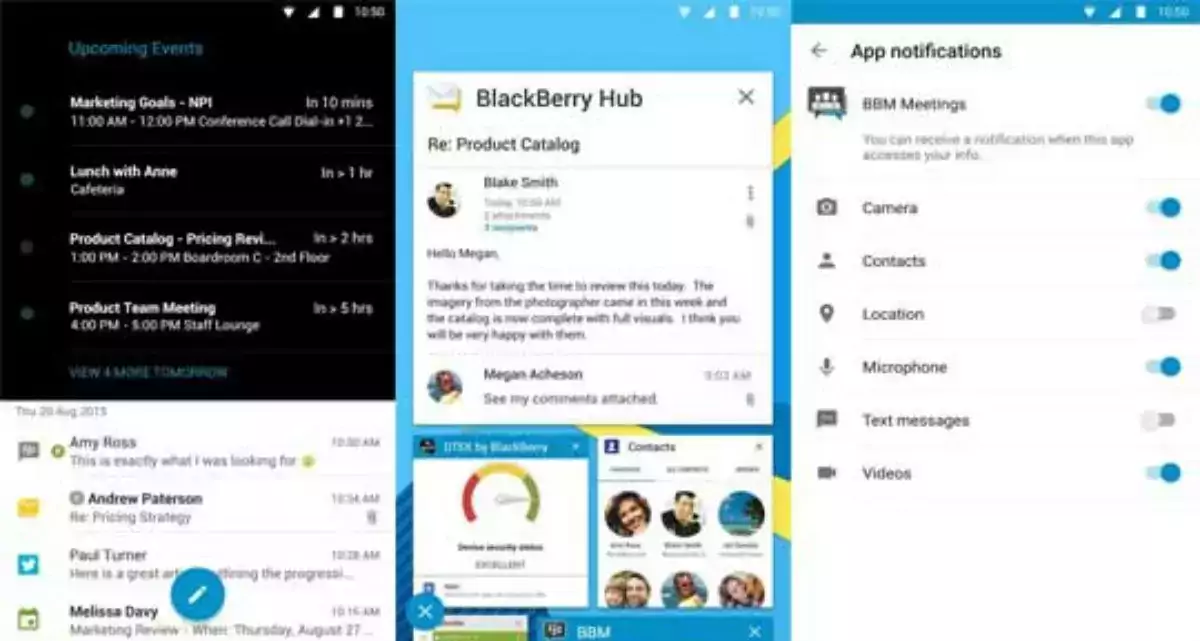[vc_row][vc_column][vc_column_text]BlackBerry have released an update to the BlackBerry Hub app for Android, bringing Enhanced S/MIME Management, Email Font Selection and a more Consistent User Interface.
The BlackBerry Hub brings your communications into one place so you can manage your messages in one location. Connecting with your friends and colleagues has never been simpler.
You can quickly organise and take action on emails, text and BBM messages, phone calls, social media notifications, calendar invitations and more – directly from your message list.
Once you experience the BlackBerry Hub, you’ll wonder how you lived without it.
Key Features:
- Compose email messages and social posts, or respond directly to messages and calendar invitations
- Use Conversation View for a clear view of all the messages in a conversation with the latest message always open for quick review
- Snooze items so that you can view them at a later date, time or location
- Quickly select recipients for email messages using suggested contacts. File email messages and manage all your folders
- Search for messages or contacts saved directly on your device or on the email server
- Peek into your calendar to see your next five meetings
- Quickly identify unread messages via the red BlackBerry spark indicator
What’s New:
- Consistent User Interface: In all of our Hub+ apps there is now consistent placement of everything and consistent look and feel to dialogs making it easier for you to use all of the Hub+ apps.
- Email Font Selection: You can match you the font sent from your mobile to what you sent on your desktop. Each email account will allow you to set the font type, size, colour for new emails or replies and forwards.
- Enhanced S/MIME Management: Now specify what hash algorithm to use for signing operations of outgoing S/MIME messages. Additionally, when Hub is deployed in a managed profile, this setting will be controllable by an admin using Hub+ Services app configuration policies.
[/vc_column_text][/vc_column][/vc_row][vc_row css=”.vc_custom_1436750488326{margin: 10px !important;padding: 10px !important;background-color: #f4f4f4 !important;border: 10px groove #eaeaea !important;}”][vc_column width=”1/3″][vc_single_image image=”97858″ img_size=”full” alignment=”center”][vc_single_image image=”96823″ img_size=”full” alignment=”center” onclick=”custom_link” img_link_target=”_blank” link=”https://play.google.com/store/apps/details?id=com.blackberry.hub”][/vc_column][vc_column width=”1/3″][/vc_column][vc_column width=”1/3″][vc_column_text]Version: 1.5.8.14434
Updated: 22 February, 2018
Category: Communication
Price: Free
Requirements: Android 5.0+
Developer: BlackBerry
Contains Ads: Yes
In-app Products: No[/vc_column_text][/vc_column][/vc_row]