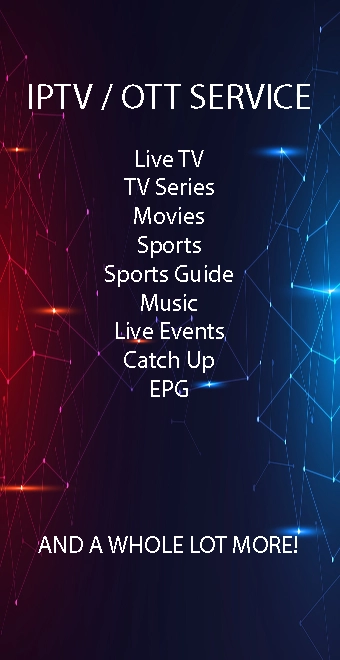Microsoft today unveiled Windows 11, the first major update to the platform since the launch of Windows 10 nearly six years ago.
Windows 11 features a cleaner interface and pushes further toward a mobile-friendly environment inspired by shifts to how PCs have been used amid a COVID-19 pandemic forcing many to work remotely.
“The past 18 months brought an incredible shift in how we used our PCs, from something practical and functional to something personal and emotional.
This is what inspired us as we were building the next generation of Windows, a platform that over a billion people rely on.
With Windows 11, we wanted to build a familiar place where everyone can create, learn, play, and most importantly connect in improved ways,” said Panos Panay, Chief Product Officer, Microsoft.
Windows 11 features a fresh, clean interface. Users can easily find what they need by clicking the Start button which is located at the centre of the screen.
Start utilizes the power of the cloud and Microsoft 365 to show users recent files that were previously viewed across different platforms or devices, so users can pick up where they left off – even documents they were working on their Android or iOS devices.
Multi-tasking has never been easier with new Windows 11 features like Snap Layouts, Snap Groups, and Desktops that help users organize their windows and optimize their screen real estate.
Users can now enjoy the flexibility of multiple windows and work on multiple apps simultaneously by snapping the apps side by side on their screens. With Desktops, users can customize spaces for each aspect of their lives, such as work, gaming, or school, and easily switch between them.
Windows 11 also unlocks the full potential of a system’s hardware, putting some of the latest gaming technology to work and providing users the ultimate, immersive gaming experience with:
- DirectX 12 Ultimate, where users can enjoy immersive graphics at high frame rates.
- DirectStorage allowing for faster load times and more detailed game worlds.
- Auto HDR providing a wider, more vivid range of colours for a truly captivating visual experience.
- Access to over 100 high-quality PC games and new games, which are added all the time and made available to Xbox Game Pass for PC or Ultimate
Windows 11 key features
Android apps on Windows
Through a partnership with Amazon’s App Store, Microsoft will support some Android apps, as highlighted by a quick promo of TikTok during the company’s event. This comes with an important caveat though: Amazon’s App Store does not have as robust a selection as, say, Google Play.
Panay called Amazon “a great partner” and said working with them aligned with their plans but also left the door open for other marketplaces to get involved.
“We’re open to any store. We really want that,” said Panay. “It’s really about the customer. How do we get the right apps for the customers using it?”
Snap layouts for apps
Microsoft put a great emphasis on multitasking with the introduction of Snap layouts which are tailored to the size of your screen. Users can spread out layouts in different configurations, such as side by side or even four at a time to maximize efficiency. You can resize Windows on touch screens by pinching or spreading fingers out on a window. You can also set Snap configurations to group apps by topic such as “work.”
Smoother docking process
Nothing is more fun than docking or undocking a computer and watching apps on another display disappear. Microsoft says whenever you dock or undock in Windows 11, you no longer have to reconfigure apps.
Multiple typing options
Of course, physical keyboards and on-screen keyboards are available, but in one demonstration featuring a Microsoft Surface, users can add a smartphone-size keyboard in the corner of the screen you operate with one hand. There’s also voice typing if you want to ditch the keyboard altogether.
Widgets
Windows 11 will introduce widgets where users can pull information such as weather, news and other details. Users can either open a full window to review all their widgets or slide along one side of the screen.
A new look for the Microsoft Store
On top of adding Android apps, the Microsoft Store experience gets a cleaner look expected to offer faster performance.
Microsoft Teams integrated into the Taskbar
With Windows 11, Microsoft is introducing Microsoft Teams integrated into the taskbar. Now you can instantly connect through text, chat, voice or video with all of your personal contacts, anywhere, no matter the platform or device they’re on, across Windows, Android or iOS.
If the person you’re connecting to on the other end hasn’t downloaded the Teams app, you can still connect with them via two-way SMS.
Windows 11 also gives you a more natural way to connect with friends and family through Teams, allowing you to instantly mute and unmute, or start presenting directly from the taskbar.
Windows 11 will be available as a free upgrade this holiday and will continue to roll out through 2022.
Microsoft says eligible Windows 10 PCs and new PCs will be able to run Windows 11. The company has a PC Health Check app to determine whether your PC is eligible. Microsoft also said it’s working with retail partners to ensure Windows 10 PCs available to buy now can run the upgrade.