Apple has released iOS 15.4, bringing the ability to unlock your iPhone while wearing a face mask without having to authenticate with an Apple Watch, and more.
Face ID With a Mask
iOS 15.4 allows you to unlock your iPhone without having to reach for your mask and take it off your face. This is a major improvement to Face ID, which was hampered with other biometric unlocking methods, like fingerprint authentication, which are largely unaffected by facial masks
Face ID with a mask is designed to use the area around your eyes for authentication purposes. It works with glasses, but it is not compatible with sunglasses, and you must be looking at the iPhone to unlock it with a mask.
Unfortunately, Face ID with a mask is currently limited to the iPhone 12 and iPhone 13 models, so it is not available on the iPhone 11 and earlier models. Wearing a FACE mask means Face ID has way less data to work with, so it has to actively scan the area around your eyes to authenticate that the person holding the phone is actually you. This is a much more intensive process, so Apple has limited it to newer iPhones and iPads only.
Unlike the iPhone unlocking feature that uses an Apple Watch to authenticate when you’re wearing a mask, the Face ID with a mask option can be used to authenticate Apple Pay transactions and third-party app logins.
Apple Card widget
If you’ve got an Apple Card, a new widget introduced with iOS 15.4 will let you quickly glance through your card balance and your recent spending. The widget currently only lets you choose between weekly, monthly, and yearly reporting.
Turn Off Notifications for Personal Automations in Shortcuts
For Personal Automations that are set up in the Shortcuts app, there’s a new “Notify When Run” option that lets you toggle notifications for Shortcuts that are activated on or off. With this option, you can choose not to be notified when a Shortcut activates, something that wasn’t possible with earlier versions of iOS 15.
Notify When Run only shows up when you disable the “Ask Before Running” setting. The Shortcuts app also supports adding, removing, or querying tags with Reminders.
iCloud Keychain Notes
iCloud Keychain users can now add notes to any password entry, bringing iCloud Keychain more in line with other password storing options. On iPhone and iPad, iCloud Keychain can be accessed in the Settings app under “Passwords.”.
Hiding Password Alerts in iCloud Keychain
Apple provides security recommendations for weak or compromised passwords that are stored in iCloud Keychain, but in some situations, you might not be able to change those passwords.
in iOS 15.4, you can dismiss those alerts by tapping on the “x” button next to the alert. The action will hide the security recommendation so that it doesn’t show up in the main Passwords section of the Settings app.
If you need to view the alert again, it can be found under Hidden Security Recommendations in Password settings.
120Hz Animations in Third-Party Apps on iPhone 13 Pro
When the iPhone 13 Pro models were released, users noticed that third-party apps were not displaying all animations at the full 120Hz ProMotion refresh rate. Apple said there was a Core Animation bug that would be fixed in a future update.
With iOS 15.4, all animations in an app will display at 120Hz for a much smoother and more streamlined app usage experience.
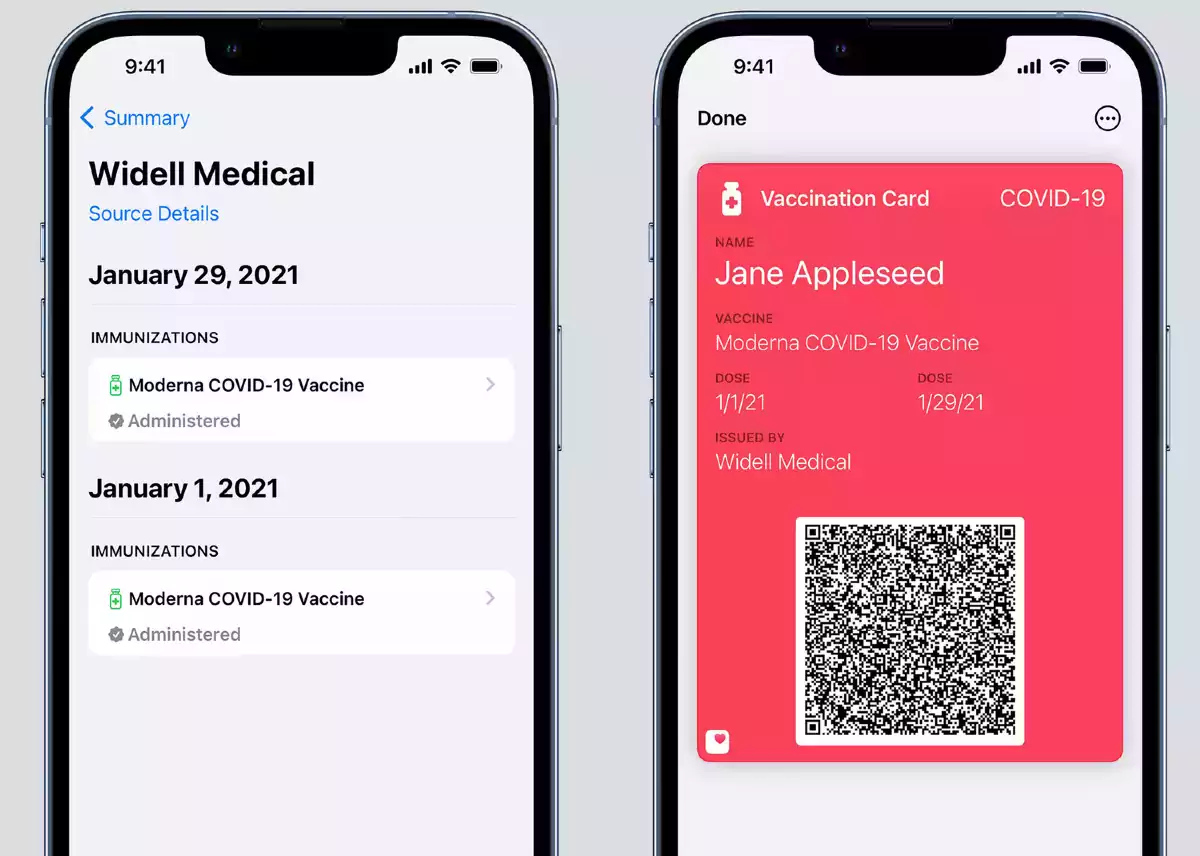
Health App Vaccination Records
Verifiable health records now support adding vaccination records in the EU Digital COVID Certificate format to the Health and Wallet apps, so those in the EU can add their vaccine cards to the Wallet app for easy access.
Tap to Pay on iPhone
iOS 15.4 adds support for the Tap to Pay on iPhone feature that is designed to allow NFC-compatible iPhones to accept payments through Apple Pay, contactless credit and debit cards, and other digital wallets, without requiring additional hardware.
Tap to Pay on iPhone is enabled in iOS 15.4, but it does require third-party providers to add support. Stripe will be the first payment platform to offer Tap to Pay on iPhone to business customers, including Shopify users. Apple Stores in the U.S. will also roll out support for the feature later this year.
The Tap to Pay feature works with the iPhone XS or later, and will allow supported iOS apps to accept iPhone to iPhone payments. At checkout, a merchant is able to prompt a customer to hold their iPhone, Apple Watch, contactless credit or debit card, or other digital wallet close to the merchant’s iPhone to complete a payment over NFC.
As with Apple Pay, the feature supports rewards cards and refunds.
Anti-Stalking AirTags Update
Apple in iOS 15.4 is adding anti-stalking AirTag changes that were announced in February. When setting up an AirTag or a Find My accessory, there is now a warning that the device is locked to an Apple ID and that using it to track someone without consent is a crime.
“You can locate this item using the Find My network,” reads the setup screen.
“Using this item to track people without their consent is a crime in many regions around the world. This item is designed to be detected by victims and to enable law enforcement to request identifying information about the owner.”
With this warning, Apple wants to make it clear to those who would use AirTags and Find My-compatible devices from third-party companies as stalking tools that such a use case is illegal and has criminal repercussions.
Apple is also fixing a bug that was causing confusion around unwanted tracking. AirPods can cause an “Unknown Accessory Alert” warning that some people were interpreting as a notice from an AirTag. AirTags are not able to display the “Unknown Accessory Detected” messaging, which is caused by AirPods Pro, AirPods Max, third-generation AirPods, and in some cases, a Find My network accessory.
Custom Email Domains
iOS 15.4 expands support for the custom email domain feature available for paid iCloud+ plans, adding an option to set up a custom domain with iCloud Mail directly on the iPhone.
If you go to Settings > Apple ID > iCloud, “iCloud Mail” is now a tappable option and it includes a section for setting up a Custom Email Domain.
SharePlay
In apps that support SharePlay, there’s now an option to activate it directly from the share sheet.
TV App Customisation
In the TV section of the Settings app under “Preferences,” you can now choose “Still Frame” or “Poster Art” options for the Up Next Display in the app. Still Frame shows still frames from what you’re watching, while Poster Art shows the main title images for shows or movies.
Passkey Website Sign-in
Apple says that the iOS 15.4 and iPadOS 15.4 updates add a new passkey feature that allows users to sign into passkey-compatible websites and apps on Mac and iPad using an iPhone with a saved passkey.
That means that on websites that allow for authentication via Face ID or Touch ID, you can authenticate with an iPhone instead of having to enter a password.
Emergency SOS
By default, Emergency SOS now uses the Call with Hold feature to place an emergency call. To initiate an emergency call, press and hold the side and volume buttons until a countdown begins. After that point, the iPhone will call emergency services.
Safari Translations
The translation feature in Safari now supports Italian and Chinese (Traditional).
Apple News
The Apple News app provides enhanced discovery of audio content in both the Today feed and the Audio tab.
Podcast Filters
When viewing a show in your library, you can filter episodes by played, unplayed, downloaded or saved. There’s also an option to go to any show and filter for a specific season.
Offline Siri Updates
Siri is now able to provide time and date information while offline on iPhone XS, iPhone XR, iPhone 11 or newer.
New Siri Voice
iOS 15.4 adds a new Siri voice for American users, which can be elected from the Settings app by going to Siri & Search and then selecting Siri Voice.
Magnifier
The close-up in Magnifier can now use the ultra-wide camera on iPhone 13 Pro and iPhone 13 Pro Max to better highlight small objects.
Bug Fixes
There are also several bug fixes included in iOS 15.4. The issue where the Keyboard may insert period between typed numbers has been resolved.
News widgets in Today View may not open articles when tapped has been fixed and Photos and videos now sync correctly to iCloud Photo Library
An issue where the Speak Screen Accessibility feature sometime quit unexpectedly within the Books app has been resolved and finally, Live Listen now turns off when switched off in Control Center.

Emoji
Users have access to a range of new emoji including beans, melting face, heart hands, disco ball, X-Ray, and more.
There are 40+ new emoji included in today’s iOS 15.4 release, with over 120 new options when accounting for different variations.
iOS 15.4 Availability
iOS 15.4 is available for iPhone 6s and later, iPad Pro (all models), iPad Air 2 and later, iPad 5th generation and later, iPad mini 4 and later, and iPod touch (7th generation)
You can download the update by opening the Settings app and going to General > Software Update.



