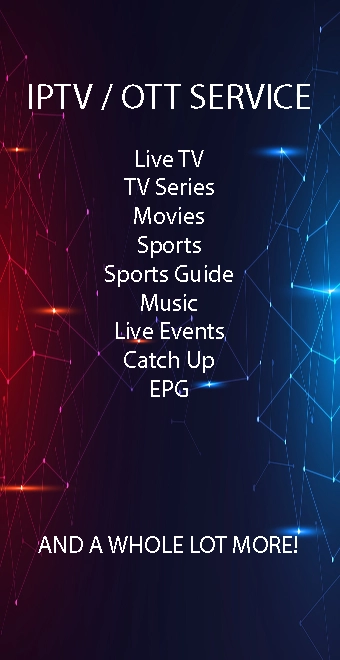Earlier today, we reported how developers can now start submitting their apps to the new Windows Store. However, if you’re a Windows 10 user and would like to create an app for your own use, you can create an app for Windows 10 pretty easily with the App Studio.
Windows App Studio is a free, online app creation tool that allows you to quickly build Windows and Windows Phone apps to publish, test, and share. Make changes, add content, and toggle between phone and tablet views to watch your app come alive.
And if you want to advanced programming features, Windows App Studio generates your source code ready for Visual Studio.
An App in Four Steps
1. Have an idea
Choose from templates covering sports teams, product catalogs, city guides or create your own.
2. Add content
Add images, videos and RSS feeds. The content you want featured is built in with just a few clicks.
3. Choose style
Choose color palettes and generate live tiles and splash screens from your content.
4. Use it!
App Studio builds your app for Windows 8.1 and Windows 10 Preview and provides source code which you can edit.
Try it out for yourself at the App Studio website .