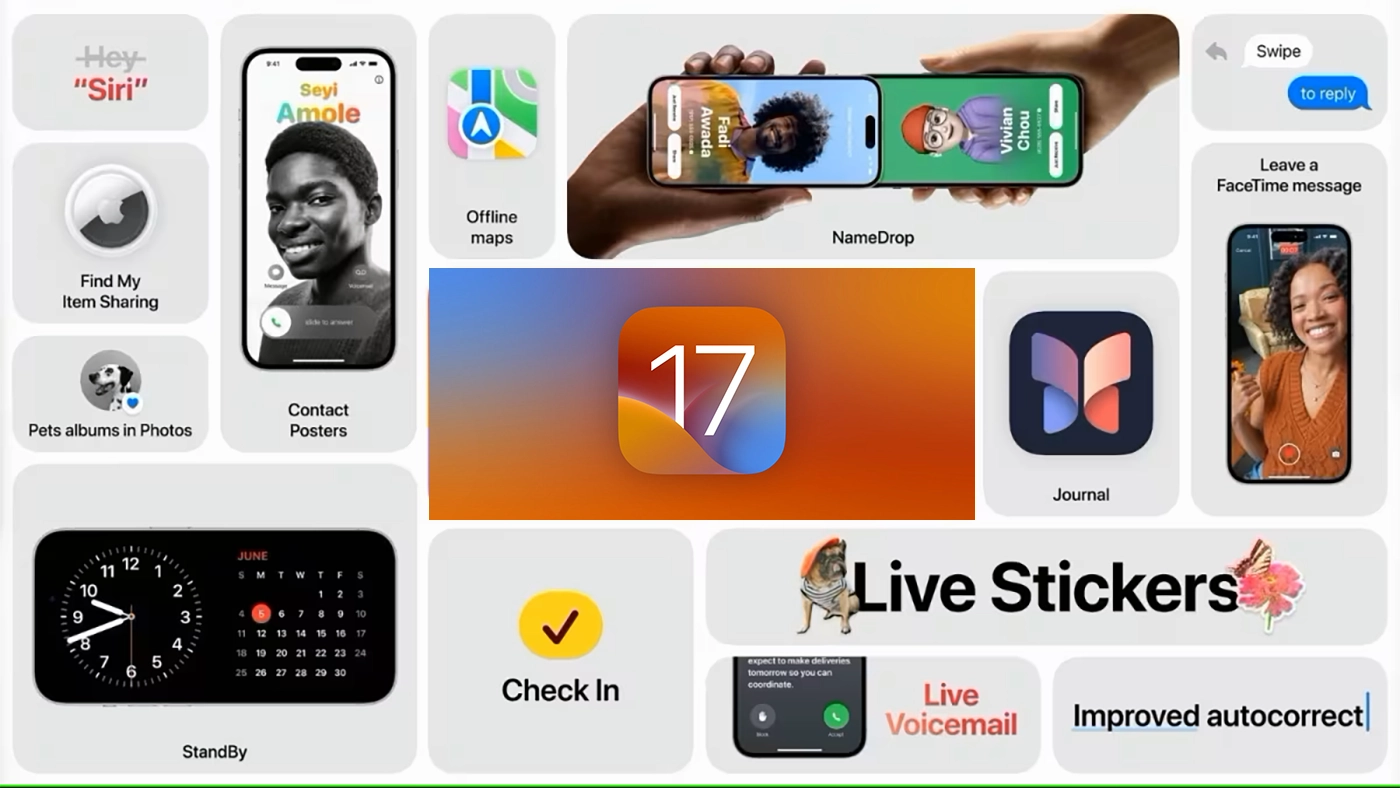A week after releasing iOS 17.5, Apple has released iOS 17.5.1, bringing a fix for an issue with Photos app, and other bug fixes.
This release is focused on a bug which surfaced in iOS 17.5, which Apple describes in the release notes as “a rare issue where photos that experienced database corruption could reappear in the Photos library even if they were deleted.”
This has been a controversial issue, even if it has been rare. It has meant that images which had been deleted, years ago in some cases, popped up again when iOS 17.5 was installed, to users’ surprise and – in some cases – dismay.
Apple has still not revealed how it has happened, though most likely it is something to do with how images are deleted on an iPhone or iPad. When you click delete, the data that makes up the image isn’t overwritten, merely disconnected.
Those data files would have been overwritten only when that part of the storage was needed, so could have remained hidden until then. Something in iOS 17.5 brought them back to life.
While the bug reportedly only affected some users, and many would not be concerned about it, it could cause embarrassing problems when some of these photos re-emerged. Imagine you’d deleted old nudes of your old girlfried and now they’ve resurfaced. Try explaing to your current girlfriend why they are on your phone now!
There was also the small issue of photos re-emerging on phones that have been given away or sold.
iOS 17.51 and iPadOS 17.51 Security Fixes
This update has no published CVE entries.
iOS 17.51 Supported Devices
- iPhone 15
- iPhone 15 Plus
- iPhone 15 Pro
- iPhone 15 Pro Max
- iPhone 14
- iPhone 14 Plus
- iPhone 14 Pro
- iPhone 14 Pro Max
- iPhone 13
- iPhone 13 mini
- iPhone 13 Pro
- iPhone 13 Pro Max
- iPhone 12
- iPhone 12 mini
- iPhone 12 Pro
- iPhone 12 Pro Max
- iPhone 11
- iPhone 11 Pro
- iPhone 11 Pro Max
- iPhone Xs
- iPhone XS Max
As normal, to update to iOS 17.5.1 go to your iPhone Settings > General > Software Update and install iOS 17.5.1 as soon as you possibly can.