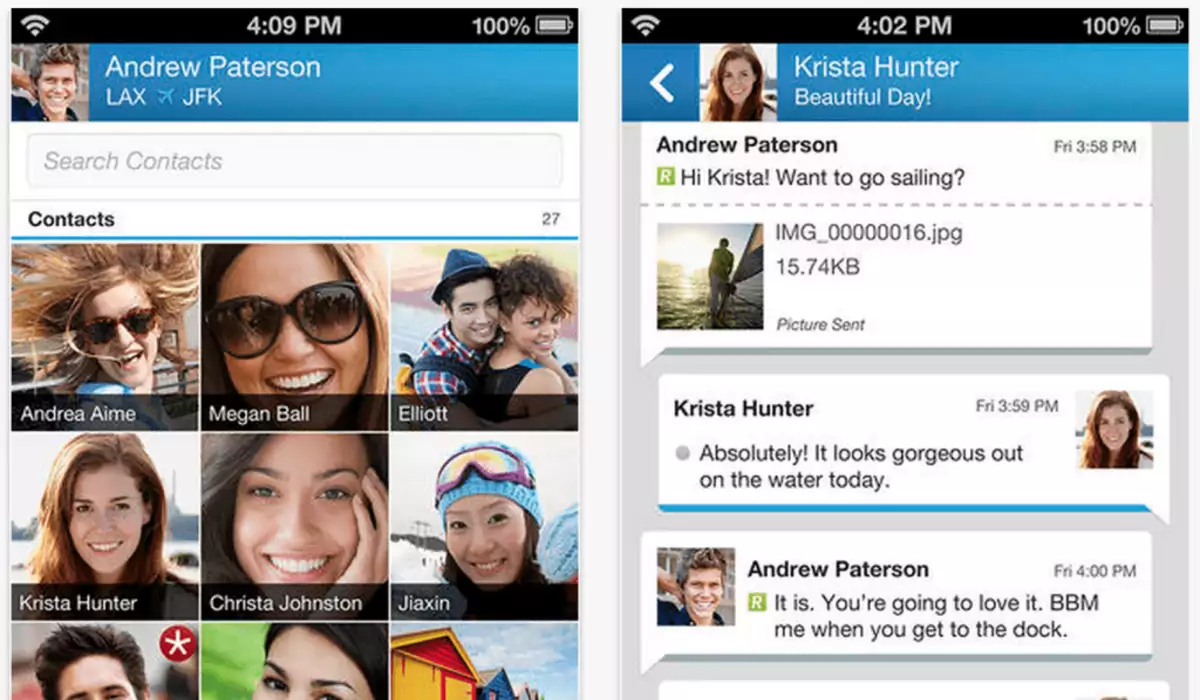A few days ago we wrote how BlackBerry need to sort out the major issues on cross-platform BBM. One of the issues that we highlighted was the fact that messages weren’t being received. A pretty major flaw in a messaging app.
In a knowledge base article posted today, it suggests that the problem may be down to the fact that cross-platform BBM uses SIP transport over a TCL connection.
Many carriers block SIP on the standard port of 443 as it is commonly used for voip.
The BBM for Android and iPhone application connects to the BBM Infrastructure using a SIP connection over a TLS transport to global.uci.blackberry.com on port 443. In some mobile network environments this connection may not be successful and further work with the wireless service provider may be required.
To investigate this further, contact the wireless service provider in order to confirm whether SIP connection requests over a TLS transport to global.uci.blackberry.com on the standard port of 443 are permitted and not blocked.
Obviously, checking with your carrier is your first port of call. Give them a call and ask them if they support SIP connection requests over a TLS transport to global.uci.blackberry.com on the standard port of 443.
If you’re carrier confirms that this is permitted and not blocked, BlackBerry has provided the following steps to collect information so that they can investigate further:
- Turn off the WiFi radio and leave the Cellular radio on.
- Note and document the time on the smartphone
- Confirm mobile data is working by launching a website and signal strength is strong
- Launch the BBM application
- Confirm the application is not connecting by attempting to send a few test messages
- Wait about 5 minutes
- Note and document the time on the smartphone
- Turn on the WiFi radio
- Submit logs from the BBM application using the steps outlined in KB35080. Note: if you have an existing support ticket, please enter the Ticket number as instructed. If you do not have an existing support ticket, please use the Send Report Via Email button to send the log file to your own email address so that it can be provided to BlackBerry Technical Support when a support ticket has been opened.
[signoff predefined=”Enjoy this?” icon=”icon-users”][/signoff]