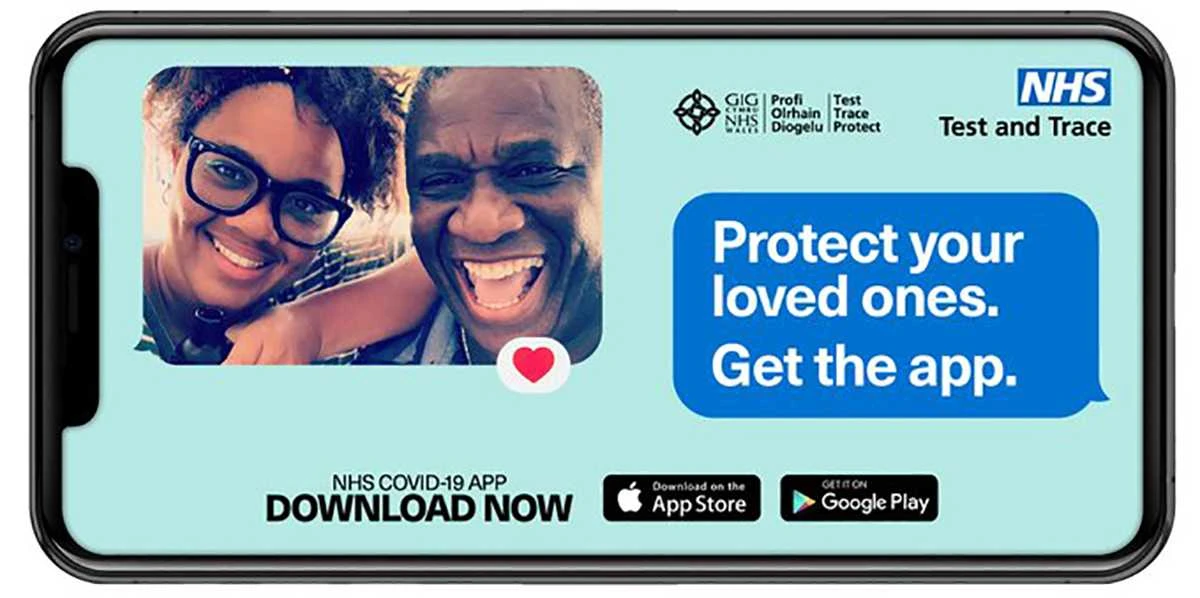The NHS has released an update to its official contact tracing app in England and Wales bringing a fix to the issue where a problem with unsupported languages caused some users to be unable to access it.
Following concerns about accessibility for non-English-speaking and foreign visitors in England and Wales who want to use the contact tracing app, the Department of Health and Welfare (DHSC) announced that an update will be introduced to display the text of the app in English if their device is not set to one of the supported languages.
This included Spanish, French and Italian speakers who were told that they would need to change their device language to English to use the contact tracing software.
A DHSC spokesperson said: “The NHS Covid-19 app is currently available in a dozen languages and with over 18 million downloads to date, is helping to contain the spread of the virus.”
The app is available to people aged 16 and upwards, and currently available in eight languages – English, Welsh, Bengali, Urdu, Gujarati, Punjabi (Gurmukhi script), Chinese (Simplified), Romanian, Turkish and Arabic (Modern Standard).
The app runs on software developed by Apple and Google, designed so that nobody will know who or where you are. And you can delete your data, or the app, at any time.
NHS Covid-19 app main features
- Trace: find out when you’ve been near other app users who have tested positive for coronavirus.
- Alert: lets you know the level of coronavirus risk in your postcode district.
- Check-in: get alerted if you’ve visited a venue where you may have come into contact with coronavirus, using a simple QR code scanner. No more form filling.
- Symptoms: check if you have coronavirus symptoms and see if you need to order a test.
- Test: helps you order a test if you need to.
- Isolate: keep track of your self-isolation countdown and access relevant advice.

If two people who are using the app are in close contact to one another for more than five minutes, they will exchange keys, or Bluetooth “digital handshakes”. The Bluetooth signal strength is used to measure proximity.
The data logged through these interactions is used to build up a points score of how many times and how long someone has interacted with another person over the course of a day.
If someone tests positive for coronavirus, they can tell the app, which will then ping their keys to a central server and in turn find out who has been in contact with that individual.
Should the system determine a person as a close contact, they will be automatically sent a notification asking them to self-isolate for two weeks. The recipient of the alert is not told who triggered the notification.
Anyone who receives an alert, even if they don’t have symptoms or later receive a negative test result, must self-isolate for 14 days.
Activating the NHS Covid-19 App
Once you have downloaded the app, you will be presented with a Privacy Notice. Read through it to know how your data will be used, and click Agree if you wish to continue using the app.
You will then be asked to enter the first part of your postcode. At this stage an alert should appear asking you to enable Covid-19 exposure logging and notifications. This will allow the app to notify you if you have been exposed to someone with the virus.
Another alert will then pop up asking if the app can send notifications to your phone. Once you have enabled this, the app should be ready to use.
NHS Covid-19 App QR code scanning
A QR code scanning feature is available, allowing people to check in to venues they visit and share their contact details for human tracing efforts.
The app also has a function that enables users to book a test, a local risk-level alert tool, a symptoms-reporter tool and a countdown timer to keep track of how long to stay in self-isolation.
You’ll start to see official NHS posters featuring a QR code in venues across the UK. These codes can be scanned using the NHS app to let it know where you were and at what time, helping to track who may have come in contact with someone with a positive diagnosis.
It does this by adding the venue to the app’s “digital diary”. In England, the user will not need to give their personal details to the venue.
To scan a venue’s QR code, open the NHS app and tap the “Venue check-in” button on the main menu once the app is functioning. Point the app’s camera screen at the QR code and wait for confirmation that it has been scanned successfully. You don’t need to do anything else – this means the app has registered where you are.
If other people were at the same venue at the same time as you, and later test positive for coronavirus, you will receive an alert.
Scotland and Wales have separate contact tracing apps which you can download and use.