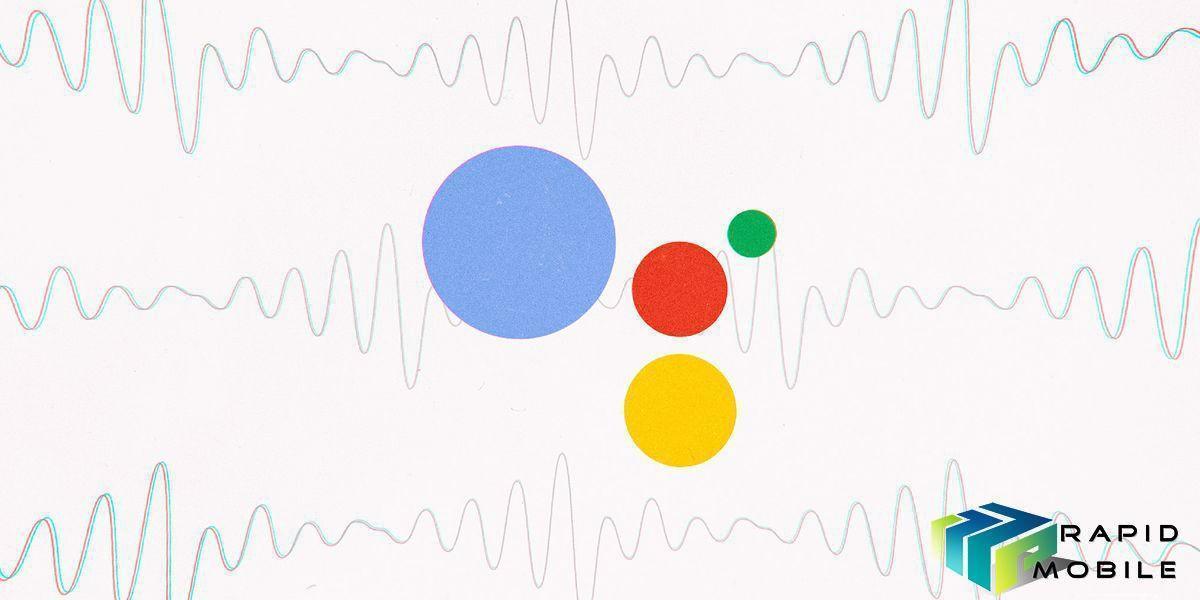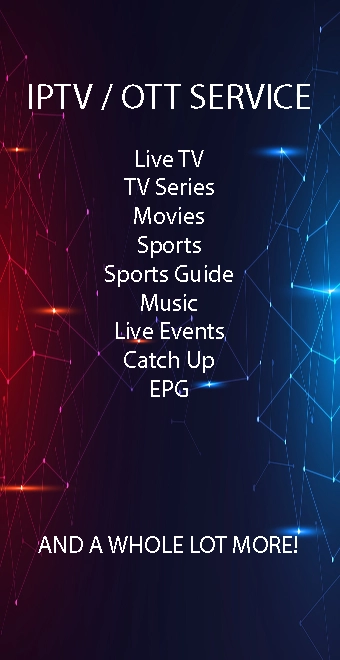Google Assistant users will soon be able to assign reminders to their family and friends using the Google Assistant. The new feature will function via the Family Group feature. Once a reminder is set, say by a parent for their children, it will appear on a smartphone or a Google Assistant-powered Smart Display. However, Google says it can work for others, all that is needed is the user to be part of an opt-in group of trusted fellow Assistant users.
The new feature is named “Assignable Reminders.” It will be made available to Android and iOS users is the US, UK, and Australia in the next few weeks. It will work on smartphones, Google Assistant-powered speakers, smart displays, and other devices with support for Google’s virtual assistant.
The Assignable Reminders feature is pretty straight-forward. It lets you send a reminder to anyone who is on your contacts list as well as in your Google family group. However, Google currently limits family groups to six people. Additionally, these people must be hooked to a Google Assistant-powered speakers, smart displays, and other devices with support for Google’s virtual assistant to send or receive a reminder.
Users can set reminders to repeat, check a history of reminders, or even create a reminder with voice or text and set it to show up at a certain time or to pop up when the receiver is at a certain location.
To assign a reminder, ask your Assistant, “Hey Google, remind Keira to do her homework at 6pm.” Keira will get a notification on both her Assistant-enabled Smart Display, speaker and phone when the reminder is created, so that it’s on her radar.
Keira will get notified again at the exact time you asked your Assistant to remind her. You can even quickly see which reminders you’ve assigned to Keira, simply by saying, “Hey Google, what are my reminders for Keira?”
On the privacy front, if you are using a smart home device, Google will use its voice recognition feature, Voice Match to ensure that only registered users are able to assign reminders.
This feature will also work for location-based reminders with a specific address or landmark. For example, if you want to remind Mum to pick up ice-lollies and you don’t know the exact time she’ll be going shopping—just say, “Hey Google, remind Mum to pick up ice-lollies when she gets to Motherwell.” The Assistant will then create a reminder that will pop-up for Mum when the Assistant recognises that she has arrived at Motherwell.
If you don’t already have a family group set up, you can create one here.