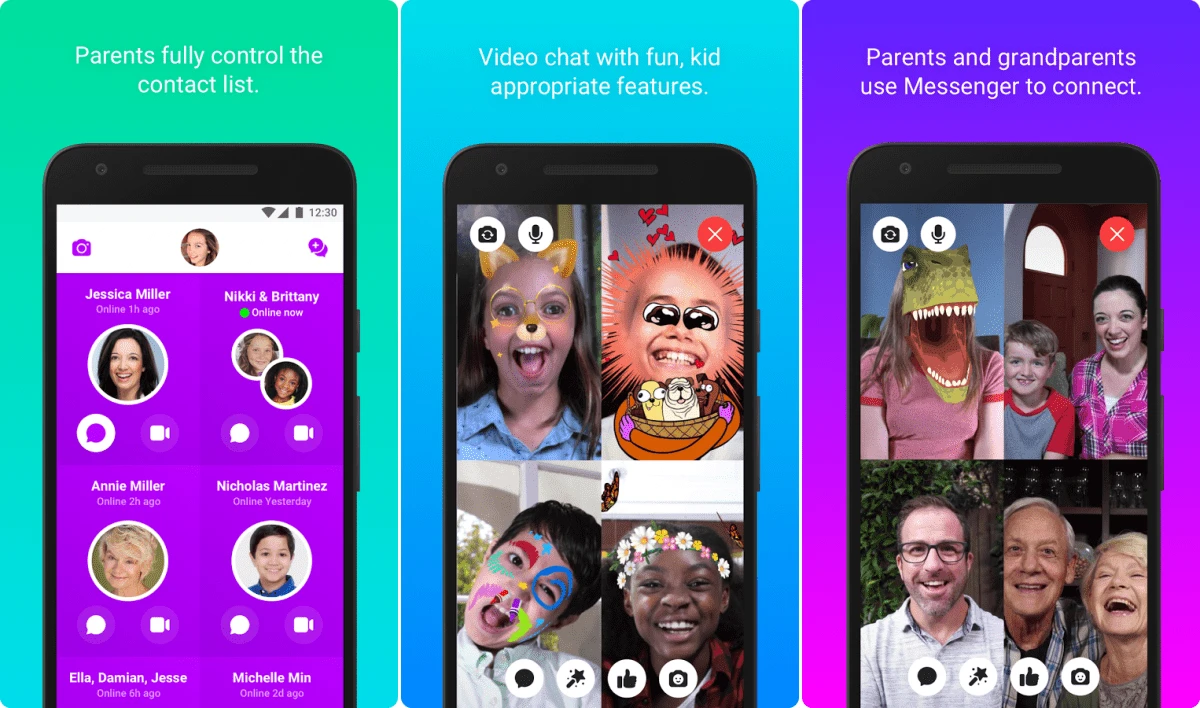[vc_row][vc_column][vc_column_text]Facebook Messenger Kids, a controversial new messenger aimed at children, is now available on Android. This app is specifically designed for children between the ages of 6 through 12, since you can be age 13 and sign up for a normal Facebook account.
The app allows your children to easily communicate with their friends and family members in a safe manner. The parents are able to control who the kids are talking to, which is aimed at helping keep the children safe.
There is a video chat available in the app, which offers a ton of cool masks you can use during the selfies. Most of the masks are aimed at kids and are funnier or cartoon-like in nature. There are also many other features and tools available, such as stickers and drawing tools.
Facebook Messenger Kids has been available for iOS and the Amazon Fire since January, so you can now get this app on many different platforms. Facebook has been talking up this app for some time now, specifically talking about how safe this app is for children.
Critics say it serves to lure kids into harmful social media use and to hook young people on Facebook as it tries to compete with Snapchat or its own Instagram app.
The company claims it diligently worked to ensure everything within the app is appropriate for children. Even more so, there is a huge focus on privacy and safety with this app, and that should hopefully help parents who are worried about this app. The data from the children is not being used for advertising purposes either, at least that is what Facebook is claiming.
The app is aimed at being super kid-friendly where parents have control over the contact list. This means parents have to approve of people who the kids want on their list. The children then can only talk to people from that list, so they will not be talking to strangers.
There is way more oversight than with other chat apps. Even though there is a lot of control for parents with the app, some experts think this app is not a good idea.
The irony here here is that children often make a Facebook account before they are even 13. So with this app, at least it is geared towards those children and it does not give them the free range to chat like normal Facebook. If parents know their children are going to get on Facebook anyways, then this app appears to be the safest option out there.
Most other chat apps, such as the regular Facebook, do not have these parental controls or do not give parents enough control. This app will ensure your children are only talking to people from the approved contact list.
Other apps just allow people to chat with anyone, and there are not many ways parents can stop that. So if Facebook Messenger Kids sounds like an app that you want to get for your children, you can download it for free right now.
For parents, setting your child up with a Messenger Kids account is done in four steps:
- Download: First, download the Messenger Kids app on your child’s iPad, iPod touch, iPhone or Amazon Fire tablet from the relevant App Store.
- Authenticate: Then, authenticate your child’s device using your own Facebook username and password. This will not create a Facebook account for your child or give them access to your Facebook account.
- Create an account: Finish the setup process by creating an account for your child, where all you’ll need to do is provide their name. Then the device can be handed over to the child so they can start chatting with the family and friends you approve.
- Add contacts: To add people to your child’s approved contact list, go to the Messenger Kids parental controls panel in your main Facebook app. To get there, click on “More” on the bottom right corner in your main Facebook app, and click “Messenger Kids” in the Explore section.
[/vc_column_text][/vc_column][/vc_row][vc_row css=”.vc_custom_1490465819137{margin-top: 5px !important;margin-right: 5px !important;margin-bottom: 5px !important;margin-left: 5px !important;border-top-width: 5px !important;border-right-width: 5px !important;border-bottom-width: 5px !important;border-left-width: 5px !important;padding-top: 5px !important;padding-right: 5px !important;padding-bottom: 5px !important;padding-left: 5px !important;background-color: #f4f4f4 !important;border-left-color: #eaeaea !important;border-left-style: groove !important;border-right-color: #eaeaea !important;border-right-style: groove !important;border-top-color: #eaeaea !important;border-top-style: groove !important;border-bottom-color: #eaeaea !important;border-bottom-style: groove !important;}”][vc_column width=”1/3″][vc_single_image image=”97858″ img_size=”full” alignment=”center”][vc_single_image image=”96823″ img_size=”full” alignment=”center” onclick=”custom_link” img_link_target=”_blank” link=”https://play.google.com/store/apps/details?id=com.facebook.talk”][/vc_column][vc_column width=”1/3″][/vc_column][vc_column width=”1/3″][vc_column_text]Version: 1.0
Updated: February 14, 2018
Category: Messaging
Price: Free
Requirements: Android 4.4 +
Developer: Facebook
Contains Ads: No
In-app Purchases: No[/vc_column_text][/vc_column][/vc_row]